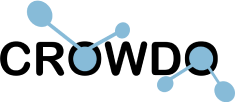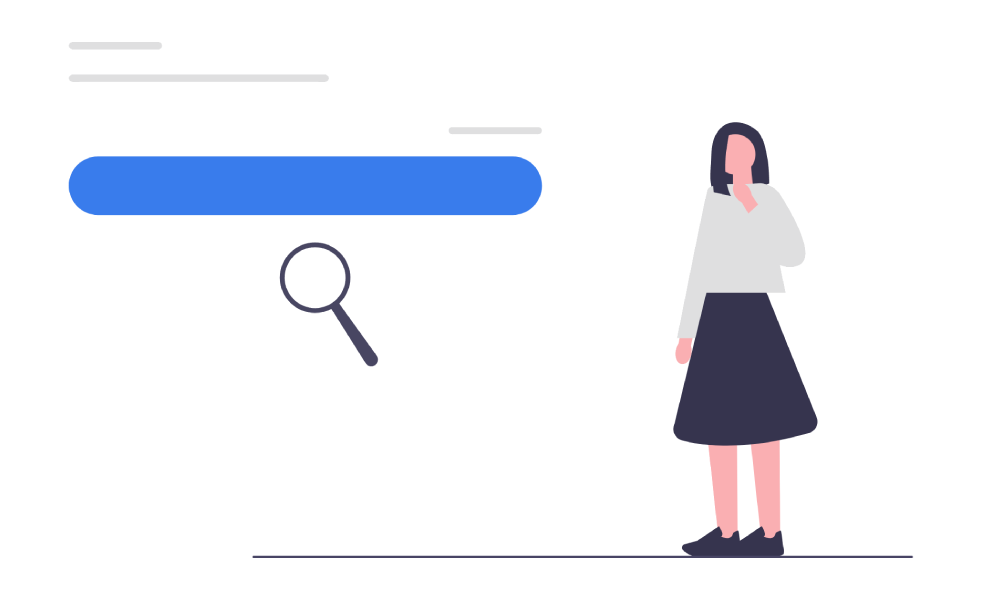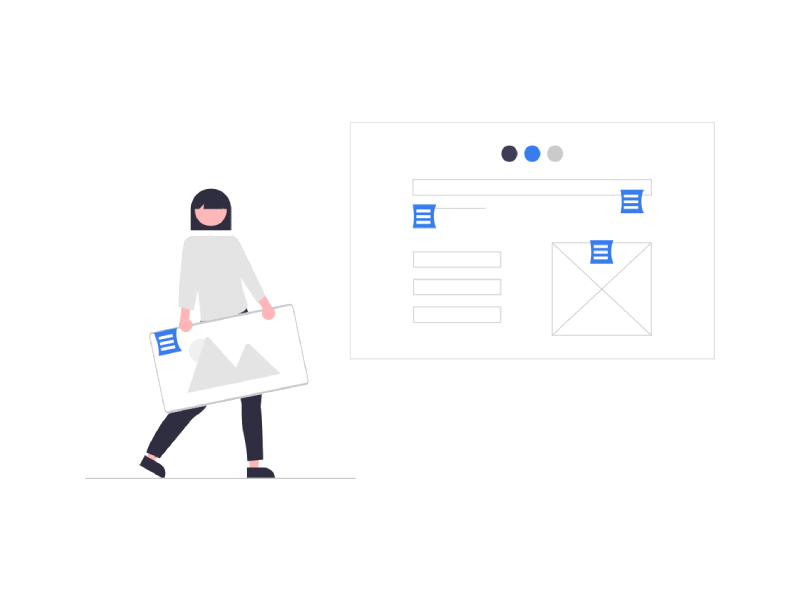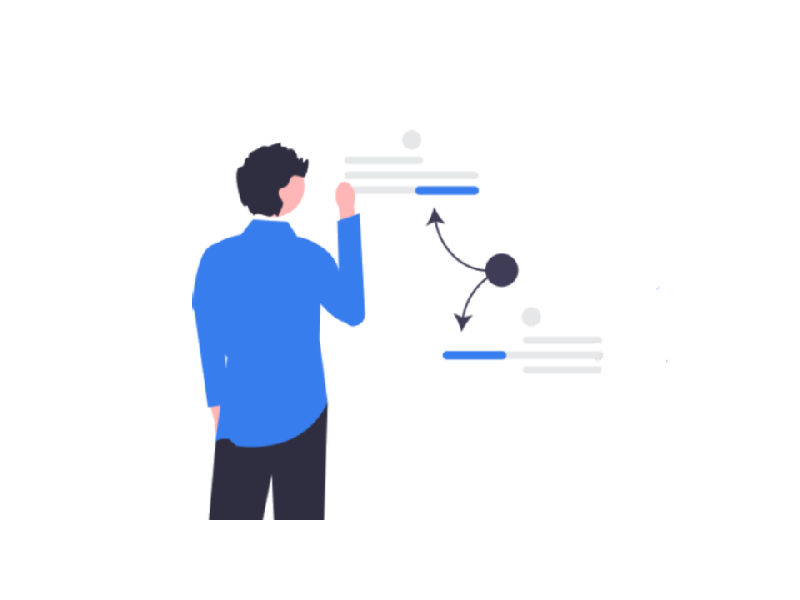Meta titles and meta descriptions are both crucial elements for your on-page SEO. Essentially, they briefly summarize your website to visitors and web crawlers. Besides, SEO titles and descriptions are vital in determining your website’s visibility in search engine results pages. So how to make the most out of them? In this article, we’ll provide a rundown of the basics and best writing metatags practices, so you can further safely adapt meta titles and meta descriptions for your SEO campaign. Regardless of your knowledge level, this article might serve as a valuable guide for beginners or a memory refresher for seasoned SEO pros.
How Does Google Use Meta Titles And Meta Descriptions?
How exactly does Google use meta titles and meta descriptions? Google strives to provide its users with the most relevant results. Thus, to check how relevant your website is, it uses a bunch of metadata, including SEO titles and descriptions. Meta titles and meta descriptions are the first that users see about your website. If your page title for SEO and website meta description doesn’t look relevant or, let’s say, catchy – a user will simply prefer some other webpages.
Your meta title tag is the most crucial element of the meta tags. It appears as the blue link on the search results page. It has to be as concise and relevant as possible, so users see your website as a preferred place to go. It should also contain relevant keywords to make Google place it higher on SERP. How to write a good meta description? Your meta SEO descriptions have a little bit more room for describing what your webpage is about. It serves as a brief summary, so make sure to cover all the content concisely.
There is also the click-through rate (CTR) – a factor in Google’s algorithm that points to Google how appealing the metadata is. If more people click on your meta title tag, Google perceives your website as more relevant and pushes it to the top positions of SERP. That’s why such simple SEO titles and descriptions are so demanding for quality. They serve as an entry point to your website’s content. For example, let’s say you have written an article. Poor meta titles and meta descriptions can bury it alive no matter how informative, easy-to-read, and professional the article is.
Keep in mind that if your metadata doesn’t look informative to Google – the search engine can ignore your metadata and generate its own snippet for the search results. So pay proper attention to the relevancy of your SEO titles and descriptions not to end up with generated ones. While Google’s generating abilities are more than good, generated metadata is not as good as professional handmade ones. Users will surely prefer something that stands out of samely auto-generated stuff.
What Is A Meta Title?
What is a meta title? A meta title tag is an HTML tag that specifies the title of your web page. Google (and any other search engine) uses this tag to display your webpage’s title in search results. Your meta title tag should accurately showcase your webpage’s content and contain relevant keywords to rank better. A meta title tag also serves as the default title in the browser tab, bookmark, and share links. In social networks, your page title for SEO is the first thing that users see when your link is shared. You want to ensure your meta title tag shows what users want to see. It directly impacts the click-through rate and overall user experience.
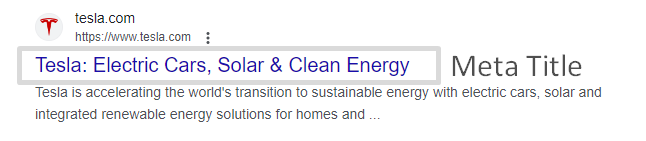
Why Are Meta Titles Important For SEO
Meta titles play a crucial role in your SEO campaign’s success. They help search engines understand your web page’s content, so they can offer it for relevant queries. It implies how likely your webpage will be recommended, what queries it will trigger, and, as a result, how many people will click on your website. A good CTR, in turn, increases your SERP ranking even more.
How to write a title tag? You need to aim for a well-written, descriptive meta title tag that accurately reflects your webpage’s content. Also, organically inserted keywords in the title drive more organic traffic to your webpage and improve the overall quality stats of your website. Google will treat such page titles SEO as relevant, helpful, and worth a higher SERP position.
But it’s not just about SEO. A good meta title example also affects a brand image. Having found what the meta title tag promised, a user will treat the overall brand as solid and trustworthy. However, it works both ways. If you make your meta title tag too catchy but irrelevant to your content, it’s unlikely that a user will want to visit your web resource again. The same goes for irrelevant keywords in the title – don’t misrepresent your content, as it will worsen things.
Should You Include Your Brand Name In The Meta Title?
This decision is up to your specific goals and the target audience you’re trying to reach. If your content directly relates to your business doings, and you cover some of your practicings within your content – your brand name might be relevant. Such page title examples might work well for already established brands expanding their online presence. In this case, it will not look like a no-name brand trying to make some promotion. People don’t really like promotions, so a meta title tag with an unknown brand mentioned is likely to have a pretty low CTR.
However, regardless of how well-known your brand is, if your main goal is to rank higher for specific keywords, it’s best to focus on them. Including your brand name won’t automatically make your webpage rank high. Simply put, it’s all up to your main goal. Every SEO step has to have a clear functionality. Having set a clear goal, you can write down the steps to achieve it better. You can definitely include your brand name in your page titles for SEO, but only when you focus on reinforcing your brand awareness.
How To Add A Title Tag To Your Page
Proper search engine optimization requires you to include a meta title tag in your website’s header. To do so, access the HTML code of your page and locate the section that starts with <head>. Within this section, you can add the following code to include a meta title tag:
<head>
<title>Put Here Your Meta Title</title>
</head>If you use WordPress, the simplest way to add a meta title tag is by using plugins like Yoast SEO or Rank Math. This plugin allows you to easily add and edit meta titles for each page and post them on your website. If you don’t want to use any plugins, you can add a meta title tag by editing the header.php file in your WordPress theme.
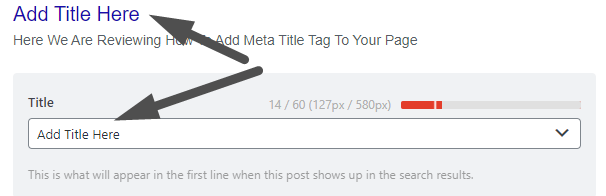
If you use Shopify, it has a bunch of handy built-in SEO settings. One of them is adding meta titles to your online store. Get to your Shopify dashboard, then Online Store > Preferences. Here you find the option to add a meta title tag for your homepage as well as individual pages and products. Consider using third-party software or modifying your theme’s code if you need extra functionality.
Why Won’t Google Use My Title Tag?
Google has a lot of inner rules to match the desired quality of service. If this search engine doesn’t use your meta title tag – it likely means you failed to match the quality. How to prevent it? Let’s find out the common causes:
1. Keyword-Stuffed Title
You know that keywords in the title can boost your SERP positions. But don’t abuse them. If your meta title tag is a line of keywords, Google will treat it as a spammy tag. Thus, your meta title tag will be replaced by an autogenerated one.
2. Length of meta title
Page titles for SEO should be concise and accurately represent your page’s content. If your meta title tag is too long, Google may truncate it or not use your meta title tag at all. Keep it between 50-60 characters.
3. Relevance Issues
Your meta title tag should be relevant to your page’s content. If the meta title tag doesn’t match the content, Google will autogenerate a better one to provide visitors with relevant information.
Meta Title Best Practices
Want your meta title tag to have a solid impact on your SEO and user engagement? Here are the best practices for creating page titles for SEO:
Make each page title unique
Google relies on your meta titles, so make sure that each meta title tag is created based on the page content. Your pages cannot be 100% the same, so the meta titles can’t be similar, too. Maximum relevancy is crucial for Google algorithms. And Google algorithms are crucial for your SEO.
Use unique target keywords
You should identify the target keywords for each page and include them in the meta title tag. However, use unique keywords in the title for every single page to avoid content duplication.
Put important keywords first
This one is obvious. The more critical a keyword is – the more visible it should be. Thus, place important keywords at the beginning of your meta title tag.
Title length
Title tags are limited in space for obvious reasons. A meta title tag should describe the content within a second or two. How long should a meta title be? To leverage all the space Google gives you, keep your meta title length between 50-60 characters.
Write for humans, not robots
Web crawlers love informative keywords. There are no doubts about it. But your end user is a human being. Try to maintain the balance between catering to Google algorithms and preserving readability. If your meta title tag looks bot-like, people won’t want to click on it.
Optimize for search intent
Consider the intent behind the search query before submitting your meta title tag. People google something with clear end goals – predict the intent and adapt your meta title tag to hit the goal.
Use unique selling points (USPs)
Google is the place of seemingly endless web pages. If a visitor sees something that stands out of this content swamp – it’s an instant click-through. Define what makes your content unique (or, at least, trendy) and highlight it in your meta title tag.
Use psychological triggers
Consider using psychological triggers such as urgency or scarcity to make people want to check your content. The biggest challenge here is not to overdo your bait. Your content should at least somehow cover the trigger you’ve used in your meta title tag.
What Is A Meta Description?
A meta description can be defined as an HTML attribute that summarizes your webpage’s content briefly. You can find it on the search engine results page (SERP) below your title tag. An SEO site description looks like a snippet of information about what your visitors can expect from your webpage’s content. How to write a good meta description? Just like a meta title, your meta description should tout your webpage. But how long should it be? Typically, meta description length is up to 160 characters. Even though an SEO site description is not a direct ranking factor, it still attracts click-throughs and drives traffic to your website.
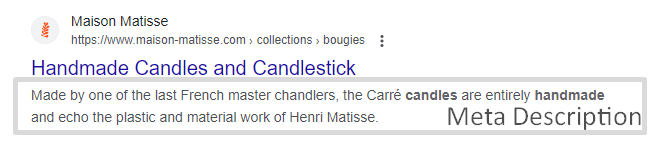
Why Are Meta Descriptions Important For SEO
How to write meta descriptions for SEO? SEO descriptions play an important role in SEO as they provide a brief summary of your web page’s content and make it easier for the search engines to understand the page’s context. SEO descriptions do the same for visitors – they tell them about your page. Then the decision whether to click on the link is up to how relevant and catchy your meta description for SEO is.
Well-written, compelling SEO description examples increase click-through rates (CTR) from the search engine results page. This, in turn, improves your website’s overall visibility and ranking. Why? Because a higher CTR signal to search engines that your page is relevant and helpful to visitors, which obviously boosts your page’s ranking.
Also, a meta description for SEO is a tool to boost your brand image and credibility. However, again, make sure your meta description does not misrepresent your page’s content. A meta description also provides an opportunity for marketers to add a call to action. It increases the chances that users will click through to your site.
How To Add A Meta Description To Your Page
If you intend to add a site description for SEO to your page using the header, you’ll need to have access to the HTML source code. Simply add the following code within the head section of your HTML document just like you did it to your meta title:
<head>
<meta name="description" content="Put Your Meta Description Here">
</head>In case you’re using WordPress as your content management system, consider using dedicated plugins to add SEO descriptions to your pages. Once again, you can use SEO plugins. They have an easy-to-use interface for editing meta descriptions.
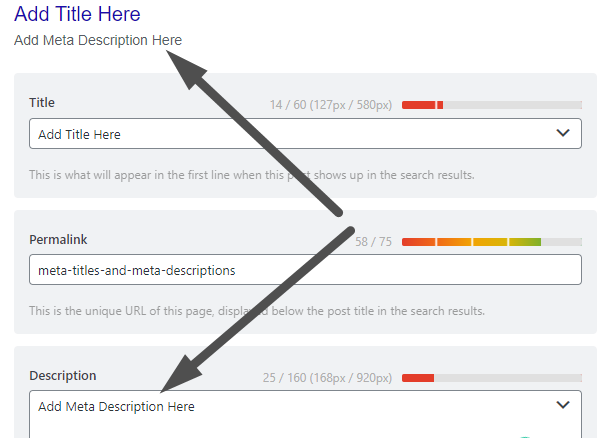
If you’re using Shopify as your e-commerce platform, adding meta descriptions is even more straightforward. Simply go to your theme editor, click on the page you want to edit, and add the meta description in the appropriate field. Alternatively, you can use apps like SEO Manager for the same tasks – to add and manage your SEO descriptions.
Why Won’t Google Use My Meta Description?
Google may ignore your meta description for the same reasons as meta titles. Here are some of them:
1. Length
How long should the meta description be? Your meta description length should be up to 160 characters. Make it longer, and Google won’t display it in full.
2. Relevance Issues
Your meta description should accurately reflect the content of the page. An irrelevant description is a red flag for Google algorithms.
3. Duplicate Meta Descriptions
If you share the same meta description for SEO across a few web pages, Google won’t find it reliable.
4. Keyword Stuffing
If your SEO site description is overly stuffed with keywords, Google will reject it. Spammy content is what Google fights with.
Meta Descriptions Best Practices
How to write meta descriptions? Compared to meta titles, meta descriptions give you a little bit more room for conveying brief info. But it doesn’t mean your job is easier. Here are the best practices to get the job done properly:
Make each meta description unique
As you already know, Google may ignore copy-pasted descriptions. Each piece of your content should have at least some differences, just like descriptions.
Use unique target keywords
Your target keywords in the meta description should also be unique. A target keyword reflects your content. If you share the same target keywords in meta descriptions across a few articles, it may seem like your articles just copy each other.
Avoid double quotation marks in descriptions
Double quotes can interfere with meta descriptions’ appearance in SERPs, so avoiding them is better.
Optimal meta description length
Good SEO descriptions are 140-160 characters long. Everything shorter is underdoing. Everything longer will get truncated on SERPs.
Write for humans, not robots
Good keyword optimization may boost your page on SERPs. But if your SEO site description sounds too tech and formal, visitors will prefer something easier. Given the amount of web data, you barely have a few seconds to deliver your description’s information to visitors. Otherwise, it gets ignored.
Include a call-to-action
Encourage users to take action by including a call-to-action in your meta descriptions. However, your call to action should be clear and effortless.
Show specifications, where possible
If your page has important specific details, such as a product’s dimensions or weight, include them in your SEO site description. Don’t list all specs, just those that bring special interest to your potential visitors.
Refresh your meta descriptions for older content
Regularly update your meta descriptions for older pages to improve their click-through rates and visibility.
Meta Titles And Descriptions For Social Sharing
What about metadata optimization for social networks? Meta titles and meta descriptions do make an impact on how your content is perceived and interacted with by people on social networks. When people google something, they roughly know what to expect from search results. However, being shared on social media, your content is represented solely by an SEO title and description. If they both are properly optimized, you increase your content’s click-through rates and engagement on social platforms. How to write meta tags for social networks? This optimization includes a strong, attention-grabbing title, an informative and concise description, and using target keywords. Using well-crafted meta titles and meta descriptions for social sharing boosts your content’s visibility and appeal on social networks and drives more organic traffic to your website.
Are Title Tags And Meta Descriptions Ranking Factors?
Meta titles and meta descriptions do not function as direct ranking factors for search engines like Google. However, they both impact your search engine optimization in other ways. For example, well-written SEO titles and descriptions improve the CTR from SERPs to your website. This increased CTR signals to search engines that your content is relevant and valuable to visitors, which’s obviously a positive moment. Additionally, proper keyword research better matches your content with user queries. In short, meta titles and meta descriptions are not direct ranking factors but do impact your SEO by implication.
How To Test Your New Page Titles And Meta Descriptions
Want to ensure that your website is optimized for search engines and provides a good user experience? Here are the best ways to test your new SEO titles and descriptions:
- Google Search: You can take the role of your visitor. Simply google your webpage and see how your meta titles and meta descriptions look in the search results. This is the quickest way to check if they are accurate and accurately represent your website. You can use some search operators for that.
- Preview Tool: You can find various online preview tools that show how your SEO titles and descriptions will look in Google Search results, like this SEO Simulator. These tools visualize how your metadata will look on different devices and give you an idea of how visitors will perceive your metadata.
- Browser Plugins: Some browser plugins also show your metadata in the search results, so you can preview and tweak your meta titles and meta descriptions. For example, SEO Minion for Google Chrome.
Wrap-up
To sum it all up, meta tags play a crucial role in SEO and website accessibility. Clear and concise meta titles and meta descriptions can improve your website’s visibility on search engines, attract more clicks, and positively impact your brand image. Just ensure that each page’s meta title and meta description are unique, use target keywords, and make texts human-oriented. If Google rejects your meta tags, check for keyword stuffing, relevance, and meta title and description length. With a bit of attention to detail, your website will do well on its way to ranking higher in search results.
Frequently Asked Questions
What Are Meta Tags?
Meta tags are HTML elements that convey brief info about your webpage. Meta tags include title tags, meta descriptions, and meta keywords.
Why Are Meta Tags Important?
Meta tags help search engines understand your web page’s content, so search engines can better deal with it. It implies how likely your webpage will be recommended, what queries it will trigger, and, as a result, how many people will click on your website.
Are Title Tags And Meta Descriptions Ranking Factors?
Meta titles and meta descriptions are not direct ranking factors. However, they both impact your search engine optimization in other ways. A well-written title tag and meta description improve the CTR from SERPs to your website.
How Do Meta Tags Improve Website Accessibility?
Meta tags provide information about your webpage to assistive tools, such as screen readers. These tools help people with disabilities access the web and understand your web page’s content and structure.
How Do I Add Meta Tags To My Website?
You can add meta tags using an HTML editor, a content management system (CMS), or a website builder. The method for adding meta titles and meta descriptions varies depending on the platform you use to manage your website.