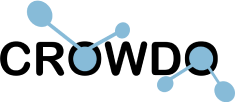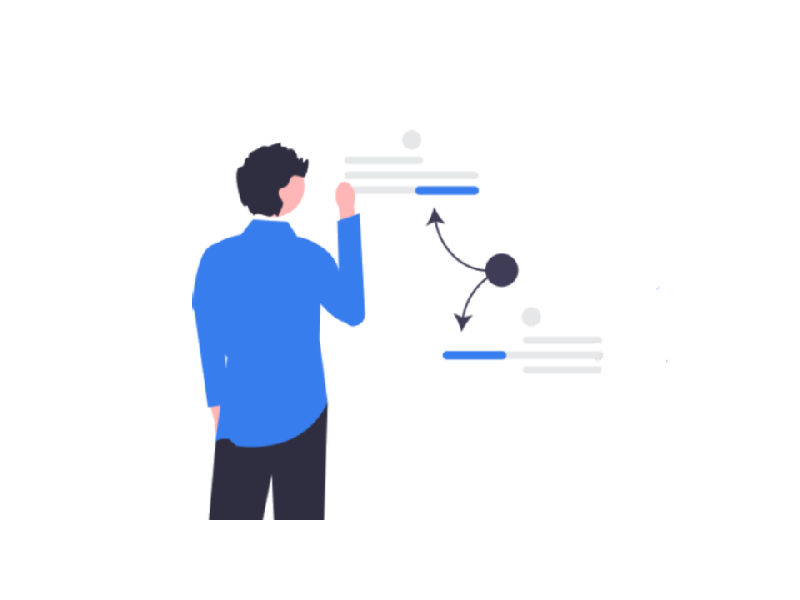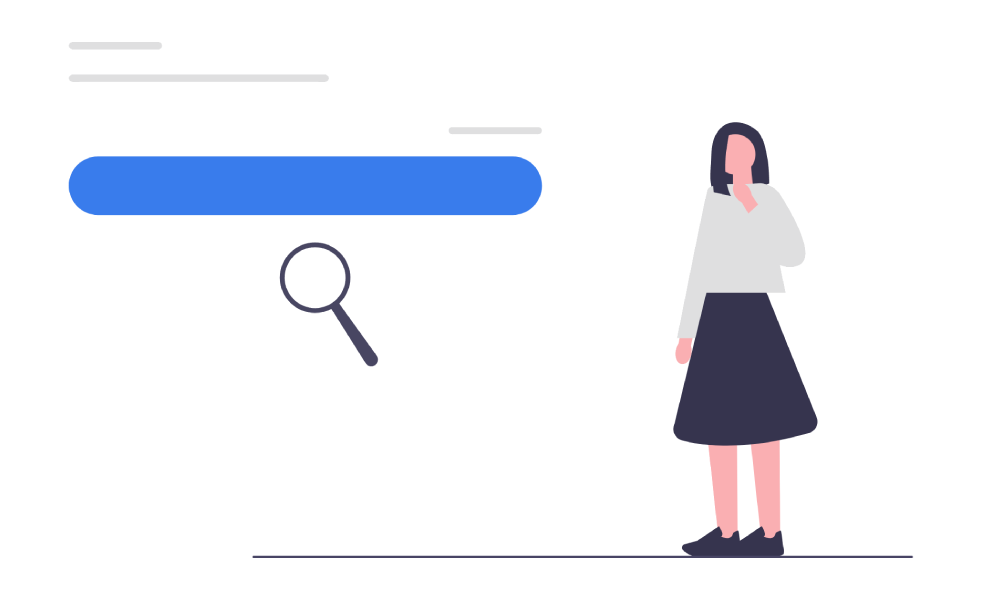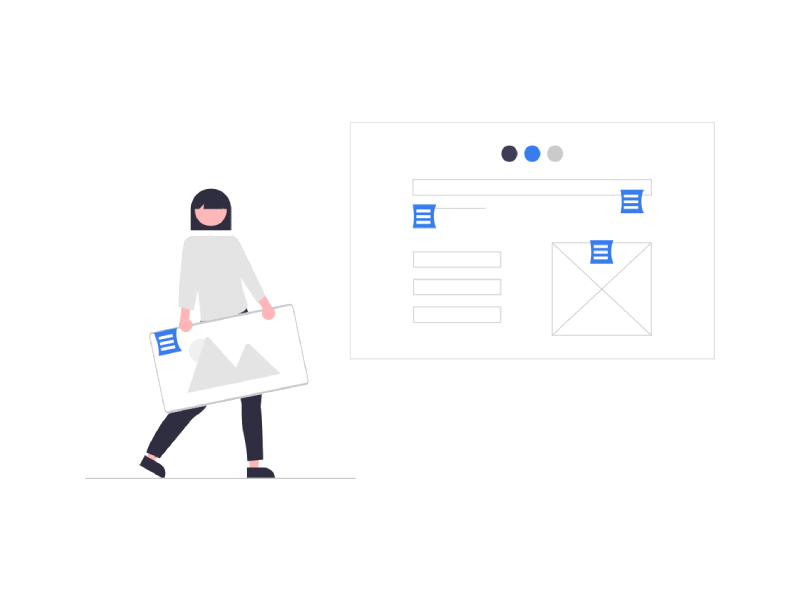The same blog post and product pages showing up two, three, even ten times in search results? While simply embarrassing at first glance, this duplicate content dilutes your site’s authority, tanks your SEO, and costs you conversions. 📉 And no, deleting or 301 redirecting pages one-by-one won’t cut it. Welcome your new best friend…canonical URLs!
What Are Canonical URLs
What is a canonical URL? Imagine you craft a masterpiece blog post packed with grade-A advice. But when you publish, whoops – the CMS accidentally outputs 3 duplicate copies inheriting differing URLs!
Now, adoring fans share and link to all variants, not realizing they mirror each other. Signals split, metrics get fractured, authority leeches away bit by bit as the perfect post gets shredded into confusing echo chambers…😱
Luckily, canonical URLs burst onto the scene like superhero capes to combat this duplicate dilutive disaster!
As the master page coordinates duplicates under its cape, canonical URLs consolidate and beam all the hard-earned SEO signals directly into a primary destination target. No more leakage across fractured derivative copies. Just one channel capturing the full spotlight!
So, what are these duplicate-fighting canonical tags exactly?
URLs as Identity System
To understand canonicals, we first have to step into a crawler bot’s shoes as it scans an unknown site for the first time. Beep bop boop goes its robotic brain digesting URL paths into semantic site understanding.
/products/shirts signals a different content identity than /collection/shirts based on folder structure alone. URLs act as the content equivalents of social security numbers – unique IDs for bots to grasp page meaning.
Now imagine the same Navy Blue t-shirt showing up under two URLs:
/products/shirts
/collection/shirts
The bot double takes hard, potentially perceiving duplicate spam tactics afoot! Is this site trying to dupe us into higher rankings? ⚠️
Without a canonical tag, the bot loses context vital for proper page interpretation.
Clarifying Context for Bots
Canonical URLs provide missing orientation for search bot understanding when inadvertent duplicates emerge:
“Hey Google! We know this content repeats under two categories. Don’t penalize us! Just follow the canonical URL we recommend as the primary identity for this page in your systems.” 🤖👍
The tag doesn’t redirect users or block alternate access. But for crawling prioritization, it declares the target destination for indexing.
This clarifying context resolves confusion across parameters, paths, case variations, http vs https duplicates – funneling similarity into a singular canonical page.
Why Canonicalization Is Important For SEO
Though easily dismissed as niche fine print, canonical URLs form foundational pillars for SEO stability:
Duplicate Content Crisis Aversion
🔦 Flashback to early 2000s search spam tactics:
Underground forums burst with tips for scrappy SEOs to auto-generate hundreds of doorway pages copying and mirroring similar content.
“More pages about ‘Nike shoes’ means more Nike rankings, folks!” Misguided but economically rational at the tiny scale of early engines. 👟
The duplicate content deluge left search indexes polluted like overflowing landfills. Unable to orient signal importance between originals vs mirrors, poor crawler bots would get lost in funhouses of duplication, fruitlessly trying to surface the pearls of original content…🗑️
Enter canonical URLs – the indexing cleanup crew! 🌟
Their emergence finally gave search confidence in site intentions, consolidating duplicates crisply under preferred URLs:
“We’re NOT deliberately duplicating content across these URLs – just index our suggested canonical master page, please!” 🙏
Consolidating Authority Signals
Before canonicals stepped onto the scene, duplicate content spread link equity, social signals, and engagement thinly across multiple URLs.
Rather than a single URL basking under the glow of the full authority signals pointing to its content, duplicates fractured and diluted credit.
Canonical tags for SEO nourish wholeness from separated fractures. As the URL ambassador coordinating duplicates, canonicals funnel all isolated metrics channels into one screen-dominating marquee promoting content to the max! 🌟.
Optimizing Limited Crawler Budget
Google enjoys essentially infinite server farms to fuel their authoritarian crawler scale. But even Mighty Google must diligently prioritize budgets across the infinitely evolving web.
Accidentally re-crawling duplicate content squanders precious resources. Multiply that waste at scale, and you limit the marginal coverage of new quality pages.
Canonicals provide orientation for more optimized crawl analysis based purely on fresh or revised pages. The cascading compound effect over cycles? Vastly expanded reach and scale at the margins…👌
How To Implement Canonical Tags
So you’re convinced of the SEO superpowers unlocked by canonical URLs. But how do you actually start structuring these duplicate-consolidating tags across a complex website? Rolling out canonicals effectively takes a combination of:
- Technical prowess
- Architectural sleuthing
- Structured testing
…with a dash of quirky creativity sprinkled on top!
Gather Initial Site Recon
The first step of implementation requires information gathering across two fronts:
Surface Current Duplicates
Time to flex those cybersecurity muscles! 💪 You’ll need to crawl across your site architecture meticulously to surface all current duplication scenarios.
Common suspects include:
- Varying URL parameters
- Differing internal paths
- HTTP vs HTTPS versions
- Domain aliases
Uncover all duplicate content occurrences currently diluting metrics across multiple URLs.
Audit Site Architecture
Secondly, comprehensively audit technical specifications like:
- CMS or site-building platform
- Server type and configuration
- Current hosting stack
This equips you with the info needed to insert canonical tags accurately based on the environment.
Got all that? Great, let’s continue.
Select Target Canonical URLs
Next, decide on appropriate canonical URLs you want search engines to prioritize for duplicate content.
Tips for selection:
- Choose URLs with the cleanest parameters
- Prefer URLs with the most relevant categories
- Consider migration planning if restructuring paths
- Avoid targeting temporary pages like sales or seasonal events
Assign each surfaced duplicate to a relevant canonical URL target.
Insert Canonical Tags
Now, the fun part – actual implementation!
You have two options for placing canonical tags:
#1 HTML Link Tags
Easily add link tags within <head> of page HTML:
<link rel="canonical" href="https://target-url.com">Pros:
- Simple to deploy across many pages
- Direct alignment with target URLs
Cons:
- Can get messy with tons of pages
- Risk of team players forgetting to add them
#2 Server-side via HTTP Headers
Programmatically send via HTTP response headers:
Link: <https://target-url.com>; rel=”canonical”
Pros:
- Centralized management
- Handle redirects/rewrites behind the scenes
Cons:
- Increased dev lift
- Still need testing/QA
Choose the method that fits your stack and resources.
Test Canonical Rollout
Once inserted, rigorously test that:
🔎 Target canonical URLs are loading as expected
🔬 Specified tags are accurately displayed on duplicate URLs
🔍 Crawler tools show consolidation under the target URL
Refine any issues before the full launch!
Track Impact Ongoing
Moving forward, track that canonical changes yield intended results:
📈 Consolidated rankings for target URLs
📉 Lower dilution metrics across duplicates
📊 Increased overall site visibility
Tune and iterate tags as needed!
And enjoy your newfound SEO boost from structurally sound canonicals! 🚀
Google’s Approach to Canonical URLs
Google has refined their interpretation and utilization of canonical URLs enormously since first launching the concept back in 2009. Let’s explore key milestones in their canonical evolution journey:
Origin Story
Google introduced the idea of canonical URL meta tags in 2009 to address the persistent issue of duplicate content dilution across the web.
As they described in announcing the move:
“Site owners can now control the process of serving applicable content to search engines more effectively by consolidating signals that might get lost across URL variations.”
The goal was to improve search quality by better consolidating metrics and signals pointing to the unique content in one place – avoiding fragmentation across unnecessary mirrors.
Early experiments focused on use cases like:
- Case sensitive URLs
- HTTP vs HTTPS
- Trailing slashes
The results in cleaning up duplication looked promising…
But open questions remained about expanding scope.
Maturing Interpretation
Over the next 5+ years, Google increasingly normalized the adoption and range of canonical tags across the web.
In 2012, they released expanded guidelines highlighting best practices like:
- Placing tags on indexable duplicate pages
- Pointing to live target URLs
- Not trying to manipulate rankings between domains
The guidelines positioned canonicals as “hints that help search engines consolidate useful signals and present better search results.”
Google improved their parsing of tags and grew to support broader use cases like:
- Consolidating geo-targeted pages
- Merging subdomains into main domains
- Even consolidating equivalent images into preferred thumbnails.
The infrastructure improved dramatically to handle an ever-wider range of duplication scenarios.
Refining Selection Logic
As canonical understanding and adoption spread, Google adapted their internal algorithms for assessing which version in a duplicate set to actually index and rank.
Rather than automatically trusting a site’s self-declared canonical URL in all cases, additional factors emerged in selection logic:
🔎 Page quality – the relevance and richness of content
📈 Popularity signals – external links/engagement
💬 User experience – mobile friendliness, speed
This built further sophistication but required even more precise documentation…
Clarifying Official Guidelines
Balancing the improved automation and range of canonicalization, Google faced an expanding burden in clarifying guidelines and expectations around proper local URL consolidation.
Today, their core advice centers around:
- Mapping duplicates clearly
- Pointing to live, relevant pages
- Using tags accurately based on URL format needs
- Not trying to manipulate search or deceive users
Striking the right balance remains challenging. Google treads lightly, not wanting to over-optimize and consolidate away potentially useful content variations. But they continue working to isolate unhelpful duplication.
The guidelines remain etched in the sand as new duplication forms arise across the endless web. But after 15+ years of maturing canonical systems, Google sits confidently atop robust infrastructure.
Future-Proofing Duplication Management
Looking ahead, expect Google to push new frontiers, expanding automated consolidation where possible across sites.
Machine learning promises smarter models for detecting semantic duplication – images, videos, and snippets without needing explicit tagging in all cases. Reducing manual inputs expands the scalable reach.
However, user understanding and intentions will continue to limit the scope. After all, not all duplication lacks utility from a human lens. Discerning signal from noise remains more art than science alone.
The next 15 years of canonicalization promise an equally fascinating unfolding journey!
Common Mistakes and Solutions
Even advanced SEO pros frequently trip up when first tiptoeing into canonical land 😖.
Let’s shine some light on frequent canonicalization issues & solutions to course correct faster than a SpaceX rocket! 🚀🌟
Misdirected Mapping
A common early blunder is incorrectly mapping duplicate content pages onto target canonical URLs in the relationship diagramming stage:
🤦 Mistake: Tagging /shirt-mens.php?color=red to canonicalize onto /pants-womens.php. Totally illogical redirection!
🤓 Solution: Carefully audit content equivalency across duplicates before pointlessly sending signals to unrelated canonical targets.
Double check⤵️ Expected page consolidation ✅ Actual redirected pages 🕵️♀️
Dead Links Danger
Another frequent flaw is pointing duplicate pages to defunct or dead canonical destination URLs:
🤦♀️ Mistake: Redirecting live”/tops/hoodies” to a 404-error dead link. All aboard the crawler frustration train! 🚂
🧠 Solution: Always verify target canonical links resolve properly before tagging dependencies. No one enjoys unexpected dead ends!
Quick reference protocol – paste targets into browser address bars pre-tagging. If errors arise, redirect to an equivalent functioning page.
Misusing For Redirects
Attempting to directly redirect users from one URL to another via canonical tags also invites issues:
😵💫 Mistake: Using rel=”canonical” like a 301 redirect to force /page-a visitors to /page-b.
⚠️ Warning – Canonicals only suggest preferred indexing URLs to engines without actually redirecting users!
💡 Solution: Implement actual 301-redirect logic on the web server for altering user flow between URLs. Keep canonicals focused purely on consolidation signals for bots.
Ignoring Self-Referencing
Finally, a tactical misstep we see periodically is failing to self-reference canonical tags on target pages:
🤨 Mistake: Adding canonical link tag ONLY on /page-red pointing to /page-blue but forgetting to also self-reference a canonical tag on /page-blue pointing back to itself. Asymmetry invites trouble!
📋Solution: Any designated target canonical URLs should self-reference with their own rel=”canonical” link tags to reinforce consolidation on both ends – decreasing the chances of signals leaking away down the line due to oversight.
Wrap-up
At the end of the day, canonicalization comes back to thoughtful website information architecture with appropriate pointers to help both bots and visitors efficiently locate the good stuff!