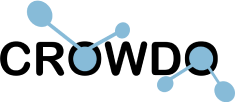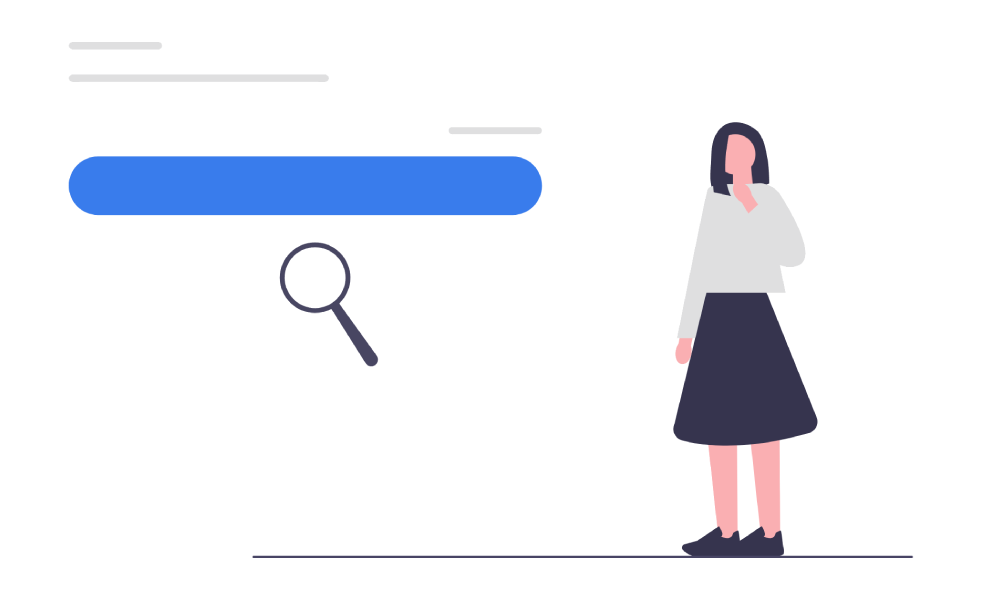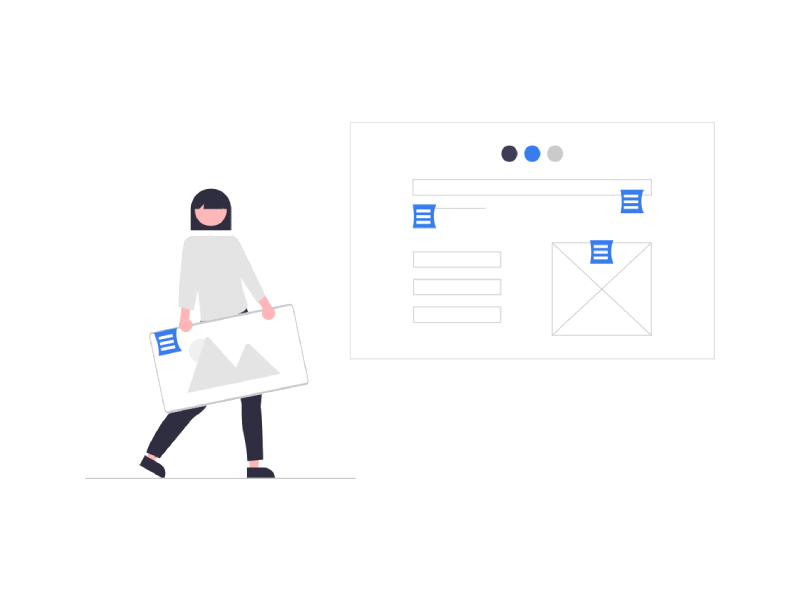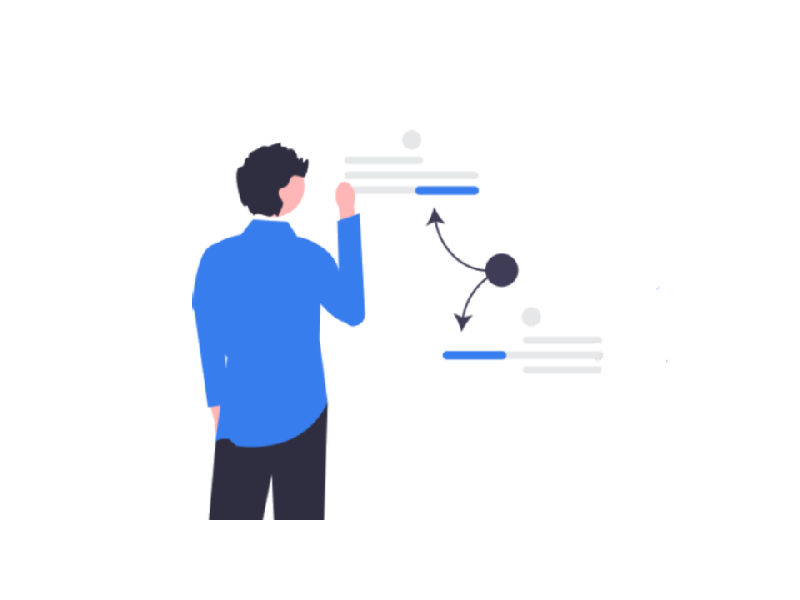Introduction: What is E-commerce SEO and Why Should You Care?
To begin with, e-commerce SEO is the process of optimizing your online store to rank higher in search results.
Organic search remains the most viable and cost-effective source of traffic for most e-commerce stores, and that’s not something your business should miss out on.
This guide covers everything you have to know to take your online store to a whole new level, so let’s get started!
Chapter I: Getting Started
Choosing a Platform for Your E-commerce Website
If you haven’t created an online store yet, you might be wondering what would be the best website builder for this purpose.
There are hundreds of options on the market, but we’ll just give you a quick review of some of the most popular ones.
Squarespace
Squarespace is all about simplicity. They offer beautiful templates, and it takes no time to learn the platform.
Although it sounds good on paper, its ease of use comes at the cost of very limited customization.
If you have (or plan to have) hundreds of product pages, it will be challenging to scale through Squarespace. Moreover, they don’t offer almost any bulk editing features – something you’ll be using a lot once you reach a certain level.
Besides, there are very few 3rd party plugins and extensions (including the SEO ones), so you might hit a bottleneck in terms of functionality much sooner than you expect.
Overall, Squarespace can probably do the job for small e-commerce websites, but it’s not a platform we’d recommend proceeding with.
WordPress (Woocommerce)
Woocommerce is the most popular e-commerce site builder in the world right now.
First and foremost, it’s a WordPress plugin, so if you already have a WordPress-powered website or blog, it would be a no-brainer to go with Woocommerce.
Not only do you have access to thousands of plugins and themes, but the customization potential that it offers is just immense.
Besides, Woocommerce offers several useful SEO features out of the box, and if you combine them with a few extra plugins – you will end up with a very flexible setup.
The only cons that we can think of are the following:
- Most premium plugins and themes will cost you an extra fee. Purchasing a Woocommerce subscription will most likely not be enough.
- If you’re new to WordPress, the learning curve can be quite steep. Nothing to be afraid of, as there are hundreds of articles and tutorials to help you out, but just a warning that WordPress is not always as user-friendly as we want it to be.
Find out about SEO optimization on WordPress websites
Shopify
Shopify is the 2nd largest e-commerce platform in the world, right after Woocommerce.
It features an easy-to-use interface, great customer support, and many useful integrations, themes, and plugins (often paid).
Although it’s a great platform, there are a few important disadvantages:
- Shopify is solely intended for e-commerce, so other capabilities for multi-purpose (such as blogging) are fairly limited. This is something that’s not an issue with WordPress.
- Customization is limited, and making a custom theme would require you to learn the ins and outs of their engine, not just PHP, HTML, and CSS.
- Unlike Woocommerce, apart from a fixed monthly fee, you will have to pay a variable percentage fee on all of your transactions. For that reason, Shopify usually ends up being more expensive.
Wix
Just like Squarespace, Wix positions itself as a beginner-friendly website builder that suits many purposes.
As such, it shares most of its pros and cons.
To keep it short, Wix is much more limited in terms of e-commerce features compared to Shopify, but it’s more suitable for multi-purpose websites.
Which platform should you pick?
Let’s sum it up. If all you need is a reliable and versatile e-commerce website, you should go with Shopify.
If, however, you also want to run a blog and have all the customization features, there’s nothing that beats Woocommerce at this moment.
Ultimately, if you go with either of these 2 website builders – you shouldn’t end up disappointed.
An Overview of E-commerce SEO Tools
Every SEO enthusiast should have the right tools to perform their tasks.
We’ve written a dedicated article on 30+ useful SEO tools, so today, we’ll only cover a few tools you’ll need for your e-commerce website.
Best all-in-one SEO tool – Ahrefs
This is the tool where you’ll spend most of your time. We like Ahrefs for its comprehensive functionalities, including keyword research, keyword tracking, domain analysis, backlink reports, and so on.
Needless to say, there are other great tools, such as Semrush or Moz, and you will be fine choosing either of them.
Best SEO plugin for WordPress – RankMath
If you’re a WordPress user, having an SEO plugin is a “must.”
Although Yoast is by far the most popular SEO plugin, we actually give our preference to RankMath.
It offers about the same set of features but comes at a lower price tag (with Yoast, you’d have to buy a few extensions to unlock all the features).
Best tool for SEO audit – Screaming Frog
Screaming Frog is actually a spider tool (pun intended).
It’s essentially a desktop app that crawls the website and gives you a comprehensive report on:
- Website structure
- Backlinks
- Technical issues (such as broken URLs)
- Redirects
Its free version can crawl up to 500 pages, which should cover most of your needs. And if you wish to upgrade, it will cost you about $200 a year, which is a rather generous price.
Best SEO browser extension – SEO Minion
While browser extensions will never be able to replace feature-packed software like Ahrefs, they are still great for simple use cases.
A free extension that we like is SEO minion. If you want to analyze a single page at a time, this extension can:
- Check the status of all your links
- Show the SERP preview of your page
- Analyze your on-page SEO and offer improvements
Best tool for website performance audit – Page Speed Insights
If you want to look into your website loading time, this tool from Google should be your first choice.
It’s free to use, offers an assessment of core web vitals, and the data comes directly from Google.
The only significant downside is that you can’t scan multiple pages in bulk, but this is a rather “niche” use case.
Chapter II: Technical SEO
Website Structure
Maintaining a well-organized and easy-to-follow website structure is particularly important for SEO for e-commerce.
In the ideal world, it should look like this:
Home page -> Category page -> Subcategory pages -> Product Pages
Once you’ve defined your website architecture, it’s a good practice to submit an XML sitemap to Google Search Console. You can use this website to generate a sitemap or do it through your SEO tool or plugin.
Dealing with the URLs
Therefore, your final product URL will likely follow this pattern – example.com/category/subcategory/product
Chances are, some of your products fall into multiple subcategories, and you will likely end up with a dozen different URLs but the same page content.
The same applies if you have product filters, as they often append query parameters to your links.
One way to go about it is to choose a single page for ranking purposes and add a canonical tag to it. Some SEO plugins can help you do it in bulk.
Finally, if your website serves the same content in multiple languages, it is a good idea to add hreflang tags to help search engines understand the region that you’re targeting.
Page Speed Optimization
Your website loading time is of paramount importance both to user experience and SEO.
Ideally, your pages should load within 2 seconds since every extra second means lost visitors and a higher bounce rate.
Although the topic of page speed optimization deserves a guide of its own, we’ll provide you with a few basic tips to get started:
- Choose a reliable and fast web hosting provider.
- Consider using a content delivery network (CDN), such as Cloudflare. This is particularly relevant if you serve audiences in different parts of the world.
- Resize and compress all of your images.
- Minify your code. Various tools and plugins can help with that. The most popular plugin among WordPress users is WP Rocket.
- Ensure that your scripts and trackers load asynchronously.
- Avoid redirects whenever possible.
Schema Markup
You probably noticed that some search results contain more information than others. This is thanks to rich snippets that rely on structured data (or schema).
Structured data is used to help search engines understand the nature of your content. This, in turn, increases the chance that your website shows up as a rich result, which is known to affect CTR positively.
You don’t need a developer to get started on this. You can copy and paste the code templates from this website and simply tweak the text. Alternatively, most SEO plugins (Yoast, RankMath, All in one SEO) have a built-in schema markup builder.
Let’s review some popular schemas for e-commerce websites:
Product schema
This schema will typically display the product specifications, such as:
- Brand name
- Star ratings
- Product availability (stock)
- Pricing or special offer
You should implement it on all of your product pages.
FAQ
Making use of the FAQ schema increases your chances of showing up in “people also ask” snippets.
You can implement it on all pages that have an FAQ section.
Organization
The organization schema is used to display general information about your company, such as:
- Business address
- Logo
- Founder
- Phone number
Note that you only need to include this schema on a single page of your website, usually the homepage.
Breadcrumbs list
As we’ve mentioned above, breadcrumbs showcase your website hierarchy. In fact, they will look the same in search results as they do on your website.
You can implement this schema on all pages that contain breadcrumbs (most likely all product and category pages)
Chapter III: On-page SEO
Keyword Research
The first step of any on-page SEO project begins with keyword research.
First, let’s start with some theories. You should focus on specific high-intent long-tail keywords and key phrases.
For example: instead of “wireless headphones”, you should try to optimize for “buy sony wireless headphones WX-100”.
Here are 2 reasons why:
- Such keyphrases signal purchase intent and thus the potential to bring you revenue
- They are typically easier to optimize for compared to broad keywords (such as wireless headphones)
Let’s see what this would look like in practice.
Start by opening Google Keyword Planner or any SEO tool of your choice. In our case, it will be Ahrefs.
Come up with a keyword you want to rank for and get a list of related terms. (We suggest exporting it and continuing in Excel/ Google Sheets)
We will look at a few metrics to determine our focus keywords.
Search volume
Search volume is a 12-month average of the amount of performed searches for a chosen keyword.
This data can be global or limited to a specific target region. We suggest looking at the latter.
Note that search volume represents all searches, not limited to just the first page. Thus, it’s rational to assume that you’ll only get a fraction of those searches. Otherwise, you’d capture the entire market.
For simplicity’s sake, let’s say that you capitalize on 50-75% of those searches if you rank in the top 3.
Finally, don’t forget to take a look at historical data and how search volume has changed over time.
This data is available for free in Google Trends.
Realistically, you will not reach the top of Google in a few days or weeks.
Thus, if you see that a keyword is declining in popularity – bear it in mind because, once your pages rank, the market size may not match your initial predictions.
Keyword difficulty
Keyword difficulty is a metric based on the competition around a keyword.
Most SEO tools generate this figure based on the competitors’ domains’ authority, specifically their backlink profiles.
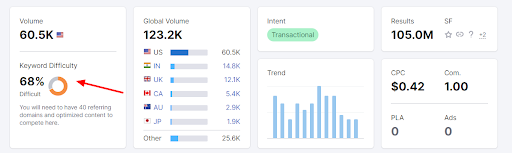
Alternatively, you can also look at the “Adwords competition” metric in the keyword planner.
While it’s not connected to SEO efforts per se, you will see how competitive a certain keyword is for Google Ads (and the average bids). This can also give you an idea of how saturated the market is.
Keyword golden ratio
Chances are, a lot of your keywords will have low volume.
There’s a neat formula you can use to estimate how easy it is to rank for low-volume keywords (in most cases, search volume under 250) called “keyword golden ratio,” or KGR.
KGR = number of allintitle results divided by search volume.
Search for your keyword using the “allintitle” advanced search operator and note down the number of results. Take this value and divide it by the search volume you got from an SEO tool.
If the number you got ranges from 0 to 1, it means that ranking for that keyword will be rather easy. Moreover, If KGR is under 0.25, this usually means that your pages can already rank at the top as soon as they’re indexed.
A few notes about this formula:
- We purposefully cap our search volume at 250. KGR won’t matter with competitive high-volume keywords.
- If there are no matches for “allintitle” this means there’s basically no competition at all.
Look at “People also ask”
This is probably the most common rich snippet that you’ll come across in Google Search.
Frequently asked questions can yield some new keyword ideas (and serve as an inspiration for your FAQ section as well).
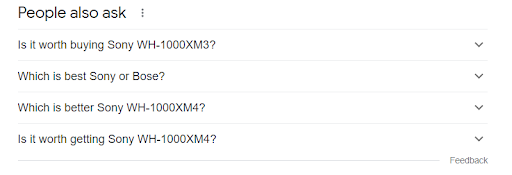
You can either perform the search manually or use a dedicated tool to do it in bulk.
Check out “Google autocomplete”
Autocomplete is a predictive search algorithm that suggests queries as you type.
Although the behavior of this algorithm is personalized to a certain degree, it’s still a good source of keyword suggestions.
As mentioned in our last point, you can either perform the search by hand or use a tool such as Adresults.
Meta Tags
Title tag
Although Google tends to rewrite page titles in the search snippet these days, it nonetheless remains an important on-page SEO factor.
Here is a list that will help you write SEO-optimized title tags:
- Keep your title under 580 pixels in length (this is about 60 characters).
- Use sentence case or title case for your title
- Keep the structure of your page titles consistent.
- Start your title with your money keyword.
For example: (Target Keyword) – Brand Name. In practice, this would look like this: Canon 5D Mark IV Body – Adorama. You can also try (Product Name) – (Category) – (Brand Name).
Whatever structure you decide to stick with, make sure you separate key phrases and brand name with hyphens or pipes.
A real-life example
Let’s take a look at the title of a laptop product page from Newegg (computer electronics store).
As you can see in the screenshot above, their title tag is gigantic and includes a lot of unnecessary information. Probably because they use an automated template of some sort, but this is just our guess.
Either way, this is not what Google wants you to do.
Meta description
Although meta description is not as important as the title tag when it comes to ranking, it can still affect your CTR to a significant extent.
Thus, here are a few simple tips for writing an effective meta description:
- Make sure that your meta description fits within the 160-character limit. Any additional text will not be shown in the search preview and may be considered over-optimization.
- Feature your target keyword prominently at the beginning of your meta description, but only once. Keyword stuffing will not help.
- Include click magnets, such as “free shipping,” “money back guarantee,” and “50%OFF.” These phrases act as conversion triggers and make it more enticing for a user to click and check out our offer.
Product Page Structure
In the world of e-commerce, CRO is just as important as SEO. After all, you want to make sure the qualified traffic that you bring to your website converts and results in a purchase.
Your product page is what drives most of your sales, and thus, it should be easy to skim and enticing to make a purchase.
Therefore, let’s talk about your product page anatomy and highlight all the key sections that must be present:
- Every product must have a unique and readable description.
- Have an attractive and compelling CTA. Spend some time finding the perfect copy, size, and color of your CTA button through A/B testing.
- If you’re selling somewhat technical goods, make sure to offer a table with all the relevant specifications (dimensions, resolution, power usage, etc.)
- Don’t forget about user-generated content. Make sure that you allow your audience to leave reviews and rate your products. Not only will this give you an SEO advantage, but as we know, social proof does wonders for conversion rate.
- You should definitely have an FAQ section at the bottom. (advantages addressed above)
Product Descriptions
To make it clear, when we say “product description,” we refer to the body content of your page.
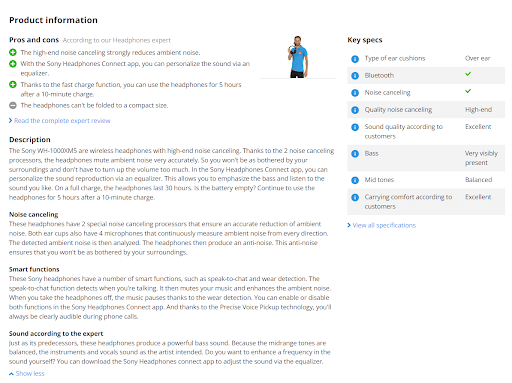
Check out these best practices on how to write compelling and SEO-optimized content about your product:
Keep your description concise and straight to the point
Going for a high word count is not a viable strategy here. As a rule of thumb, product descriptions are usually under 300 words in length.
Feel free to check out some of your competitors’ websites and calculate the median average – it might differ per niche.
Format your copy to improve readability
Make use of headings, bullet points, and lists to improve the readability of your content. Also, keep your sentences short and easy to follow. For the latter, we suggest passing your text through Hemingway editor or Grammarly since they both feature a readability test.
Avoid keyword stuffing
Your exact keyword should appear once or twice inside the body, no more than that.
Write a list of related keyphrases and synonyms you can refer to if needed.
Duplicate content is still a big no-no
It sounds tedious, but each product description has to be unique.
Replacing a few words does not make the description unique either, as it’s considered thin content (and is penalized by Google).
If you have pages with nearly identical products, and it’s impossible (or not worth the effort) to write a unique description – de-index those pages to avoid a potential loss in rankings.
Finish off with a powerful call-to-action
Always leave an attention-grabbing CTA, preferably in the form of a button.
Position it as high on your page as possible because the long scroll is known to cause a drop in conversions.
Optimize Images
There is no doubt that e-commerce websites heavily rely on imagery.
But besides aesthetics, images can be beneficial for SEO purposes.
Let’s review some common tips on how to optimize images for SEO:
Write meaningful titles for your images
One of the first things that Google will crawl is the title of your image (or the file title). Thus, instead of “1343452.png”, you should write a descriptive and clear title that includes your target keyword, such as “Wireless headphones Sony WX-100.”
Write a unique and keyword-rich alt text.
Think of it as an extension of your image title and give a little bit of context. For example, “Brand new iPhone X from the back side.” While alt text has no character limit, try to stay within 140 characters, as anything beyond that could be considered over-optimization.
Last but not least, avoid filler words such as “a photo of” and “an image of” because search engines and screen readers already know that this is an image.
Choose the right image format for your needs.
You would usually choose between JPG, PNG, and WebP. Images for the web typically don’t require an insanely high resolution and sharpness, so your primary concern should be the file size. PNG or JPG will be lighter depending on the number of colors within the image (usually, JPG works better for photos, and PNG works better for graphics).
Unlike JPG, PNG and WebP support transparency, so if you want to blend your images in your design, this is a no-brainer. Finally, WebP is considered the most lightweight format for uncompressed images, but the difference is rather negligible if compared to a compressed PNG or JPG file.
Resize and compress all of your imagery.
You don’t need 20MP photos for your website, this level of detail will not be noticeable by users, but it will cost you a heavy file size. The same goes for color depth – reducing the number of colors will unlikely make a difference for your audience, but it can save you a whopping 50% of the file size.
For the latter, you can use online tools such as TinyPNG or plugins like Smush (if you’re using WordPress).
Make sure your images are responsive
We live in a mobile-first world, and thus you need to make sure that your images are displayed well on mobile devices.
Most modern website builders (e.g., Webflow, WordPress) have this functionality built-in, but if you have a custom-coded website, you’d need to play around with a “srcset” attribute that switches resolution based on screen dimensions.
Optimize Videos
Many e-commerce stores produce video content to increase their market reach and provide a better experience for potential buyers.
The videos can be different in nature. Here are some popular examples:
- Product review
- Product unboxing
- Product testing (mostly for technical goods)
- Tutorial/ walkthrough (mostly for software-heavy products)
- Comparison videos
- Buying guides
If you’re looking to get more visitors to your online stores, producing in-house videos and optimizing them for YouTube search can turn out very profitable in the long run.
A great example of an e-commerce store with a well-thought video strategy would be Adorama, an American digital store that sells photography equipment.
Note: you can’t optimize somebody else’s videos. Refer to the section below only if you are interested in making your video content.
Without further ado, it’s time to take a look at some strategies that can help you to rank on YouTube:
Come up with a click-worthy title.
Besides featuring your target keyword prominently within the title of the video, you need to make sure that it’s enticing enough to click on it.
Experiment using emotional hooks, numbers, or questions to increase your CTR.
Also, you can make use of this free headline generator for some inspiration.
Design an eye-catching thumbnail.
It probably won’t come as a surprise if we tell you that the thumbnail is easily one of the strongest success factors for your video.
We won’t be giving any specific advice here, as the recipe for a perfect thumbnail may differ a lot from niche to niche.
However, check out this case study to get a good gist of what a compelling thumbnail looks like.
Finally, if your design skills are not great – don’t search for templates online and just hire a designer on any popular freelance platform.
Add relevant tags to your video
Before you publish your video, YouTube Creator Studio gives you the option to tag it.
Although this is an optional step, it wouldn’t make sense not to make use of it.
Start with your priority keyword, and search for related words and phrases via your favorite SEO tool.
You can also try an automatic tag generator if you want to get the job done quickly.
Transcribe all of your videos
Make it a habit always to transcribe your videos.
First of all, you will probably end up with much more accurate subtitles than what YouTube can offer out of the box.
Secondly, you can use the script later for your blog or the product page. This is an example of how you can repurpose content with very little effort.
You can hire a manual transcriber on websites like Fiverr or Upwork or use an automatic speech-to-text service (for example, Rev) and then run through it.
Write unique keyword-rich descriptions for your videos
Your video description is bound by a 5000-character limit, but you don’t have to write such lengthy descriptions for every video.
Most importantly, make sure that your target keyword appears within the first 150 symbols.
Thereafter, give some context on what the video is going to be about. By the way, this is where a transcript you created earlier could also come in handy.
Last but not least, use this opportunity to link to your website, preferably commercial pages.
Bonus tips
Okay, so you’ve finally uploaded your videos to YouTube.
Now you want to embed some of them on your product pages.
While the process is easy enough, it’s good to keep a few things in mind:
- If you embed multiple videos on a single page, put your #1 video first. The reason is, Google will usually crawl the first video on the page, and this gives a much higher chance of showing up in search snippets.
- Add structured data markup to your videos. This increases the odds that your video will appear in Google searches. Check out the official guide from Google right here.
Chapter IV: Off-page SEO
Link Building
Let’s not waste time making convincing arguments that link building is still paramount to your SEO success and just take it as granted.
Keeping a healthy and diversified backlink profile should be on the radar of every website owner, including those that operate in the field of e-commerce.
While there are a lot of link-building strategies that you could apply, we’ll look at a few ones that would suit most e-commerce websites.
Forum link building/ crowd marketing
There are a dozen active and popular forums in practically every niche.
You can use this to your advantage and get some juicy links from them.
Here’s what the process can look like:
- Search for high-traffic forums relevant to your niche
- Take a look at their metrics (DA/DR, TF, spam score) and pick the best ones
- Create a profile on each of those forums and start contributing by posting useful replies and engaging in discussions
- Once your profile is aged and trustworthy, you can search for relevant threads and comment on them, leaving a backlink to your website
It sounds like a lot of work… and it actually is.
SEO services such as Crowdo can take this pressure off your shoulders and run a link-building campaign from start to finish.
Quora
Google repeatedly stated that it doesn’t ignore links from Quora, and neither should you.
It’s a credible website that often shows at the top of SERPs and has millions of daily users.
The process would be quite similar to forum link building, but there are a few specifics to keep in mind:
- When writing replies, link to high-authority resources (Wikipedia, Forbes) and not just your website. This reduces the risk of your answers getting collapsed or being removed.
- Quora answers are typically very elaborate, so if you want to rank higher – you might want to spend some time to properly format your reply and add some visuals to it (images or videos).
- All backlinks from Quora are no-follow. Keep in mind that these links are still great for diversification and bringing referral traffic, but they won’t directly affect your rankings.
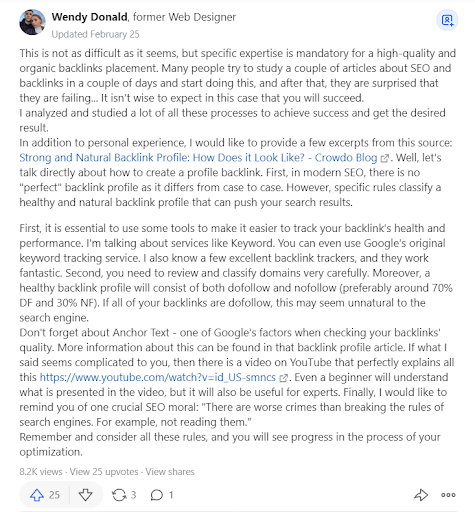
Guest posting / Niche edits
Not a single list of link-building strategies is complete without guest posting. We know.
The research you have to do beforehand is somewhat similar to what we described above:
- Start by searching for relevant blogs from your field. You can make use of advanced Google search operators to speed up the process.
- Use any SEO tool (Ahrefs, Semrush, Moz) to analyze their domains. Note down their domain ranking, trust flow, and organic traffic. Also, check out the number of linked and referring domains. Authority blogs are usually linked to more often, as opposed to them linking to other 3rd parties.
- If you want to be certain that the blog you’re targeting is authentic, take a look at the domain history via a lookup tool. If the website has changed ownership multiple times, it might signal that you’re looking at a PBN, which is a black-hat SEO tactic.
Once you’ve identified a list of credible and trustworthy blogs, it’s time to start reaching out to their owners.
Draft a solid email template and start messaging the owners with a request to publish a guest post or insert a link to your website.
As for guest posts, be aware that most blog owners would want to see a draft or summary of your article before continuing the conversation.
Also, don’t be surprised if webmasters ask for a fee right away – we live in a business-driven society, after all.
Outreach guest posting is definitely not a quick win, and your request will ultimately get rejected most of the time.
In case you want to outsource this task to a reliable SEO service, check out what Crowdo’s outreach service has to offer and ask for a free quote.
Product reviews from influencers
You don’t necessarily have to reach out to blog owners or influencers to ask for a guest post.
Instead, you can help them create product reviews and feature your e-commerce store as the go-to merchant.
You can offer them a product for free in exchange for a review and a link or establish an affiliate partnership, where an influencer would get compensated for every sale you make.
This method is quite scalable, and apart from the SEO benefit, you can expect to close some direct sales as well.
Internal linking
Let’s not forget that internal links are just as important.
Next time you’re working on blog content or landing pages, try to link your product pages whenever it is appropriate.
Passing the link juice from one page to another is an easy win for your website.
Chapter V: Common issues
Time to take a look at issues that we see most frequently among e-commerce websites.
Duplicate content
As mentioned above, if your products fall into multiple categories/ filters – you don’t need a separate page for each.
Imagine having 10 product pages that describe an identical pair of headphones but of different colors – does it provide any value to the user? Probably not, and Google doesn’t think so, either.
Avoid duplicate content, and try to keep your page count healthy.
Broken links
E-commerce websites typically have a lot of internal linking in place.
Category pages link to product pages, product pages link to other recommended products, and so forth.
Thus, if you decide to delete a product page, it might still show up in a lot of places, and that’s bad for SEO.
Perform content link audits regularly, and set up a 301/302 redirect, if appropriate, whenever you remove a page.
Thin content
Thin content is near-duplicate and offers no true value to the real user.
Say you have a content piece that touches upon moving services in New Jersey. Now, duplicate this content and replace “New Jersey” with “Minnesota”.
There you have it. This is an example of thin content that Google may penalize you for.
Writing unique product descriptions for 100s of pages is not the most fun task in the world, so we won’t judge you if you want to automate it as much as possible.
If you’re short on time – you can try to use an AI-based paraphrasing tool (e.g., Jasper), but make sure to go through every text manually. AI doesn’t replace a human writer, at least not yet.
Page speed
In this day and age, it almost comes as a surprise that a third of all websites are poorly optimized for mobile.
The same goes for server response times, people on a budget typically go with the cheapest shared hosting they can find, and then.. their websites take forever to load.
Don’t underestimate the importance of your website loading time – it can make a huge difference in your ranking.
Here is a guide that covers some of the best practices to help you improve your page load speed.
Chapter VI: To Wrap It All Up
How is e-commerce SEO different from regular SEO?
Usually, SEO for e-commerce is focused on optimizing a large number of individual product pages, as well as maintaining proper website structure and architecture. However, all the best SEO practices you ever came across will likely apply to online stores as well.
Can I perform SEO for my e-commerce site myself?
There’s nothing you can’t do if you believe in yourself :). Realistically though, optimizing a growing e-commerce site can quickly get overwhelming for one person. You’ll probably need an in-house SEO team or external help from freelancers or professional SEO services.
How much do e-commerce SEO services cost?
The cost of SEO services can vary a lot and usually depends on your niche, priorities, and timelines. On average, small and midsize companies pay around $5000 for a one-time search engine optimization project.
How long does it take to get an e-commerce website ranking in Google search?
This depends on your niche and the degree of competition around your focus keywords. If you follow the advice described in this article and target low-competition keywords, it is not unusual to receive your first organic traffic within 1 or 2 months.
The Next Steps
Phew, that was a lot to cover.
If you’re still here, that means you now have all the knowledge necessary to build an SEO-proof e-commerce website!
Now it’s time to put this theory into practice.
Good luck on your journey, and until next time!