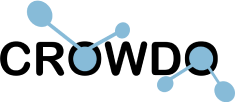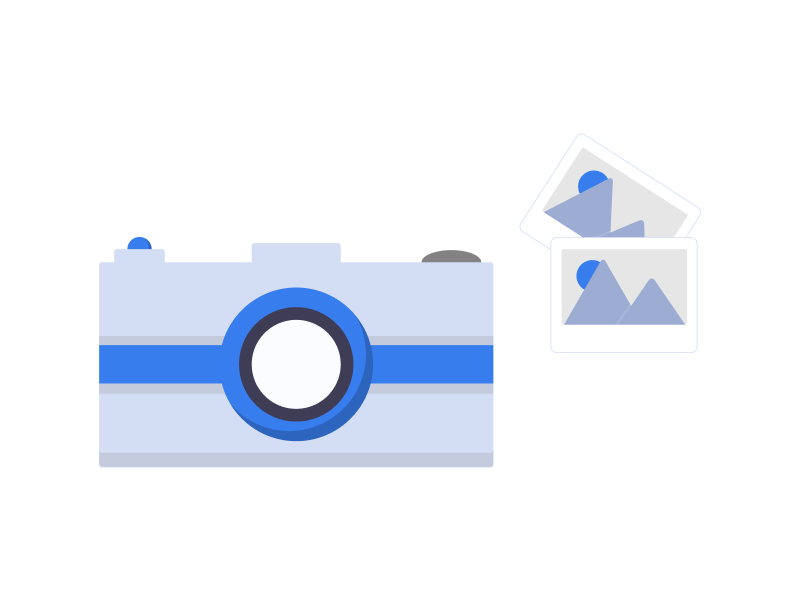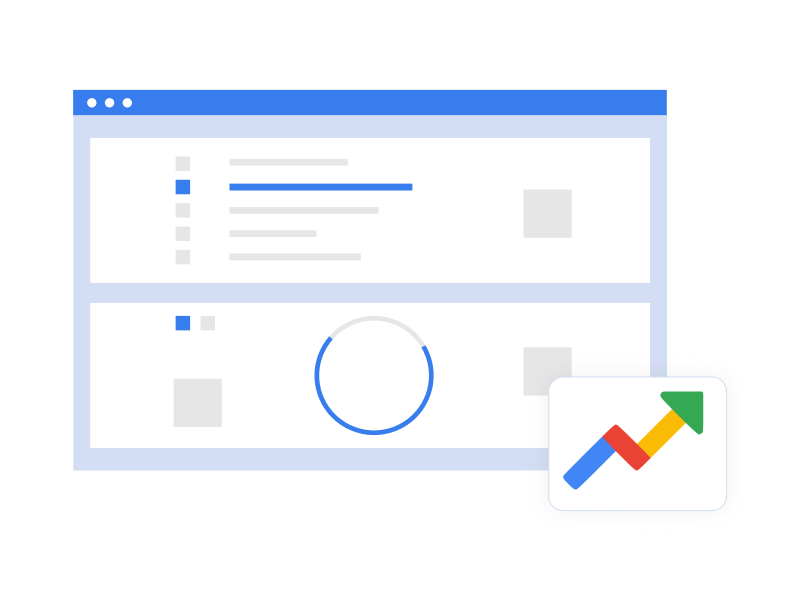It’s pretty hard to overestimate the role of SEO plugins for WordPress. Why are they so crucial, you ask? Well, plugins extend the functionality of your WordPress site way beyond its basic capabilities.
It’s not just about adding fancy features. The best SEO WordPress plugins can seriously boost your site’s performance and make managing your content a breeze. We’re talking about optimizing for search engines, enhancing site speed, and even automating social media posts.
And the best part? There’s a plugin for pretty much everything. Want to track visitors? There’s a plugin. Improve loading times? Yep, a plugin for that, too. The possibilities are nearly endless. Not to make your search the same endless, we’ve prepared for you the top 10 WordPress plugins for SEO.
The Best WordPress SEO Plugins
Yoast SEO
Yoast SEO is like that friend who knows all the SEO tricks and is eager to share them with you. This top SEO plugin for WordPress is a lifesaver for anyone looking to boost their website’s visibility on search engines.
Key Features:
- 🎯 Focus Keyword Optimization
- 🔍 SEO Analysis
- 📖 Readability Checker
- 🗺️ Generates XML Sitemaps
- 🔗 Breadcrumb Controls
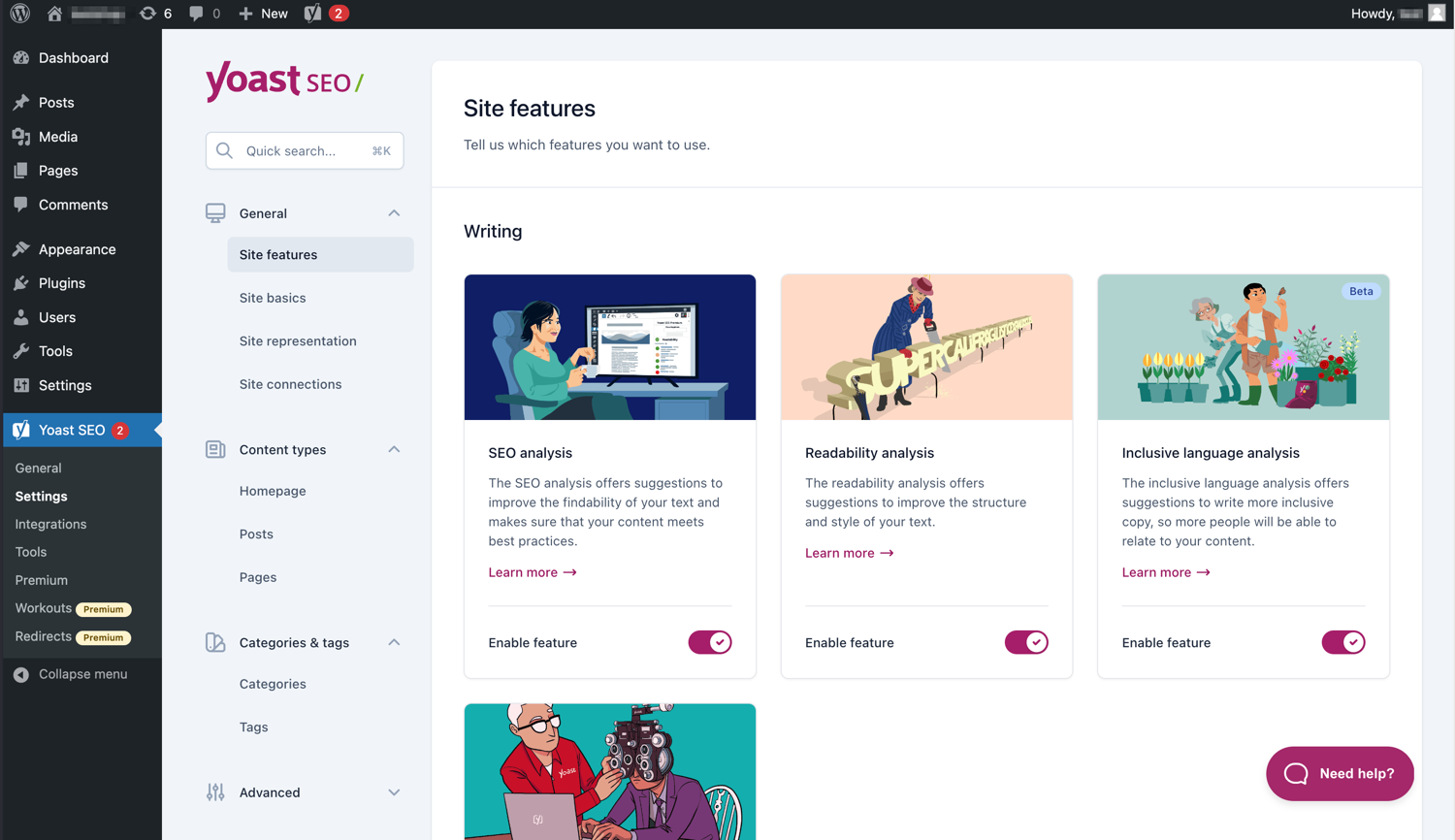
Pros and Cons:
- 👍 Pros: Super user-friendly, comprehensive SEO tools, regular updates.
- 👎 Cons: It can be a bit overwhelming for SEO newbies and premium features might be overkill for small sites.
Pricing:
There’s a free version, so that’s pretty awesome, but for the full experience, the premium version starts at $99/year.
Possible Use Case:
Imagine you’re running a blog about sustainable living. You’ve got great content but struggle to reach your audience. Yoast SEO guides you through optimizing each post with the right keywords, and suddenly, you’re not just a voice in the wilderness. Your posts start to rank, traffic increases and your message about sustainable living reaches more people. That’s Yoast SEO, turning your passion into online success.
Rank Math
Rank Math is pretty similar to Yoast SEO but has a slightly different interface and some unique features like automated image SEO. This SEO optimization plugin is newer to the scene but has quickly become a favorite for many.
Key Features:
- 📊 Integrated Google Analytics
- 🚀 SEO Performance Monitoring
- 🛠️ Advanced SEO Analysis Tool
- 🔍 Smart Redirection Manager
- 📑 Local SEO Optimization
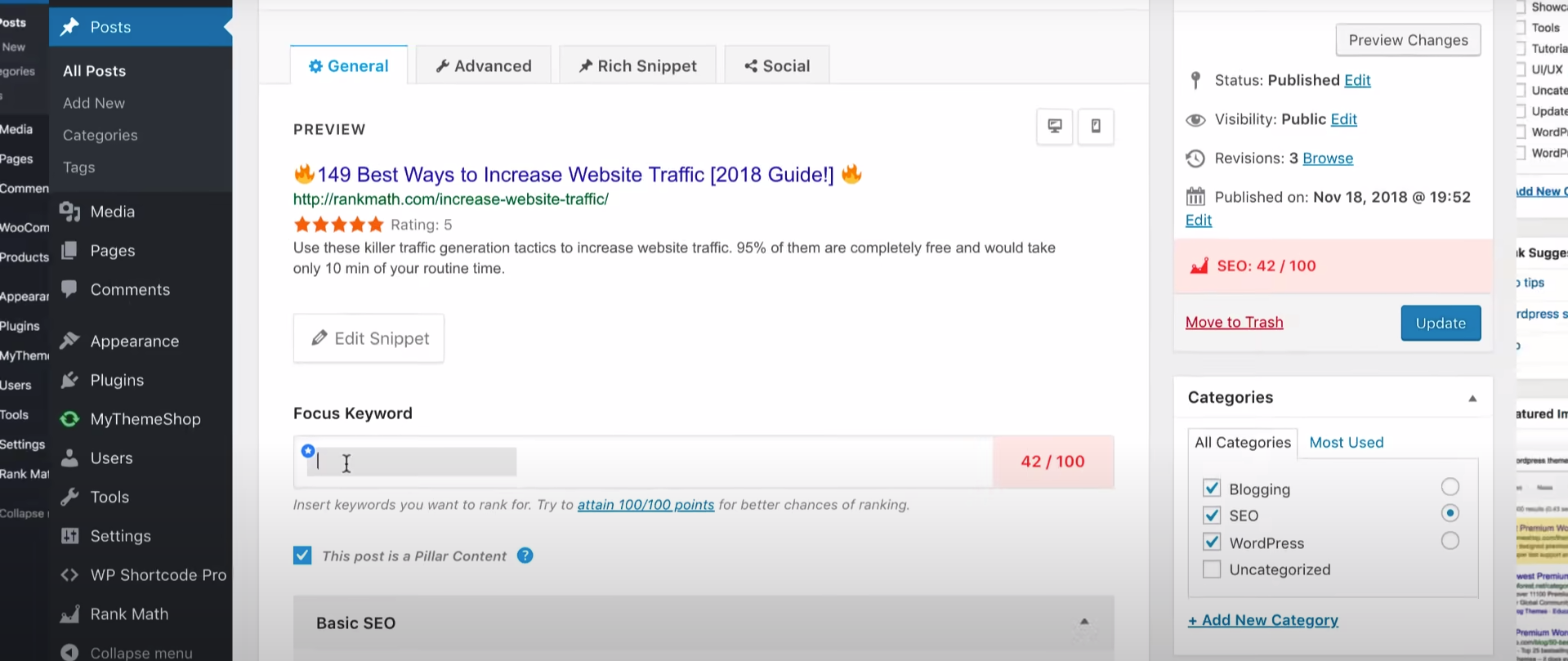
Pros and Cons:
- 👍 Pros: User-friendly interface, versatile features, excellent for analytics lovers.
- 👎 Cons: It might be a bit much for those who prefer simpler, straightforward tools.
Pricing:
There’s a solid free version, and the pro version starts at $79/year.
Possible Use Case:
You’re running an e-commerce site selling handmade crafts. You start using Rank Math, and bam! You’re now tracking exactly how your products are ranking. With its detailed analysis, you can tweak your product descriptions. Suddenly, your vintage hand-knitted scarves are the talk of the town (or at least of the search engine results). Rank Math turns your charming craft site into an SEO superstar.
All In One SEO (AIOSEO)
All In One SEO is the old reliable of all WordPress SEO plugins. Been around the block and knows all the ins and outs of the SEO world.
Key Features:
- 🔍 SEO Customization for Every Page
- 📈 TruSEO Score Analysis
- 🌐 Social Media Integration
- 📊 Advanced WooCommerce Support
- 🛠️ SEO Health Check
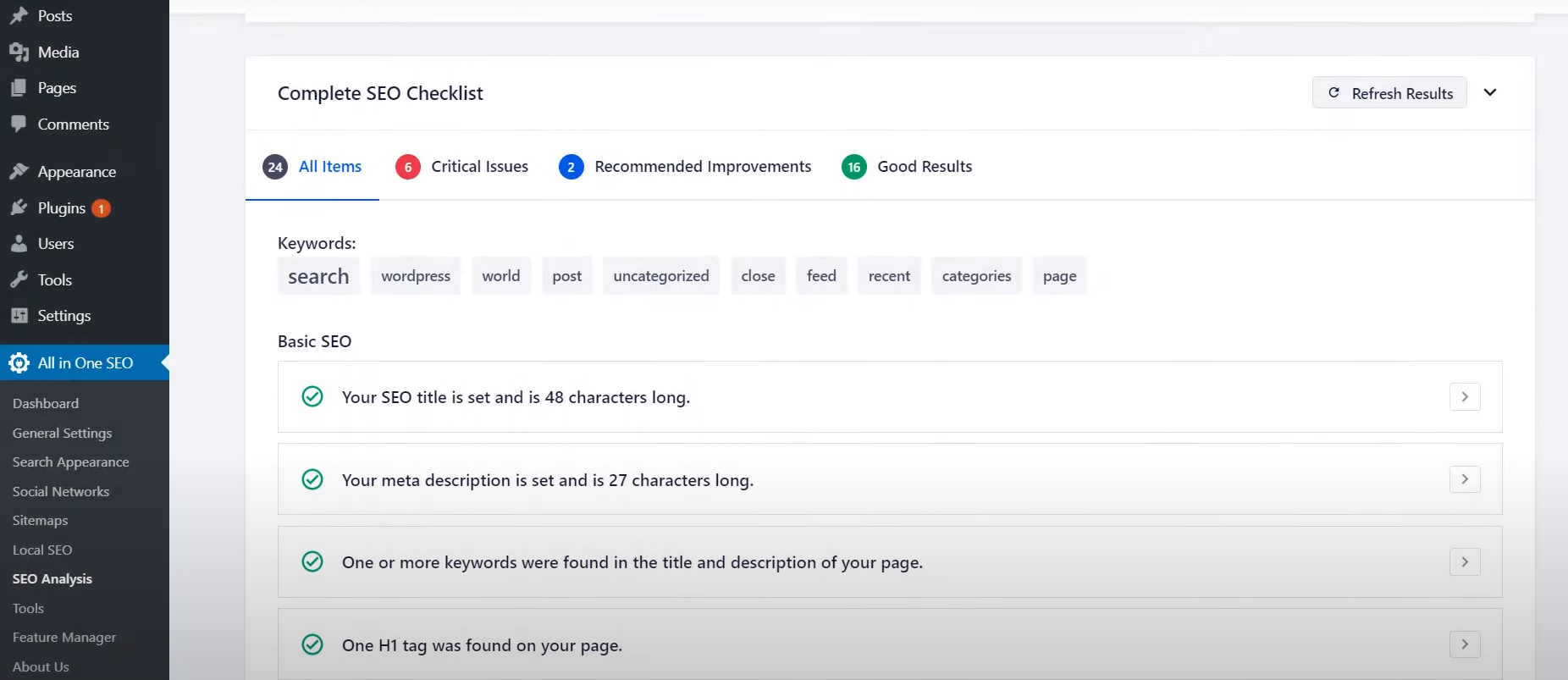
Pros and Cons:
- 👍 Pros: Extremely user-friendly, comprehensive features for all levels, great for e-commerce.
- 👎 Cons: The interface could be more modern, and advanced users might crave more technical features.
Pricing:
A strong free version is available, with premium plans starting at $124/year.
Possible Use Case:
You’ve got a travel blog. You’re sharing amazing stories and tips but aren’t getting much traffic. With AIOSEO, you start optimizing each post for SEO, and boom – you see a spike in visitors. People planning their vacations are now finding your blog, and you’re climbing up the search engine ranks. AIOSEO turns your hidden gem of a blog into a go-to travel resource.
Smush
Smush isn’t about SEO texts or links. It’s all about making your images look perfect without slowing down your site.
Key Features:
- 🖼️ Lossless Compression
- 🚀 Lazy Load for Speed
- 📐 Resize Images Automatically
- 📊 Bulk Smush for Multiple Images
- 🌐 Integrates with Various Libraries
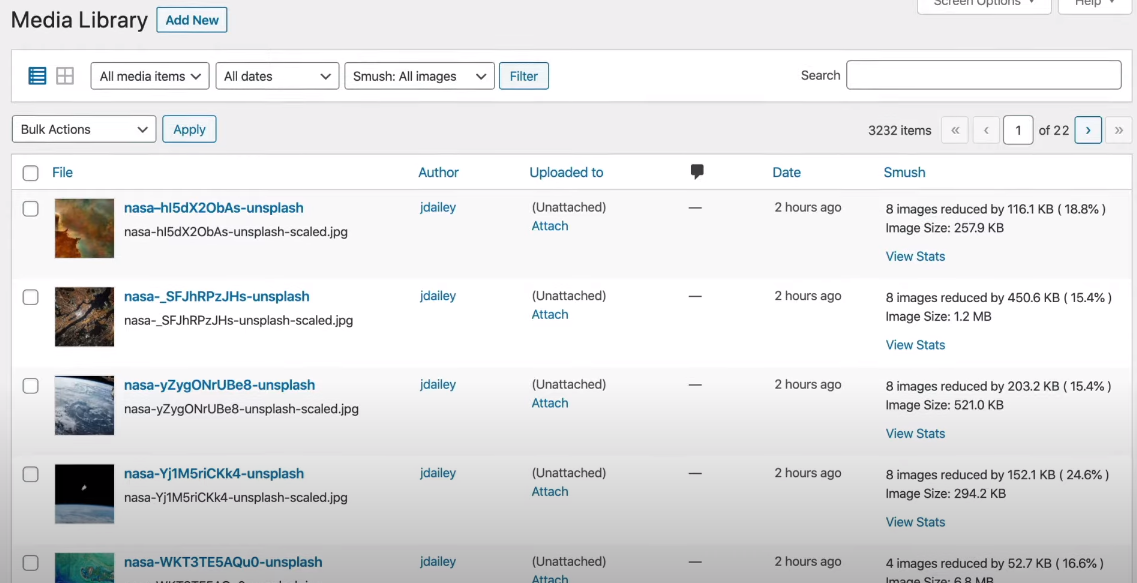
Pros and Cons:
- 👍 Pros: Super easy to use, compresses images like a pro, and boosts website speed.
- 👎 Cons: The free version has a limit on the number of images you can smush at once.
Pricing:
It’s free to start, and the premium version offers even more features, starting at $7.5/month.
Possible Use Case:
You run a food blog with mouth-watering photos. Initially, your site takes ages to load because of all those high-res images. Then, you start using Smush. It compresses your images so they still look delicious but load way faster. Now, visitors stay longer because they’re not waiting for images to load. Your recipes are a hit, and your site’s as speedy as your cooking!
Link Whisper
Link Whisper is like the behind-the-scenes ninja of your website, silently boosting your SEO game with smart internal linking.
Key Features:
- 🤖 AI-Powered Suggestions
- 🚀 Quick and Easy Internal Link Building
- 📊 Detailed Link Reporting
- 🔍 Auto-Linking for Keywords
- 📑 Supports Multiple Languages
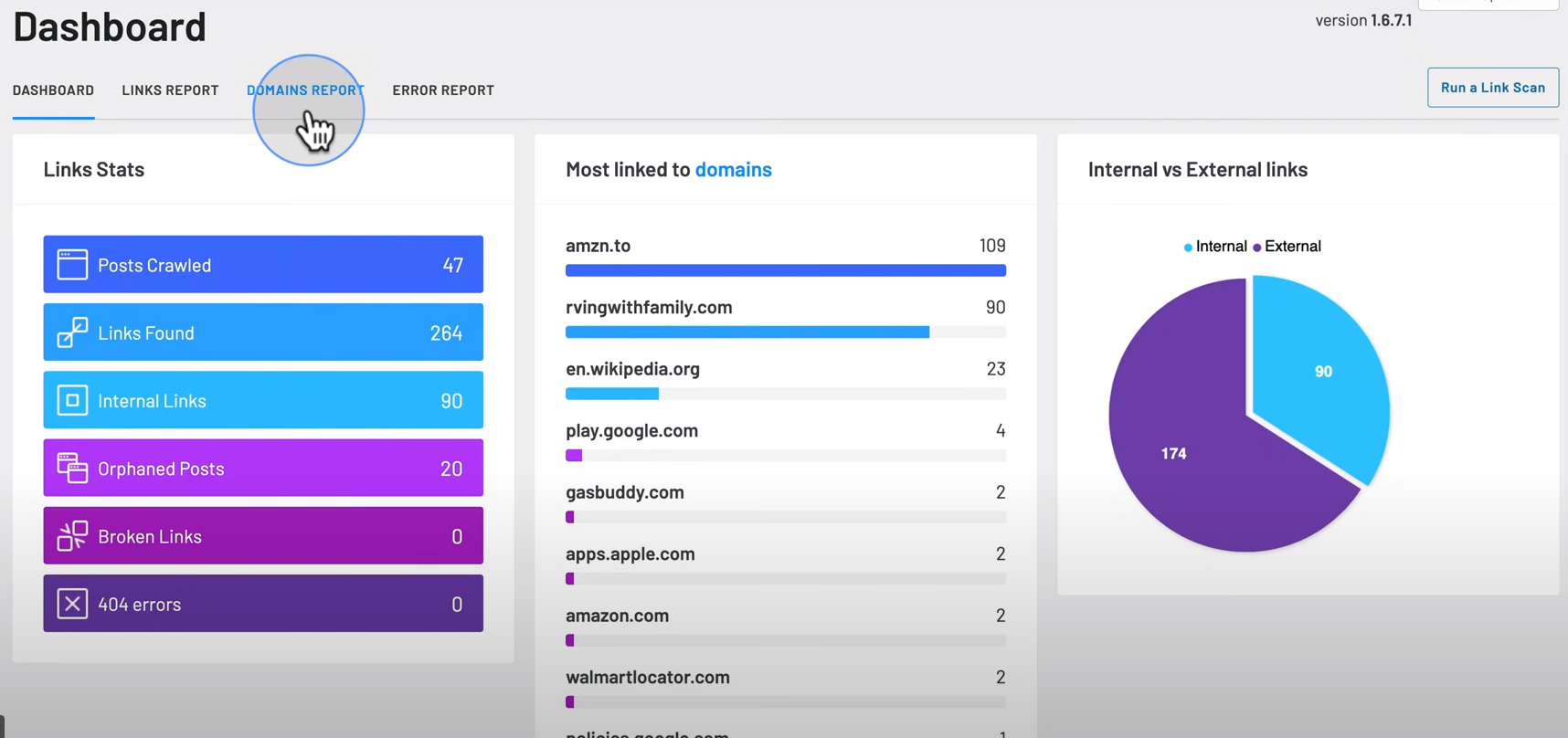
Pros and Cons:
- 👍 Pros: Intuitive suggestions, saves tons of time, improves SEO.
- 👎 Cons: It can get a bit pricey, and AI suggestions aren’t always perfect.
Pricing:
Starts at $77/year for a single site license.
Possible Use Case:
You’re running a tech blog. You’ve got great content but struggle to keep visitors engaged. Link Whisper starts suggesting relevant internal links, connecting your articles in smart, SEO-friendly ways. Suddenly, your readers are staying longer bouncing less, and Google is taking notice. Link Whisper quietly turns your blog into an interconnected info hub.
MonsterInsights
MonsterInsights bridges the gap between Google Analytics and WordPress, making data easy to understand and use.
Key Features:
- 📊 Real-Time Analytics Dashboard
- 🎯 Enhanced E-commerce Tracking
- 🔗 Affiliate Link & Ads Tracking
- 🛠️ Easy GDPR Compliance
- 📈 Page-Level Analytics
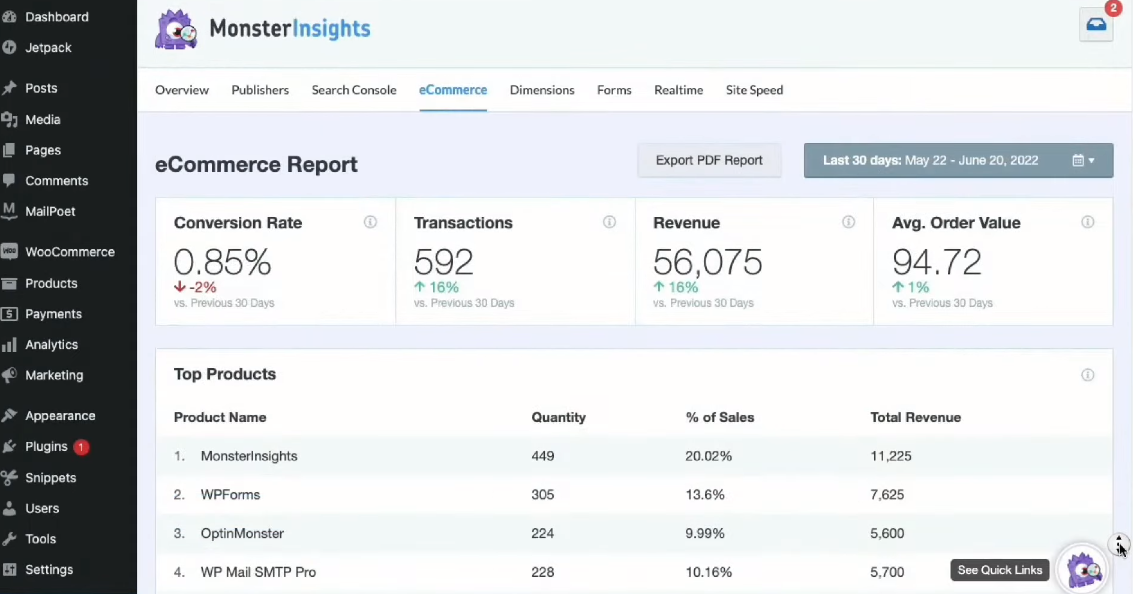
Pros and Cons:
- 👍 Pros: Super user-friendly, integrates seamlessly with WordPress, offers detailed insights.
- 👎 Cons: The more advanced features come with a price tag.
Pricing:
Starts free, with premium plans beginning at $199/year.
Possible Use Case:
You’re running an online store selling eco-friendly products. You start using MonsterInsights, and you see exactly where your visitors are coming from and what they’re clicking on. You notice that your blog posts on eco-living are driving a lot of traffic. So, you double down on that content, and your sales start to climb. Thanks to MonsterInsights, you’re not just guessing anymore – you’re making data-driven decisions.
Broken Link Checker
Broken Link Checker is a vigilant sentinel constantly scanning your site for broken links. Nobody likes clicking a link only to hit a dead end, right?
Key Features:
- 🔍 Scans Your Entire Site for Broken Links
- 🚨 Alerts for Any Broken Links Found
- 🛠️ Easy Link Editing Directly in the Plugin
- 📊 Provides a Report of Link Statuses
- 🔗 Detects Redirects
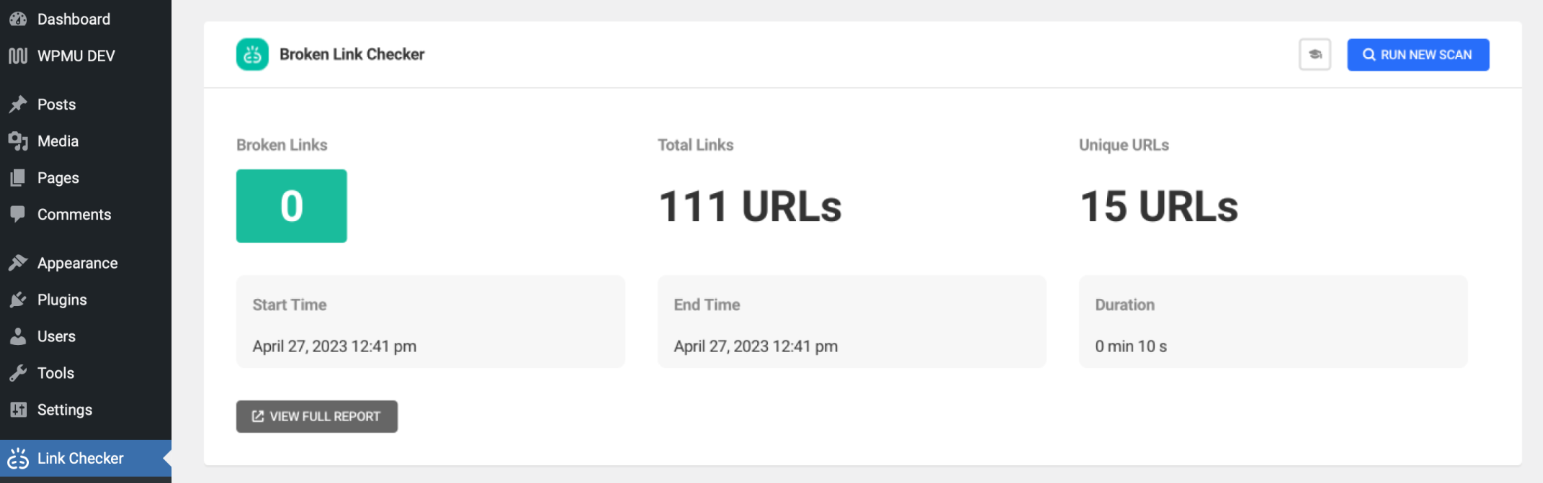
Pros and Cons:
- 👍 Pros: Keeps your site healthy, improves user experience, helps with SEO.
- 👎 Cons: Might be resource-intensive, slowing down your website during scans.
Pricing:
It’s easily one of the best free SEO plugins for WordPress. We mean, it’s totally free!
Possible Use Case:
You run a fashion blog with hundreds of posts. Over time, some external links go dead. Your readers are facing these annoying dead ends without you even realizing it. Then, the Broken Link Checker steps in. This best free SEO WordPress plugin starts pointing out these broken links, and you can fix them right away. Now, your readers have a smooth surfing experience, and search engines love your site more. It’s a win-win!
Schema & Structured Data for WP & AMP
Schema & Structured Data for WP & AMP is like the secret decoder ring for search engines, helping them understand your content better.
Key Features:
- 🚀 Supports a Wide Range of Schemas
- 🔍 AMP Compatibility for Fast Mobile Pages
- 📊 Automatic Schema Implementation
- 🛠️ Custom Field Support
- 📑 Easy Configuration Options
Pros and Cons:
- 👍 Pros: Enhances SEO, supports a variety of content types, AMP friendly.
- 👎 Cons: It might be a bit complex for beginners and requires some SEO knowledge.
Pricing:
There’s a free version, and premium plans start at $99/year.
Possible Use Case:
You’re running a recipe blog. You use this plugin, and suddenly, your recipes start appearing in Google’s rich snippets – with star ratings, images, cooking time, and all that jazz. More people click through because your content stands out. Before you know it, your traffic’s cooking!
WP Rocket
WP Rocket turbocharges your website. In the digital world, speed is king, and WP Rocket is your ace.
Key Features:
- 🚀 Page Caching for Instant Load Time
- 📦 Static File Compression
- 🖼️ Lazyload Images
- 🌐 Database Optimization
- 🛠️ Developer-friendly with tons of hooks
Pros and Cons:
- 👍 Pros: Dramatically improves site speed, easy to set up, great customer support.
- 👎 Cons: A bit pricey for small site owners.
Pricing:
Plans start at $59/year for one website.
Possible Use Case:
You’re running a photography blog. Your stunning high-res images make the site slow as molasses. You plug in WP Rocket, and your pages start loading lightning-fast. Visitors no longer bounce off due to slow loading times. Your breathtaking photos get the attention they deserve, and your SEO score skyrockets.
WP Optimize
WP Optimize is a cleaning crew and a personal trainer for your WordPress site – tidying up and optimizing performance.
Key Features:
- 🧹 Database Cleaning and Optimization
- 🚀 Image Compression and Lazy Loading
- 💾 Caching for Speedy Page Loads
- 🌐 Multisite Support
- 🛠️ Scheduling Automatic Clean-Ups
Pros and Cons:
- 👍 Pros: Cleans up your site, improves load times, and is straightforward to use.
- 👎 Cons: Some features overlap with other optimization plugins.
Pricing:
There’s a free version, and premium plans start at $49/year.
Possible Use Case:
You’re running an online boutique. Over time, your site starts lagging, and page load times are dragging. You implement WP Optimize, and it’s like giving your site a fresh start. It cleans up the database, compresses images, and speeds up load times. Now, customers enjoy a seamless shopping experience and your bounce rate drops.
Do You Really Need These WordPress SEO Plugins?
We’ve been talking about all these search engine optimization WordPress plugins, but what if we told you WordPress itself packs some neat tricks up its sleeve?
The Built-In Brilliance of WordPress:
- WordPress has pretty solid SEO features to start with. Permalinks, categories, tags, and even some basic metadata.
- Image-heavy site? WordPress has basic image optimization and can handle different media types. It might not compress images like a pro, but it’s not half bad.
- For analytics, WordPress doesn’t exactly do a Google Analytics jig, but it does offer some simple stats through Jetpack.
So, When Should You Stick to WordPress?
- Running a blog or a small website? The built-in features might just be enough.
- On a budget? These native tools won’t add to your expenses.
- Want to keep things simple? Sometimes, less is more.
But Remember…
- If you’re scaling up or have specific needs, those plugins are like supercharging your WordPress experience.
- Complex SEO, advanced analytics, detailed image optimization – plugins take you to the next level.
Which Is the Best WordPress SEO Plugin?
If there’s only one WordPress plugin for SEO you should pick, it’s absolutely All in One SEO (AIOSEO). Why?
If there’s only one WordPress plugin for SEO you should pick, it’s All in One SEO (AIOSEO). What makes AIOSEO the best plugin for SEO WordPress? Its seamless integration with key platforms – WooCommerce for e-commerce, Search Console for SEO insights, SEMRush for competitive analysis, and even cutting-edge AI like ChatGPT. It’s not just a plugin – it’s a comprehensive SEO ecosystem. Image-heavy site? Smush will compress those pixels without breaking a sweat. Need insights into your traffic? MonsterInsights is like having a traffic cop guiding the flow.
AIOSEO stands out for its unparalleled ease of use. It’s like having an SEO expert right in your dashboard. This user-friendly nature has made it a favorite among millions of WordPress users.
For the fresh starters or small bloggers, less is more. Go for the plugins that address your basic needs. But as your website grows, like a plant reaching for the sun, your needs evolve. That’s when you explore more sophisticated WordPress SEO optimization plugins to meet those specific demands.
Wrap-up
WordPress SEO plugins are more than just add-ons – they’re the tools that help turn your vision into reality. When should you use plugins for SEO in WordPress? It’s all about what your website is craving.
Eventually, the best WordPress SEO plugins and tools are the ones that align with your website’s goals and challenges. They should make your life easier, not add to the chaos. Choose them wisely, and watch as your website transforms from a blank canvas to a masterpiece of digital art.