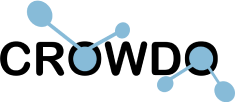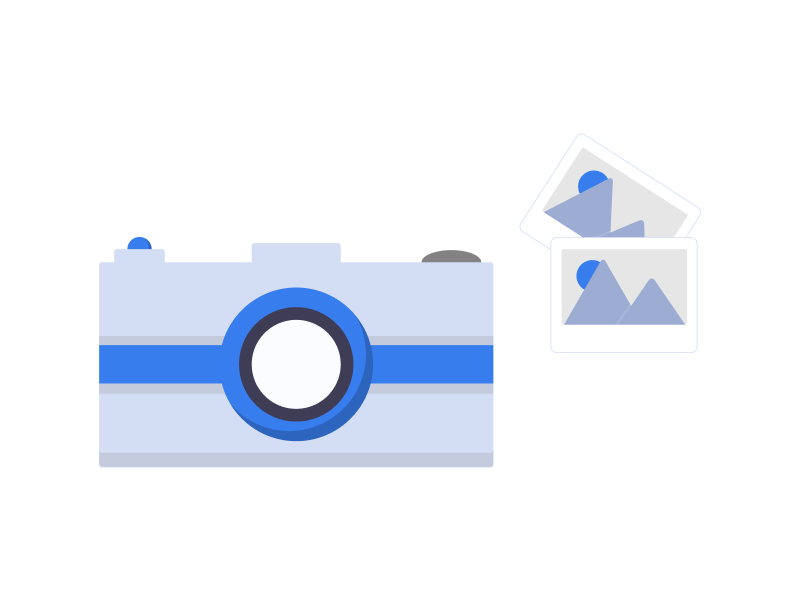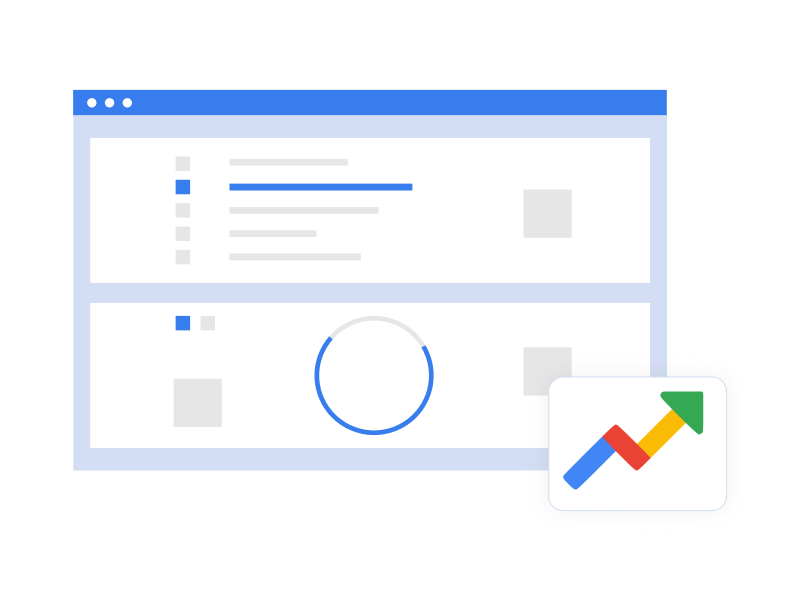Every business or entrepreneur needs a website, and photographers are no exception.
The market for website builders is quite saturated, and there are hundreds of tools to choose from. Some are generic website builders, while others are tailored to photographers and their needs.
Now, we’ve done our fair bit of research and come up with a list of 6 photography website builders that deserve your attention.
Needless to say, we paid particular attention to the SEO features offered by each platform.
What should you expect from a portfolio website builder?
Before we dive into our list, let’s first review a few common criteria photographers should consider when choosing a website builder.
Ease of use
You probably have a design in mind but don’t want to hire a front developer to build your website. Otherwise, you wouldn’t be reading this article right now.
Thus, a modern website builder should offer a no-code editor with plenty of templates to choose from.
Customization options
While templates are often the best way to start your website project, you’d want to be able to customize them to suit your stylistic preferences.
At a minimum, you’d want to be able to tweak colors, typefaces, backgrounds, and buttons.
If there’s an option to add custom CSS – even better.
Note: you might be thinking that we’re contradicting ourselves since we said above that you should be searching for a no-code tool. We stand behind what we said, yet an option to add custom code is never a bad thing.
You might have a specific design vision in mind at some point, and the template won’t cut it.
Versatility
Presenting your portfolio is not the only goal photographers have when building a website.
Some of them want to post blog content, while others want to be able to sell their work directly.
These and other use cases require an additional toolset that some website builders can’t offer.
If you’re looking at a specific site builder, assess whether it has all it takes to support your business operations.
3rd party integrations
Before buying a tool, take a look at how it integrates with your existing or desired tech stack. In particular, pay attention to the following categories:
- Social media platforms (e.g., Instagram, Facebook)
- Marketing & analytics tools (e.g., Google Analytics, MailChimp)
- Payment processing services (e.g., Stripe, PayPal)
Storage
You will upload many pictures and videos to your portfolio, which take up quite some space. You might even use your website to transfer the files to your clients. Naturally, the more storage you have – the better.
Wix
Features
Wix website builder is usually regarded as one of the most beginner-friendly options on the market.
This platform has a library of over 800 templates to get started and just enough customization options to suit most cases.
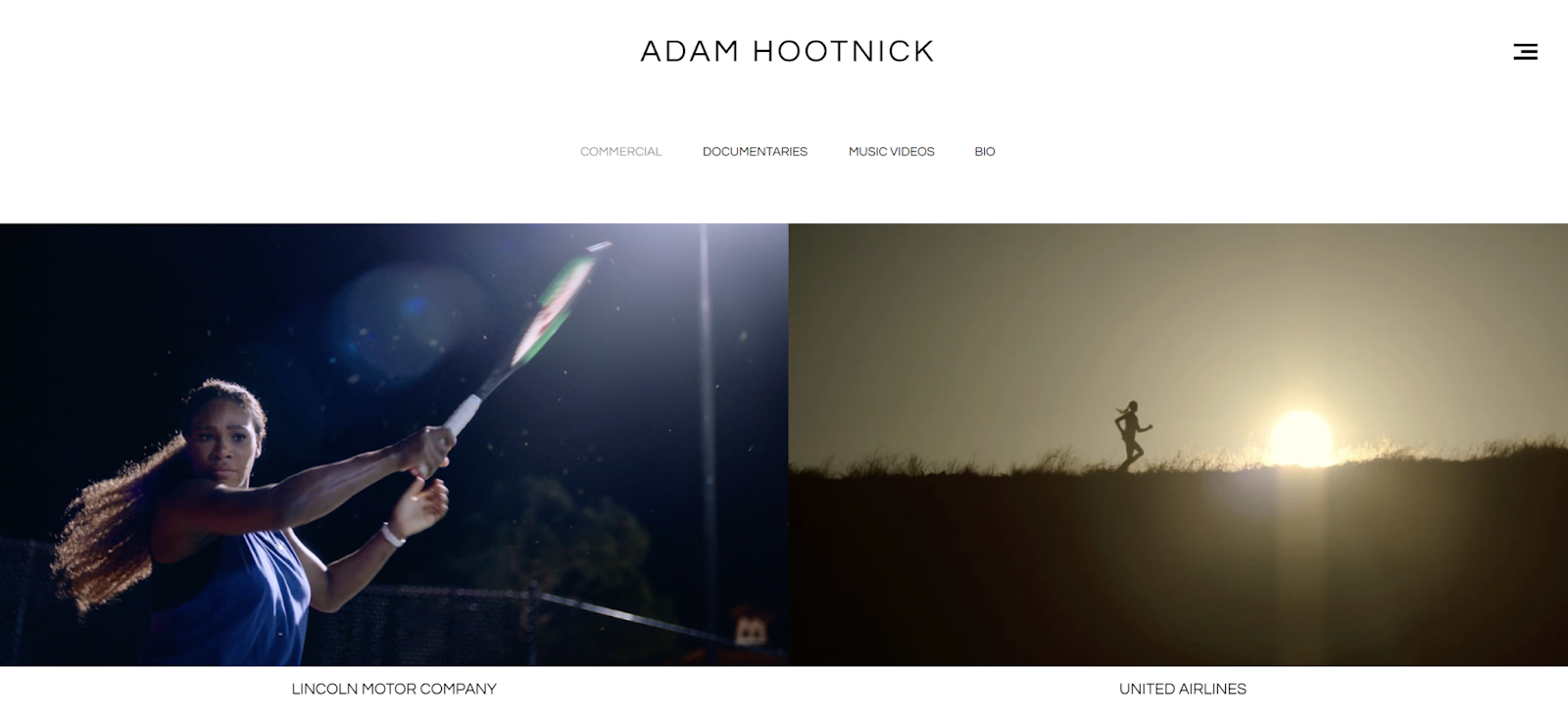
Apart from that, Wix offers an app store with thousands of third-party integrations, including email marketing tools, social media apps as well as e-commerce-related plugins.
SEO
Wix has a built-in SEO toolbox that offers just enough to get started. Some of the SEO features include:
- Structured data markup presets
- URL redirect manager
- Meta tags editor
- Native Integrations with Google My Business and Search Console
You can view all the features by following this link.
Given that there are no external add-ons required, Wix scores quite well on SEO features.
Pricing
Wix subscriptions start at $16 per month, and a free domain is included if you opt for an annual subscription.
Last but not least, Wix offers an entirely free plan, but since you won’t even be able to connect a custom domain – you will end up paying for it once your website is ready to go live.
Limitations
- Basic plans come with little storage space
- You can’t switch the template once the website is published – you’ll have to apply your modifications from scratch
Squarespace
Features
Squarespace is particularly loved by visual creators for a reason.
It offers a range of stylish templates to choose from, most of which are tailored toward showcasing your portfolio.
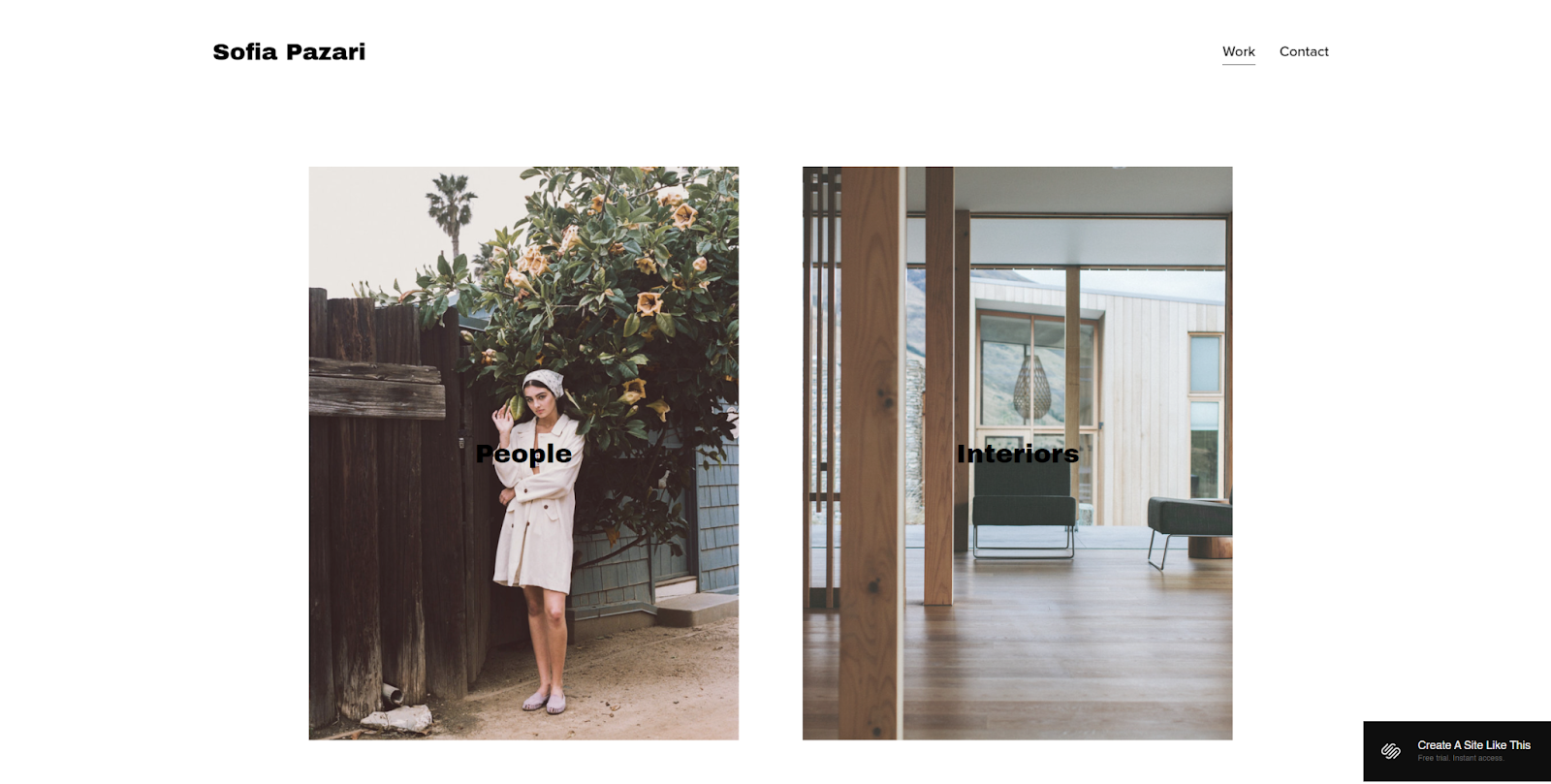
Additionally, they offer 24/7 live chat support and plenty of first-party tutorials. So if you ever get stuck – you’ll be able to solve your issue rather quickly.
SEO
Squarespace offers a few basic SEO features out of the box:
- Site map builder
- Structured data markup builder
- Automatic tagging
A list of all features is available here.
We have to say everything SEO-related that Squarespace offers is either very basic or limited.
For instance, it’s nice that Squarespace adds schemas automatically, but it’s a shame that you can’t modify or remove them.
The same pattern can be seen across most features.
It might be enough to get started, but sooner than later, you will have to search for 3rd party plugins to have full control over your website optimization.
Pricing
Like Wix, Squarespace starts at $16 per month and comes with a free domain.
Additionally, they offer unlimited storage and bandwidth for all their plans.
There’s no free plan, but you can take a free trial for 14 days to explore the platform.
Limitations
- While Squarespace is packed with stunning templates, they offer very limited customization
- SEO features are quite limited
- Some users report minor performance issues, namely, the front-end editor was slow to load
SmugMug
Features
SmugMug is another template-based website builder built to showcase a photography portfolio.
While SmugMug is clearly not as popular as some other website builders, it really shines when it comes to photography-specific features. Here are just a few that set it apart from the competition:
- Bulk add watermark to your photos
- Password protect pages or galleries (useful for sharing a specific project with a client)
- Disable right-clicks on your images to make it harder to steal your work
- Sync your photo library with Lightroom
- Basic e-commerce features to be able to sell your photos with ease
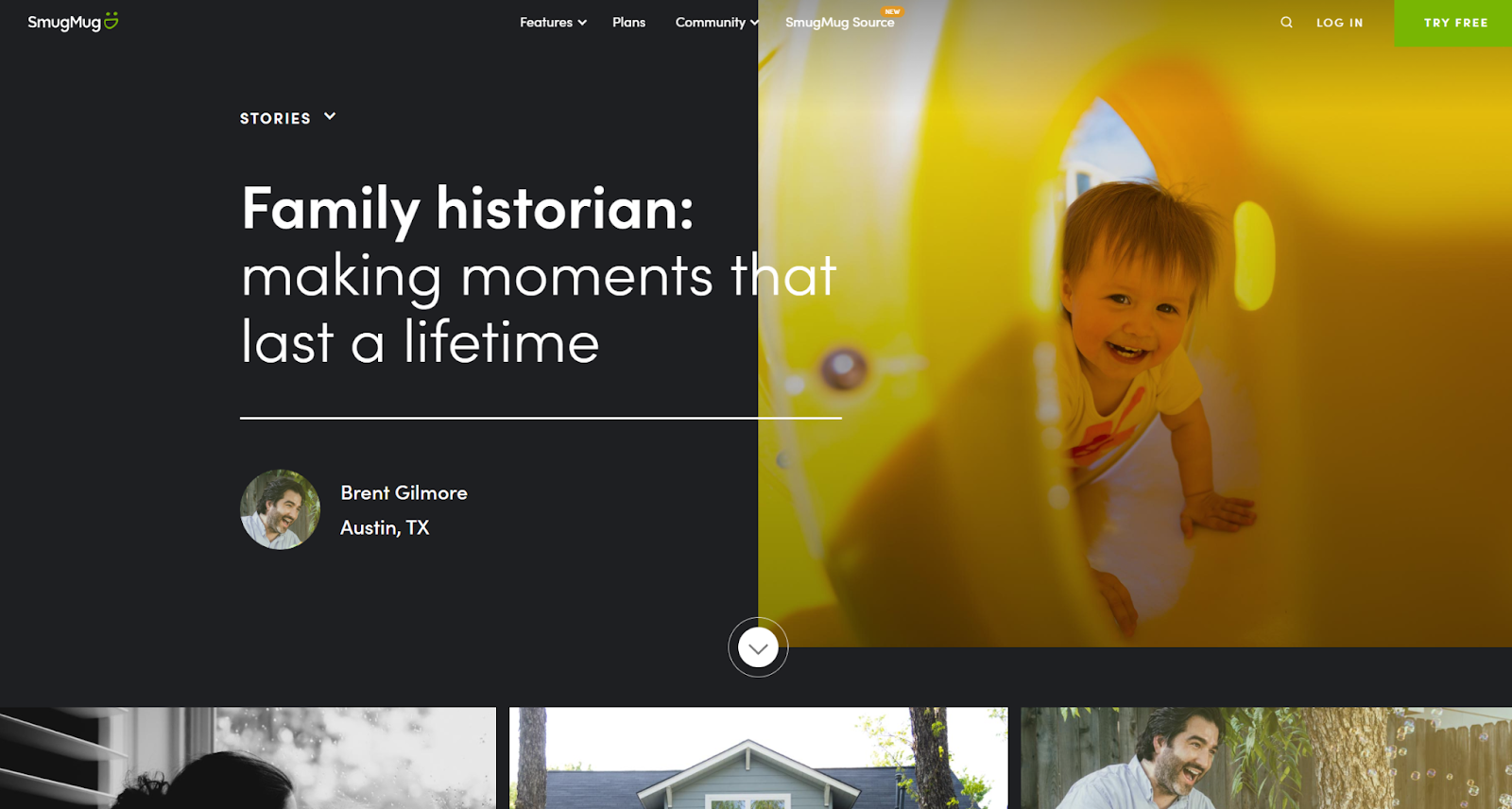
SEO
SEO-wise, SmugMug offers bare necessities, but not more than that. For instance, you can:
- Edit meta description, title, and keywords
- Add alt tags and descriptions to your images
- Generate a sitemap
The full feature list is available here.
To say that this is not enough for SEO-focused creators would be an understatement.
SmugMug doesn’t come with a schema generator, redirect manager, broken link checker, or anything else you’d often come across in any popular SEO plugin for WordPress.
To sum it up, SmugMug is significantly behind the competition in terms of SEO features.
Pricing
Unsurprisingly, SmugMug starts at $16 per month.
Every plan has unlimited storage space, but most features related to selling and protecting your work are locked behind premium plans.
There’s a free trial for 14 days, but when it’s over – you’ll have to upgrade to a paid plan.
Limitations
- There’s a limited number of templates (~20), and they don’t offer much room for customization
- You can’t add forms or any custom sections to your pages
- SEO features are very basic
- SmugMug offers little to no functionality for blogging
Zenfolio
Features
Zenfolio is a website builder oriented at professional photographers.
Just like the other options we reviewed above, it’s a no-code platform that relies on pre-built templates.
It comes equipped with workflows, automated booking, a payment gateway, and other features that ease your administrative burden.
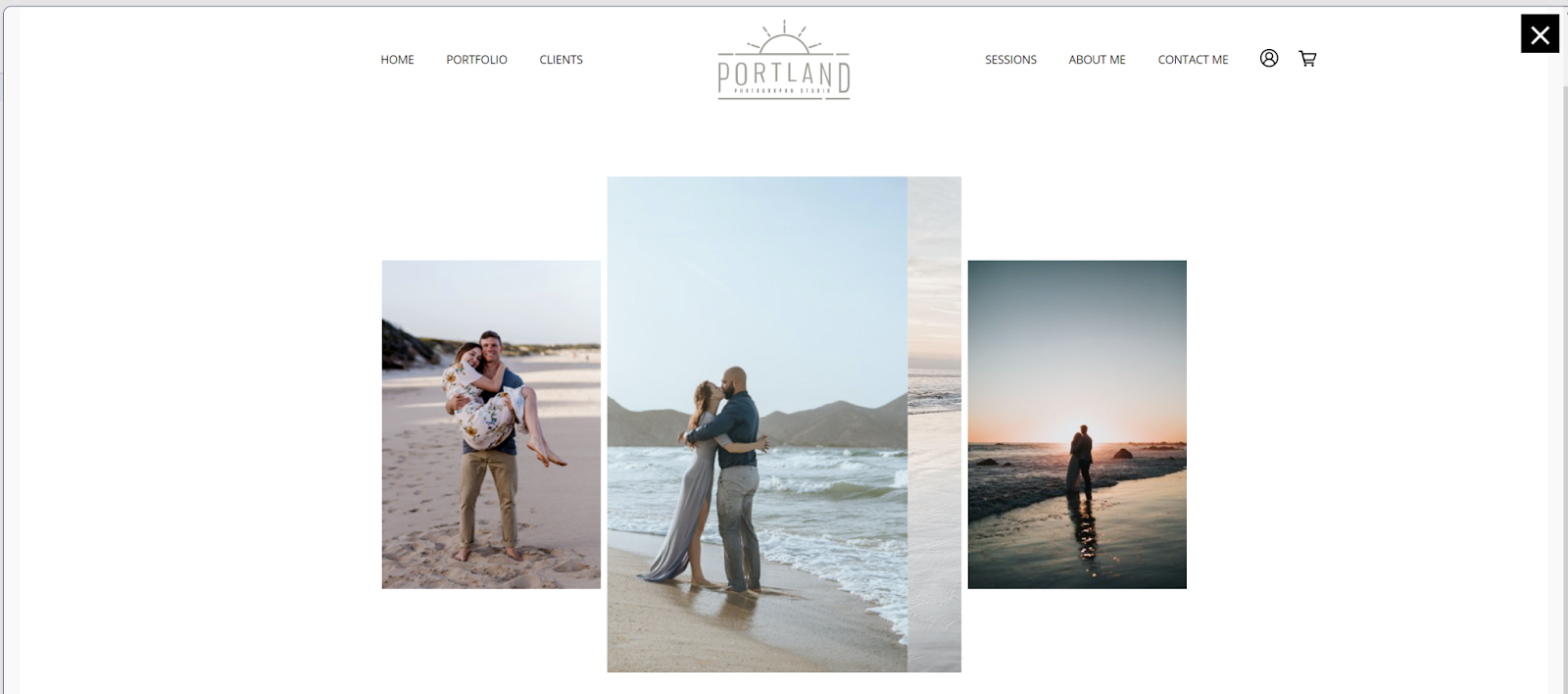
If you aim to merely showcase your work (and not offer a full “checkout” experience), then most of these features won’t be too valuable for you.
SEO
Sadly, you can count Zenfolio’s SEO features on the fingers of one hand. The platform allows you to:
- Edit meta tags
- Adjust the social media preview links
- Add alt text to imagery
That’s about it. In this case, we can’t even link a list of features because we just named all of them.
Pricing
Zenfolio starts at $6 a month, but if you’re looking to sell your work – you’ll have to go with a mid-tier plan ($14).
There’s no free version, but there is a 14-day trial.
Limitations
- The site builder is equipped with just 11 templates, and they offer very little flexibility
- The platform has no blogging capabilities
- There are barely any SEO features
Pixpa
Features
Pixpa is a great all-around photography website builder that offers useful marketing features, e-commerce integrations as well as a toolset for blogging.
This website platform comes with 100+ templates that can be replaced anytime without any loss of content. Moreover, the Pixpa editor allows you to build forms, pop-ups, and notification bars without any 3rd party add-ons.
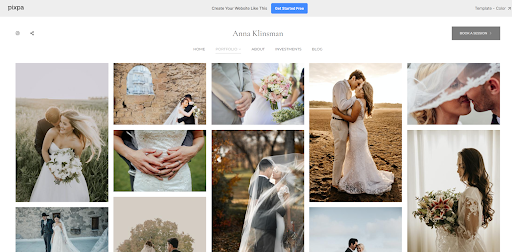
Last but not least, 10 points go to Gryffindor Pixpa – unlike most site builders, it allows you to add custom HTML & CSS on top of the existing template. Neat for those who don’t mind some coding.
SEO
Pixpa comes with a modest set of SEO features that include:
- Adjusting metadata
- Performing image SEO
- Controlling social media link previews
- A simple SEO dashboard
It doesn’t exceed basic expectations from any website builder. Thus Pixpa doesn’t get too much praise from us in this regard.
Pricing
The cost of using Pixpa ranges from just $6 to $25 monthly. However, we have to point out that their cheapest plan doesn’t include an option to add a custom domain, so you’ll probably have to jump to mid-tier plans.
You can take a free trial for 15 days, but there’s no free version available.
Limitations
- Mid-tier plans offer little storage space
- A few vital design features (such as custom fonts) are locked behind premium plans
- A number of online users complained that customer support is slow to reply, but we can’t verify this claim
- The UI of the website editor could be more intuitive
Format
Features
The Format is geared toward professional photographers and has a few features that are missing from other website builders on this list.
For example, Format combines the site editor with a basic CRM, allowing you to store client information and send out contracts.
Additionally, premium plans offer a generous amount of storage space (up to 1TB), and you can also use the platform to transfer files to clients.
Finally, Format allows you to modify the HTML & CSS of your website if you opt for their premium plan.
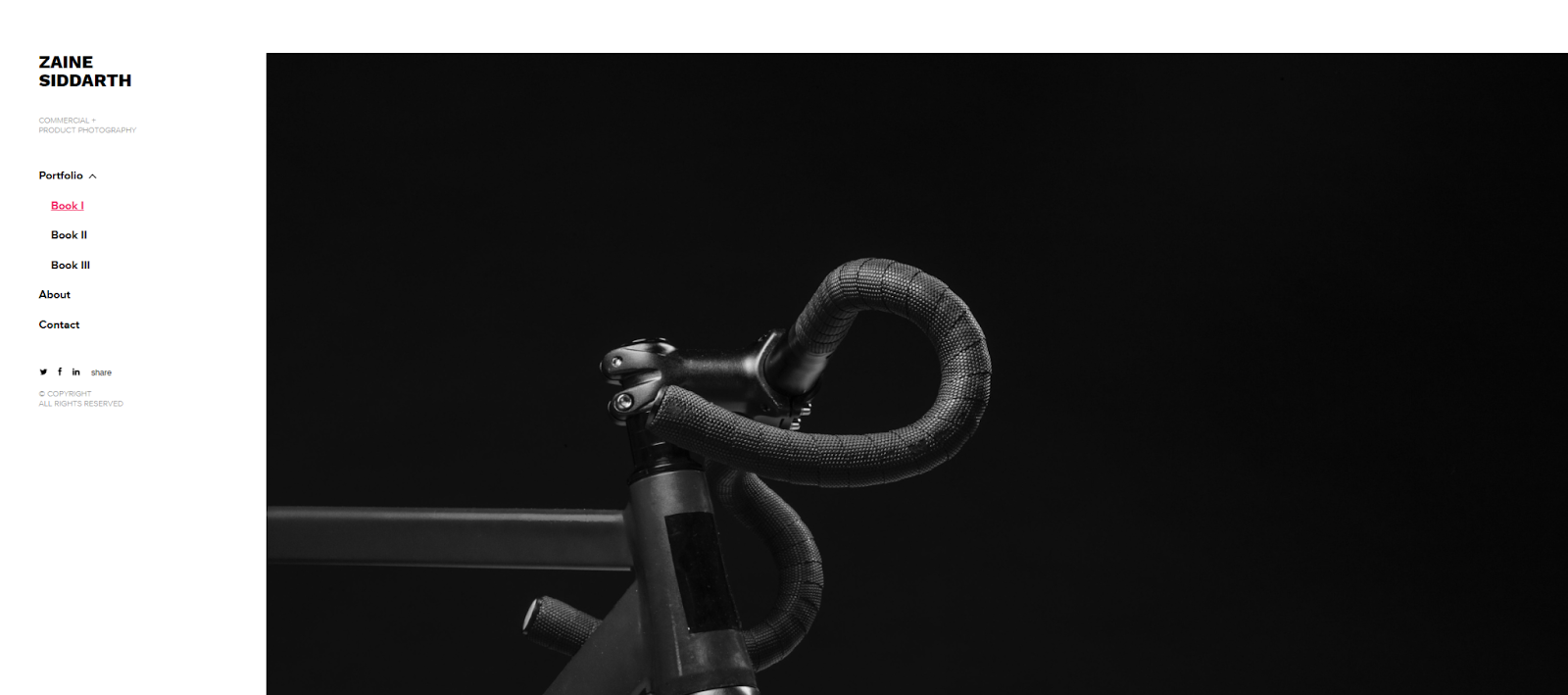
SEO
In the SEO league, Format leaves much to be desired. The platform enables you to:
- Write custom meta tags
- Perform basic image SEO
- Upload a sitemap to Google Search Console
Needless to say that this is not enough for photographers who are planning to run a blog and grow their organic traffic.
Moreover, since the Format site builder has no integrations with other SEO tools, your only option to extend this functionality would be writing custom code (for example, schema markup)
Pricing
Format’s pricing ranges from $4 to $36.
As with most tools on our list, there’s a free trial for two weeks but no free plan.
Limitations
- The premium plan offers little storage space for video hosting (up to 120 minutes), while the basic plan has no video hosting at all
- There are barely any 3rd party integrations supported by Format
- The tool is exclusively aimed at portfolio building and is not suited for multi-purpose websites.
PhotoShelter
Features
Photoshelter is a creative workflow tool that combines a basic website builder, an e-commerce platform, and cloud storage.
It allows you to sync with your Adobe Creative Cloud apps and back them up anytime.
Moreover, the Pro plan comes with unlimited storage for imagery (at least as it’s advertised), making it a viable option for storing libraries of RAW files if needed.
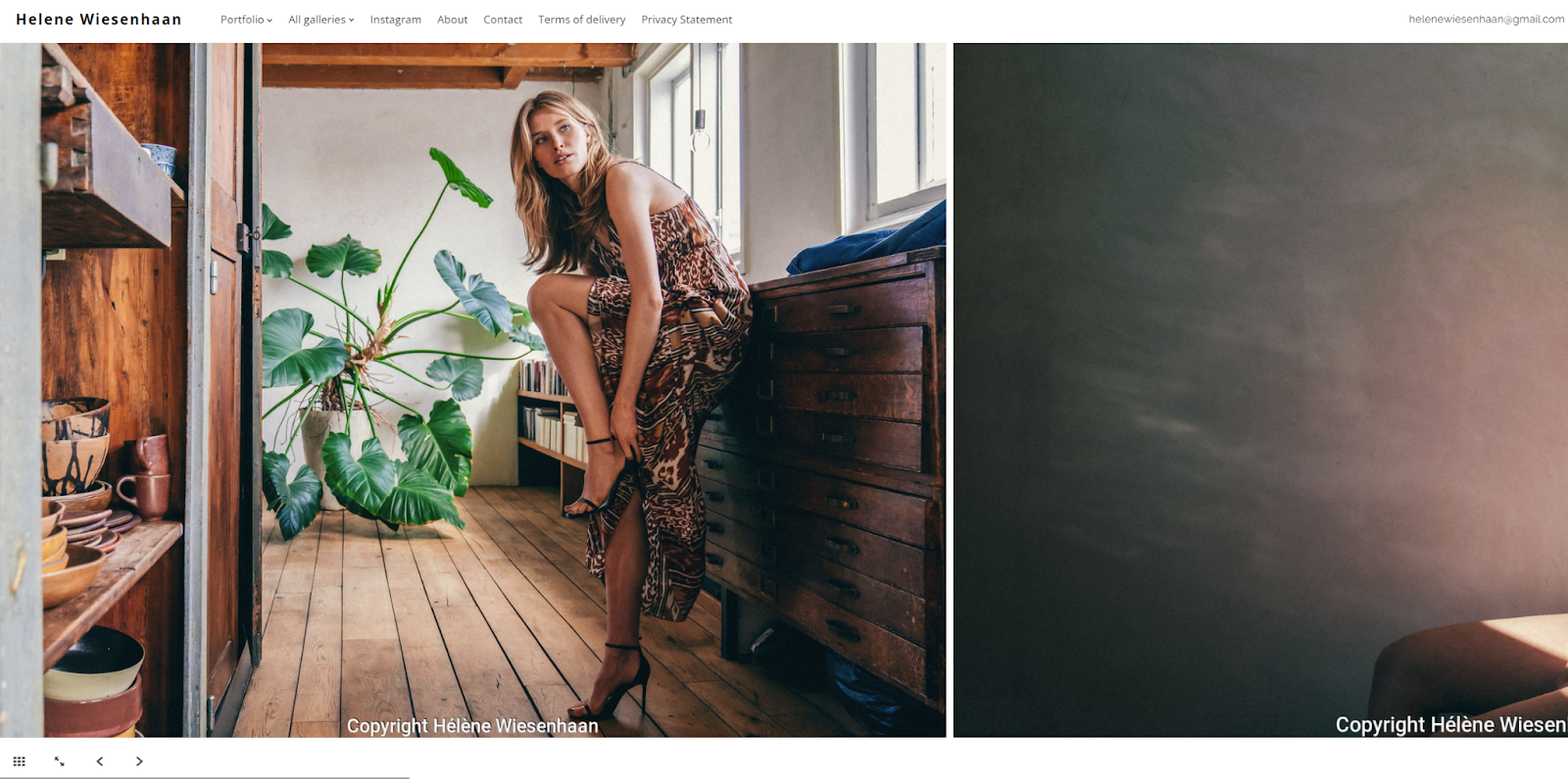
SEO
Speaking of SEO, PhotoShelhter doesn’t have much to offer.
The platform’s functionality is limited to basic image SEO and adjusting meta tags.
Pricing
The costs range from $10 to $45 per month, and there’s a free trial.
We noticed that all the pricing plans are nearly identical. The key difference is the storage space (4GB on the basic plan, 100GB on standard, and unlimited on Pro).
Limitations
- Photoshelter’s UI is not the best
- The number of 3rd party integrations is very limited
- The platform doesn’t offer any SEO tools for advanced users
- The templates have a low degree of customization, and the option to modify the styles via custom code is not always available
What website platform should you choose?
Before we draw conclusions, let’s take a moment and remind ourselves of the areas in which every website platform excels.
Take a look at the table right down below.
| Platform | Best for |
| Wix | All-round website creation |
| Squarespace | Ease of setup |
| SmugMug | Photography-specific features |
| Zenfolio | E-commerce features |
| Pixpa | Marketing features |
| Format | CRM features |
| PhotoShelter | File storage |
And here are our key takeaways:
- If you’re building a multi-purpose website, your best bet is Wix. It got you covered when it comes to blogging and e-commerce, has a decent set of SEO features, and there are hundreds of 3rd party integrations for every use case.
- If your sole goal is to be able to demonstrate a stunning portfolio to your clients, go with Squarespace. It might not be the most functional tool out there, but it’s surely one of the easiest to set up and run.
- If you are in the market for a platform offering ample cloud storage, choose Format or Photoshelter.
Conclusion
Hopefully, the subject of photography website builders has cleared up for you now.
Choose the tool that suits your needs and focus on growing your business.
Now, being visible in search engines is one of the most cost-effective ways of generating a consistent stream of traffic.
If you need help in getting started with SEO, we offer a free website audit and a consultation with no commitments and no strings attached.
FAQs
Can’t I just use Instagram?
While most photographers are (or should be) active on Instagram, it doesn’t replace a website.
Apart from professionally presenting your work, you can use your website to manage the booking process, handle payments, and gather contact information from prospective leads.
Can I make a photography website for free?
There’s no such thing as free lunch. While some platforms (like Wix) offer a free forever plan, it will never be enough for a professional website.
First, you won’t be able to connect to a custom domain. Second, most platforms will display their own branding on top of your content.
As a result, you’ll end up with a cheap-looking website that will work against you.
However, if you’re on a budget, you might try Adobe Portfolio. Unlike the tools we reviewed, it’s not a website builder, but it should suffice if your #1 goal is to create a presentable portfolio. Best of all, it comes free with a Creative Cloud subscription, which most photographers already own.
How do I monetize my photography website?
Here are a few methods you can use to monetize your website:
– Attract traffic via paid channels (Google, Facebook, Instagram, Pinterest)
– Invest in SEO (especially Local SEO)
– Reach out to influencers in your area, and invite them to become your affiliates
– Showcase your work online (e.g., 500px, Flickr, Pexels) and link to your website
Will I be able to sell my work through my photography website?
Most website builders for photographers are equipped with basic e-commerce functions such as checkout forms and payment processing.
However, you might want to feature your work on popular stock websites to increase your reach.
Here are a few stock platforms worth checking out:
– Shutterstock
– iStockphoto
– Pixabay
– Unsplash
– Dreamstime
Are dedicated photography website builders better than all-around website builders?
There’s always the right tool for the job, and it mostly depends on your project scope.
If your top priority is presenting your work – dedicated website builders for photographers won’t disappoint, as they were made for this.
If you want to maintain a blog or build your online store, you might be better off going for an all-around website builder such as Wix.