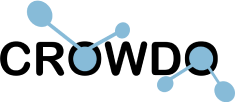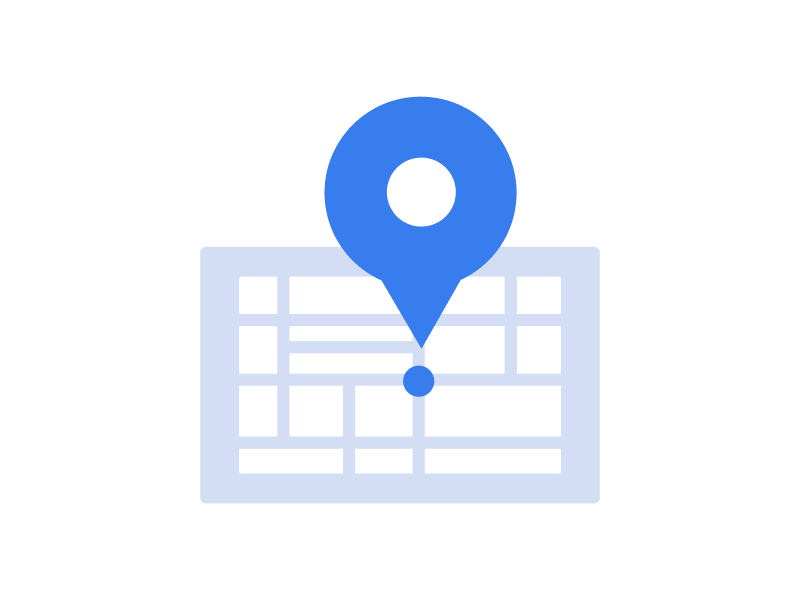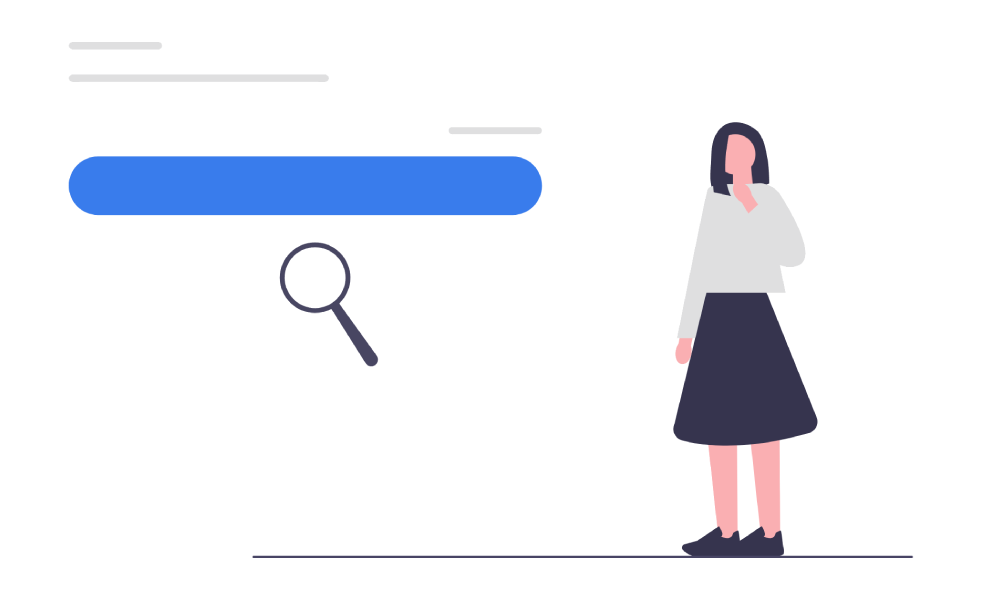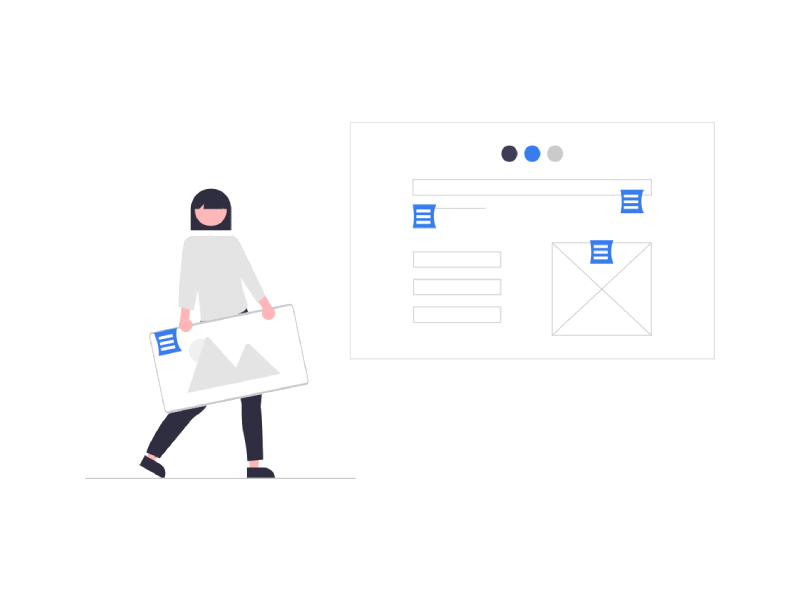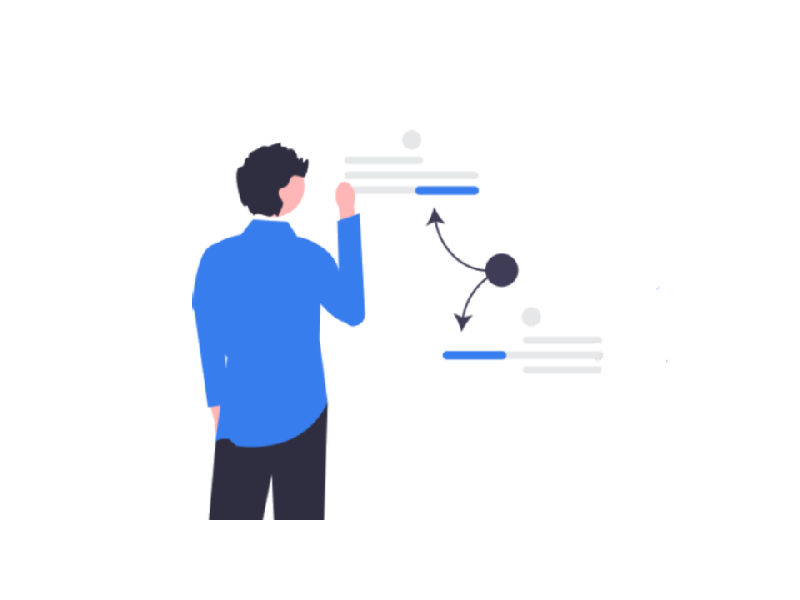What is Local SEO & Why You Should Care?
You may be wondering, “how is local SEO different from regular SEO?”
The answer is simple – local search optimization techniques. As the name suggests, is all about optimizing your website to rank in a specific geographical location.
Local search can be a game-changer for your business and a source of traffic, leads, and real-time visitors.
Just look at some incredible stats gathered by researchers:
- 50% of Google queries are local searches (near me, nearby)
- 65% of consumers who search for a local business visit a store within 5 miles
- 80% of local searches on mobile convert into sales

Who Is It Made for?
Once again, as the name implies – you must serve a specific location.
You can have a brick-n-mortar store, an office, or simply offer some kind of service as an independent professional.
Lawyers, doctors, barbers, plumbers can all benefit from local search optimization.
How Does Local SEO work?
Search engines use a different set of factors for local rankings.
These include but are not limited to:
- Presence of business listings across major directories (such as Google My Business)
- Online reviews and ratings
- NAP information
- Local citations & backlinks
- Activity on social media
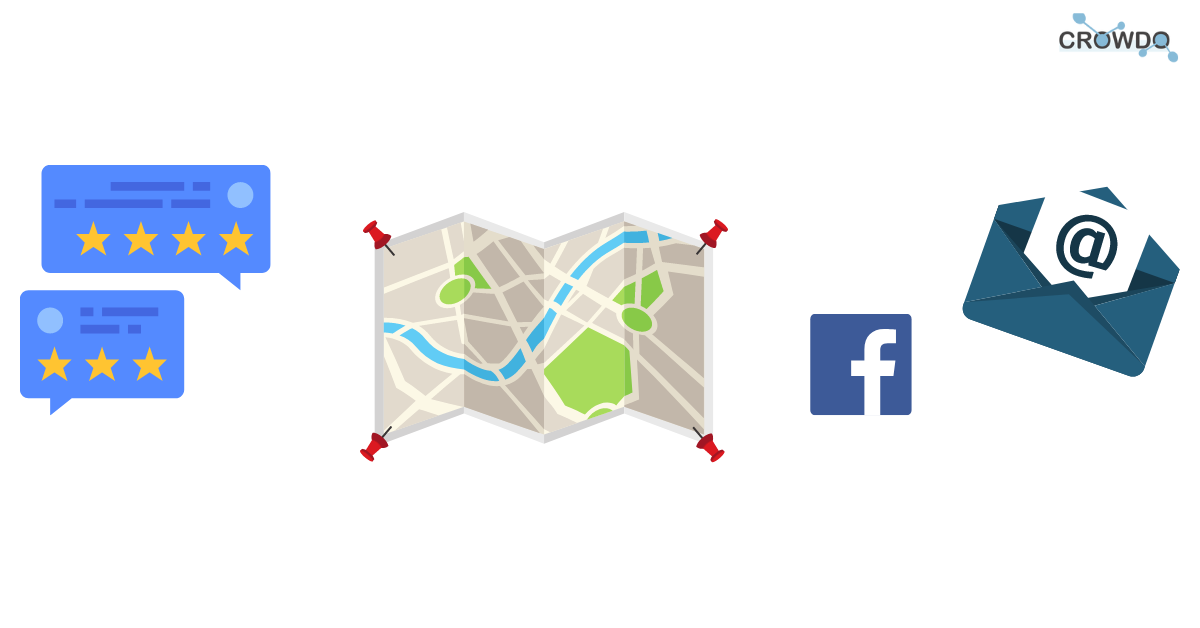
All of these criteria play a role, but in the end, the user’s location is the decisive factor.
Even a single mile can make a huge difference in search results, so all of the factors listed above start to kick in ONLY if the location of your business is in the same area as the person doing the search.
The size of this area is determined by the number of businesses listed in Google Maps.
For example, if there are 50 restaurants located on a single street, then a 2-minute walk will yield a different set of results.
If there are only a few restaurants in the neighborhood, then perhaps the closest one to you may be a few miles away, and the search results won’t differ significantly with every mile you walk.
Make a Listing on Google My Business
Claiming a listing on GMB is fairly easy.
You just need to provide the following:
- Business name
- Logo
- Working hours
- Description
- Category
- Contact information (NAP)
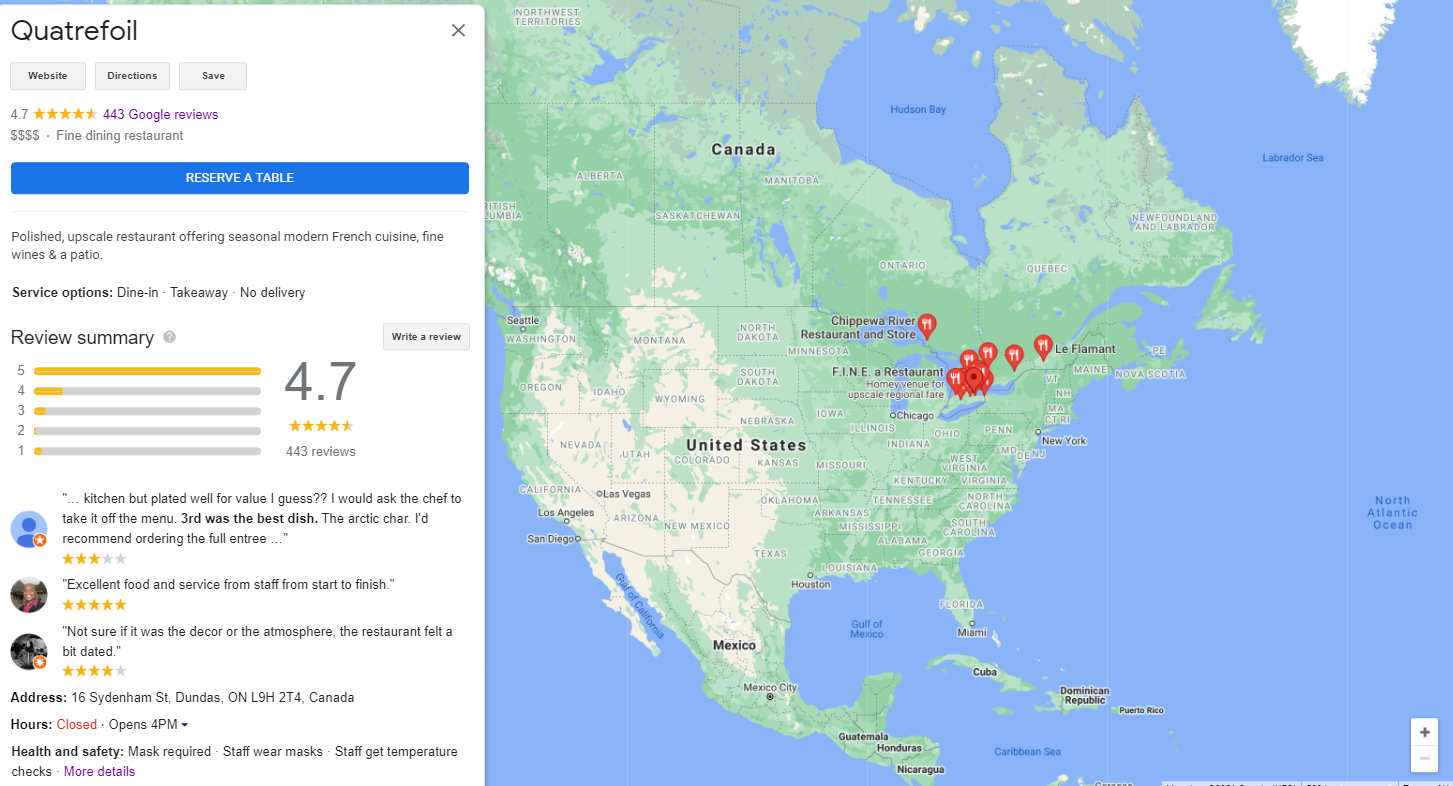
Your GMB profile should be 100% complete, so take your time.
Note that to claim a GMB listing, you need to have a physical location (virtual address won’t do the trick).
Make sure to include your target keywords in the description. It will help your listing rank higher.
Also, you might want to add UTM links to your GMB listing to track incoming traffic separately. Otherwise, it’ll be marked as organic in Google Analytics, and you won’t be able to separate the 3-Pack from organic search.
Last but not least – you can actually post content right on your listing page.
That’s very helpful for service updates, news, discounts, or anything else that might be relevant to your customers.
Learn more about posts for local businesses right here.
Now that your GMB listing is ready – you can register your business in other directories in a very similar fashion.
Here’s the list of major business directories that are worth your time:
Local Citations & Backlinks (Off-page SEO)
A successful Local SEO campaign would be incomplete without some off-page SEO.
Mentions of your brand as well as backlinks can make a big difference in your local rankings.
We’ll discuss some specific techniques in a bit, but here’s some general guidance first:
Find websites or pages from your city or region. Location is the most important thing, and all the SEO metrics like DR come second.
Regional directories
There are a dozen directory websites on the internet.
Some of them are related to a specific field (for example, Tripadvisor – travel niche), whereas others list all kinds of businesses.
Let’s make something clear, that’s not the same as a listing in GMB.
Unlike Google My Business, most of these directories don’t get a crazy amount of traffic, but their real value is in the backlinks and brand mentions that you can get from them for your regional seo strategy.
192 and Yellbo are good examples if your target location is the UK.
You will be able to find at least 15 directories as such by performing a simple Google search.
Local Forums
Oh, and here our beloved crowd marketing technique comes into play!
We have a long article on this, so let’s keep it short.
Search for unspammed local forums and write useful replies that link to your website.
Don’t go crazy with it, and make sure you bring value first.
Also, make sure that the forum is in your target language since it’s not always the case.
Examples:
- Belgium (Dutch and French)
- Canada (English and French)
Questions on Quora/ Yahoo
If you live in a popular and much-discussed place like London or New York City, then the chances are – you’ll find people asking questions on Q&A websites like Yahoo and Quora.
We also have a separate article for that, so let’s bring it down to 2 key points:
- Find fresh questions that relate to your field of expertise and location
- Write solid replies, and don’t forget to mention (or even better link) your website
Facebook Groups
Once again, if your place of residence is well-known, there must be a lot of interest-based Facebook groups.
Now, this time the principle is a little different. You should leave all the self-promotion stuff out (unless stated otherwise) and instead think outside the box.
For example, you can organize an event or a competition and spread the word about it by making a post in those groups.
This way, you’ll get some brand awareness, traffic, and these social signals will also help out in your local SEO quest.
Local Blogs/ Magazines
If there are some online magazines, journals, or niche-relevant blogs in your area, make sure to reach out to their owners!
These connections can prove invaluable to your PR, brand recognition, and of course, link-building.
You can submit an article as a guest author, or you can initiate an idea that’s worth talking about, such as:
- Meetup
- Award
- Contest
First off, you’ll put a lot of effort into connecting with journals and influencers.
Yet over time, as your brand grows, they will be the ones who’ll want to connect with you! 🙂
Online Reputation Management
Your online reputation is shaped by reviews and ratings on different platforms, and it’s vital for achieving high rankings in local search.
Needless to say, that the cornerstone of your entire ORM will be Google Reviews.
Yet, the importance of other platforms shouldn’t be underestimated:
- Trustpilot
- Trustradius
- Tripadvisor (travel niche only)
- Yelp
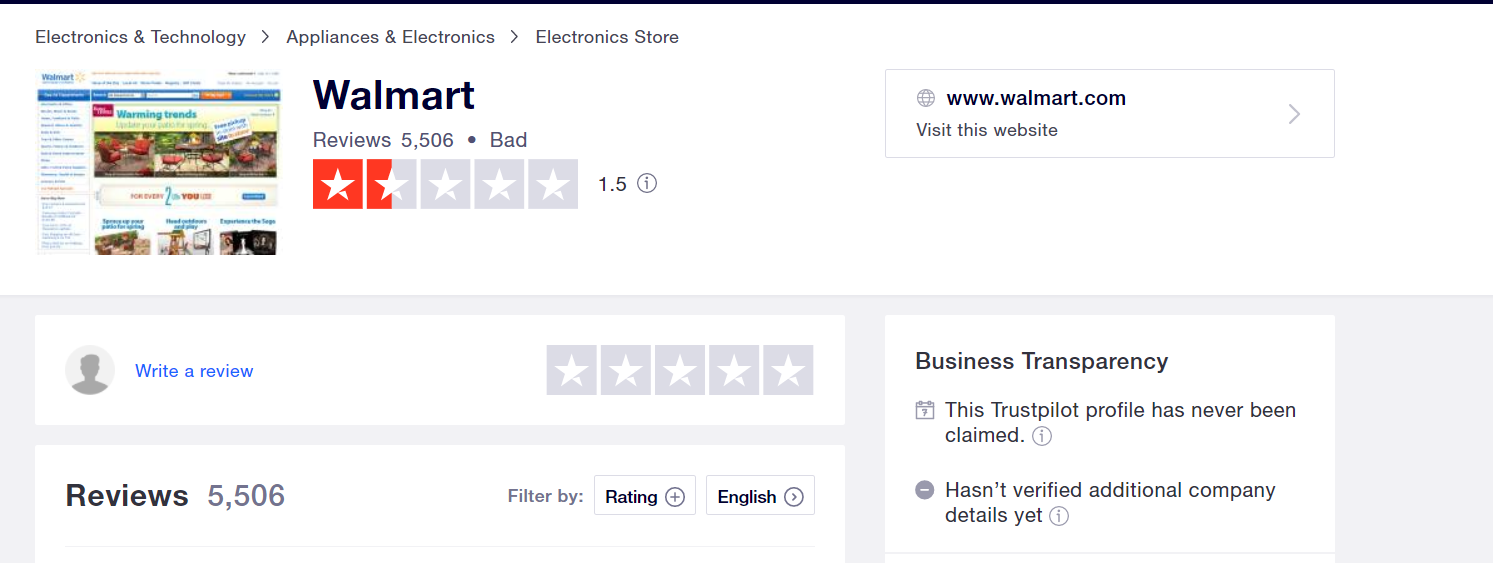
Make sure to monitor your reviews regularly and reply to them (especially to negative ones!)
In the end, your overall rating and the way you handle complaints may influence your position in search.
P.S. – It might also be a good idea to add testimonials to your landing pages.
In the case of Trustpilot and Google My Business, some widgets allow you to embed reviews as a code snippet.
Always opt for this option whenever possible because this adds authenticity to your reviews.
Social Networks
Optimizing your social profiles doesn’t differ much from what we’ve discussed previously.
– Make sure your NAP is up to date
– Write a solid description of your business and include your location as a keyword (“ exclusive clothing store in Atlanta, Georgia instead of just “exclusive clothing store”).
The more networks you have – the better, but the bare minimum is:
In any case, the general wisdom is – stay active on social media and post new content frequently.
Reply to your audience’s questions or comments regularly.
On-Page SEO Factors
General SEO principles didn’t go away and still play a part in your local optimization.
Let’s discuss some of the on-page adjustments that can help in ranking your local project.
Unique Content For Each Landing Page
If you serve multiple locations, it’s important to have a dedicated landing page with unique content for each of the locations.
What a lot of website owners did in the past was duplicating a page and then simply replacing the name of the city/ county.
Google doesn’t appreciate it anymore, so make sure that your content is unique and tailored to your local offering.
Have a dedicated contact page for each of your locations
If you have multiple locations/ offices, then a general contact page may not be enough.
It’s worth creating a separate contact page with the address, phone number, and embedded Google maps.
This way, it will be easier for search engines to connect the dots and detect that you run your business in different locations.
Write articles that discuss local topics for your blog
Content tailored to your region/ city/ county will obviously rank better for a number of search queries.
Depending on your business, you’ll find a location-specific subject that you could write on.
For example:
- 10 Best Restaurants in West London
- Top 5 Hotels in North Yorkshire
- 7 Tips to Save Money While Travelling to New York City
Keyword Research
Compile a list of keywords that you want to rank for and include them across your website.
Don’t stick to just one keyphrase, as keyword stuffing is not a good practice anymore.
Instead of repeating “clothing store in Atlanta, Georgia” a hundred times, come up with variations of the same keyphrase, such as:
- Atlanta’s clothing store
- Clothing store in Georgia
- Apparel store in Atlanta, Georgia
- Atlanta’s finest clothing & apparel store
And the list goes on!
Showcase Your Location with Google Maps
You can easily embed Google Maps on the contact page of your website.
This is fairly straightforward, and you don’t need a developer for that.
Embedding a maps widget helps Google to confirm your location and improves user experience.
Don’t forget that while a lot of people rely on the “map pack” (results from Google Maps on the top of search), some don’t.
Some people will visit your website through a regular search and only then check your geographical proximity.
And we all know that copying and pasting an address is a pain in the butt when you’re on a mobile device.
Optimize for voice search/ long-tail keywords
These days, voice search is becoming more and more popular.
And that’s why specific long-tail keywords should make it to your priorities list.
Instead of googling “New York Pizza in Kentucky,” people would use the voice assistant on their phones and ask, “where’s the nearest New York Pizza?”.
Make sure to include such questions/ phrases on your landing page.
Technical SEO Factors

Schema Markup
Most of your business data (events, location, rating, and others) can be structured into a schema.
And… coming back to long-tail keywords, you can actually markup your FAQ section to increase the chances of showing up in Google’s featured snippets.
You can use Google’s Rich Results tool to analyze and create schemas.
Alternatively, almost every single WordPress SEO plugin offers a way to create schemas.
Take a look at how it’s done in Yoast SEO.
Add geotags to your images
There are probably some photos of your shop or team that you’ve uploaded on your contact page or articles in your blog.
You should geotag them. This can be done very quickly and easily via this tool.
It (once again) hints your location to Google and helps these photos to rank in Google Images.
Optimize your Meta Data
Here we go again… You need to include location keywords within your title tag and meta description!
Don’t slouch and come up with unique titles and descriptions for all of your service pages.
Ensure That Your Website Works Flawlessly on Mobile
You’ve probably heard it a billion times, but optimizing a website for mobile devices is CRUCIAL.
80% of traffic that comes from Google 3-Pack (or Google Maps) comes from smartphones.
Thus, follow some general optimization guidelines:
- Make sure that text is not too small to read
- Avoid any excessive plugins or widgets that add too much JavaScript and slow the page down
- Compress your images via tools like TinyJPG or plugins like Smush
- Avoid intrusive interstitials (like full-screen popups)
Check Your NAP
NAP stands for name, address, phone number.
This is your key business information, and it should be 100% consistent across all the web.
Make a quick audit (using a tool) and see if your business details are the same across all platforms.
Make sure that those details match exactly (Ave and Avenue are 2 different search terms).
Track Your Local Search Performance
It’s important to keep track of everything you’ve done.
There are all-in-one tools for Local SEO, such as BrightLocal.

Yet you don’t necessarily need it.
For example, you can track your keyword ranking and backlinks with any major SEO tool, such as Ahrefs or Semrush.
If you work on clients’ projects and need to monitor hundreds of different keywords for multiple locations, we’d advise you to use the keyword.com tool, as it allows location-specific tracking.
Last but not least, if you want to manage your online reputation and keep track of your reviews, there are a couple of good tools that do the job.
One of them is literally called free review monitoring. It’s simple to use, but don’t expect too much from it (duh, it’s free)
If you’re working with multiple projects and reputation management is of primary concern, it might be a good idea to invest some money into a more feature-packed tool.
We recommend going with ReviewPush or BuzzSumo.
These tools also allow you to track mentions of your brand across the web, going a step further than just monitoring your reviews.
Conclusion
Local SEO is far from rocket science, yet it’s tedious.
Setting everything up can take a long time, especially for people who are new to SEO & link building.
That’s why a lot of businesses outsource this job to reliable SEO agencies.
Here at Crowdo, we offer extensive local SEO packages that include reviews, citations, local listings, and even an on-page audit of your website!
Check out what we have to offer right here!
FAQ
Can online businesses benefit from Local SEO?
Not quiet. Most major directories won’t allow you to create a listing if your business is entirely digital and has no physical location.
Do you really need a website to create a GMB listing?
Not necessarily, you can create a listing on GMB and Bing Places without a website. However, having a website would be a lot more beneficial.
Can I create listings for multiple locations in Google My Business?
Yes, you can create a separate listing for each location within a single GMB account.
Can I remove negative reviews from Google My Business?
You can’t, but you can reply to them.