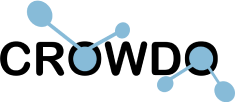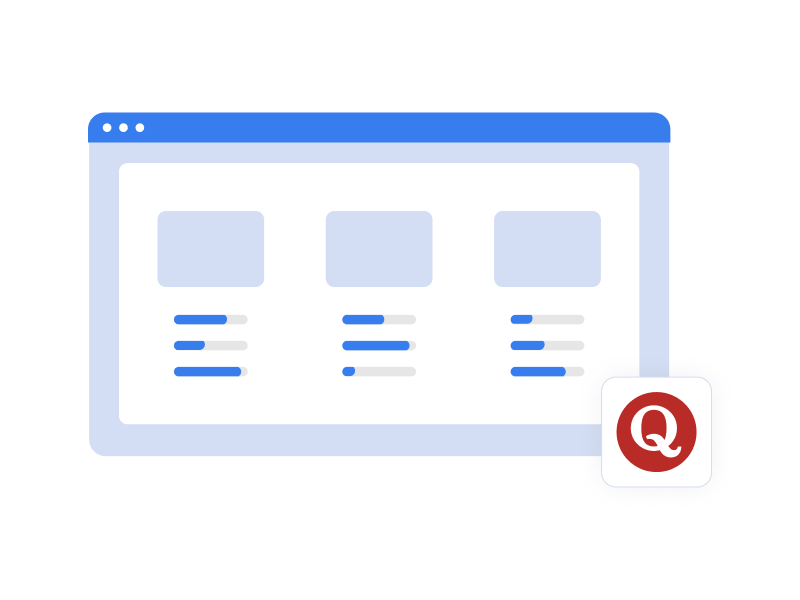In this guide we will explore the true value of guest posts for your business and SEO in particular. We will also share some of the best practices that we at Crowdo tend to use to deliver the best results to our clients. We’ve got a lot to cover, to stay tuned!
What is Guest Posting & What is it Used For?
Guest posting is the practice of publishing your content on an external website. This technique is heavily used by marketers, as well as SEO professionals.
This is not surprising, as guest posting serves many purposes, including:
Thought leadership
If you want to establish yourself as an expert in your field, guest posting can be a powerful way to do so.
Publishing a guide or an in-depth article on a credible and trusted website is a great way to build trust and showcase your expertise.
Brand awareness
If you offer a product or service, writing an article about it (or mentioning it) definitely works well to get people to know your brand.
If you already have an established brand, then guest posts can also help you improve brand credibility as well as brand recognition.
Website traffic
This benefit is fairly obvious, but it had to be mentioned. Your guest posts will likely include a backlink to your website, which will definitely yield a handful of website visitors.
Lead generation
This goes a step further, but if you’ve written a great piece of content and published it on the website, populated by your target audience – it is very likely that you’ll be able to generate some high-quality leads or even increase your sales.
SEO
Here comes the top reason to pursue guest posting and that is – link building. You probably already know that guest post backlinks provide an enormous boost to your SERP ranking.
There are a few reasons why those links produce such a game-changing outcome in terms of SEO.
- Links from high-authority websites increase your DA and improve your SERP
- When it comes to guest posting, you get the freedom to submit your own content and ensure that your link blends in naturally. Linking in the right context has always been important for ranking in Google Search.
- You can also choose the anchor text for your backlink. That means you can choose a specific targeted keyword that you want to rank for.
Now that you know the benefits of guest posting, let’s dive in and discuss the things you should be aware of before submitting a guest post to a certain website.
Note: we will be talking about the SEO stuff here, so if you simply want visibility – those tips may not necessarily apply to your case.
Guest Posts vs Niche Edits
Before we dive any further into the subject, it is important to distinguish between a guest post and a niche edit.
Guest post is a completely new piece of content that you can use to link back to your website.
On the other hand a niche edit is a slight adjustment of an existing blog post that has been made to include a backlink.
Both of these link building strategies work great for enhancing the authority of your backlink profile (read as – are great for SEO).
But let’s review some of the key differences between the two:
- Guest posts give you full of control of body text and title, whereas niche edit only gives you control of anchor text
- It’s usually much more difficult and expensive to arrange a guest post placement, compared to niche edits. In this sense, niche editing requires less resources.
- Guest post is a fresh piece of content that can be leveraged in any way to promote your product or yourself, whereas with niche edit, the original article was intended for other purposes.
As such, guest posting is better for PR and brand awareness.
- In case of niche edits, we work with aged blog posts that already received a certain amount of traffic, exposure and (hopefully) have a strong URL rating.
SEO Checklist for Guest Posting
Make sure that the website that you wish to submit a guest post on falls into the same niche as your own website.
Contextual backlinks are a lot more valuable and if your content is niche-relevant, it can also drive some traffic to your website.
On top of that, your post is more likely to get accepted, if it explores a niche subject.
You wouldn’t expect to publish a guest post about computer hardware on a fashion blog, right?
Check the website’s metrics – DA/DR and TF
We’ve already touched upon it in some of the other articles on our blog, but let’s do a quick recap.
DA stands for Domain Authority and this metric quantifies the overall strength of the domain (e.g the higher it is – the better).
TF stands for Trust Flow and it judges the trustworthiness of the site, based on the quality and relevance of its backlinks.
You can check both of these metrics in Ahrefs, MOZ or Semrush.
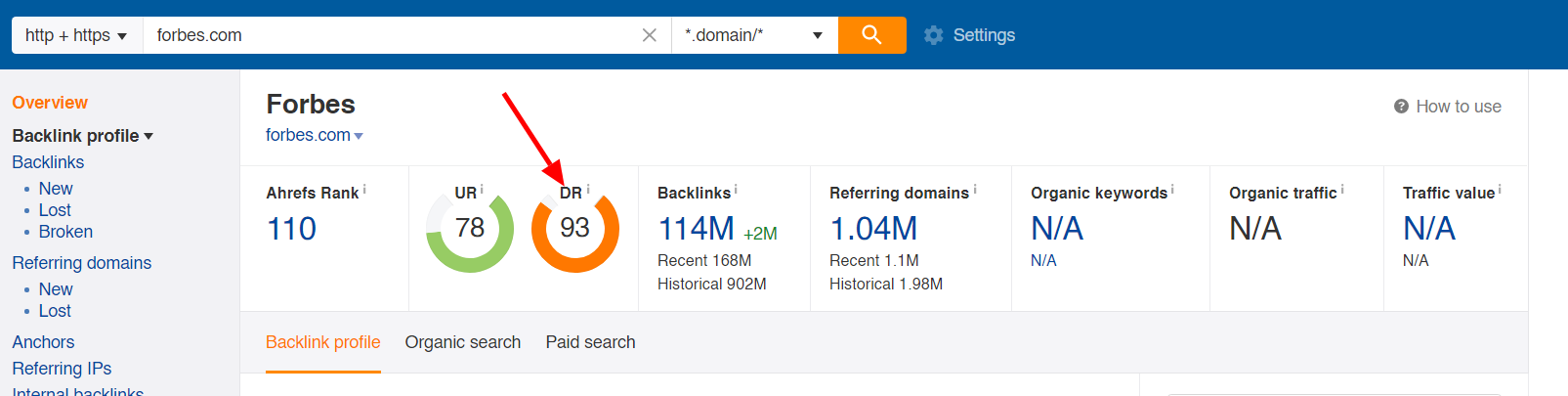
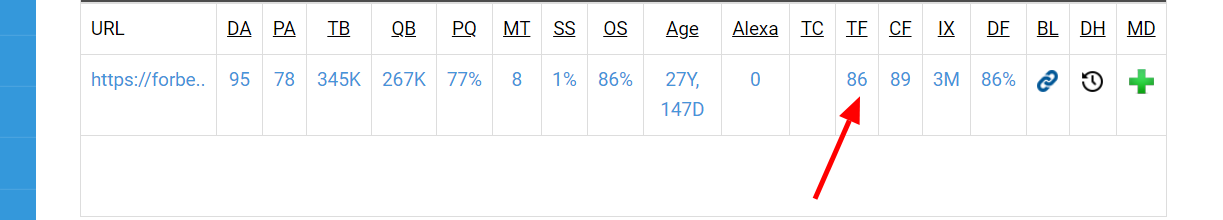
Check the website’s organic traffic and its growth
Website traffic is one of the most prominent KPIs that you should look at. You don’t want to post your content on dead blogs that bring no real human visitors.
First of all, traffic plays a role in SEO, but secondly – if you expect to generate traffic for your own website, well… the blog that you use for guest posting needs to have an active audience.
Also, make sure to look whether the website’s traffic has been increasing or decreasing. If traffic falls down from month to month, this kind of sends a wrong signal.
The amount of traffic a website receives and its trend (upward or downward) can also be reviewed in Ahrefs. No, they’re not sponsoring this article, we just use this tool frequently in our work 🙂
And if you’re targeting a specific audience – you can also check where that traffic comes from.
Last, but not least – check if the entire website receives a sufficient traffic volume, not just one specific page. You can rely on URL rating (or UR) and compare a few website pages.
Look at the ratio of linked/ referring domains
First, let’s get a hint of what those awkward terms actually mean. Linked domains are the domains that a website links TO. So if your website is xxx.com and you place a backlink to yyy.com, then yyy.com is considering a linked domain.
As you might have anticipated, a referring domain is exactly the opposite – it’s a domain that your website receives a link FROM. In this case your website (xxx.com) would be considered a referring domain for yyy.com
Generally, you should expect a popular and reputable blog to have a lot more referring domains, than linked ones. And the lower the ratio of linked to referring domains is – the better.
Let’s take a look at the example – Forbes. We can go Ahrefs and check the number of linked and referring domains.
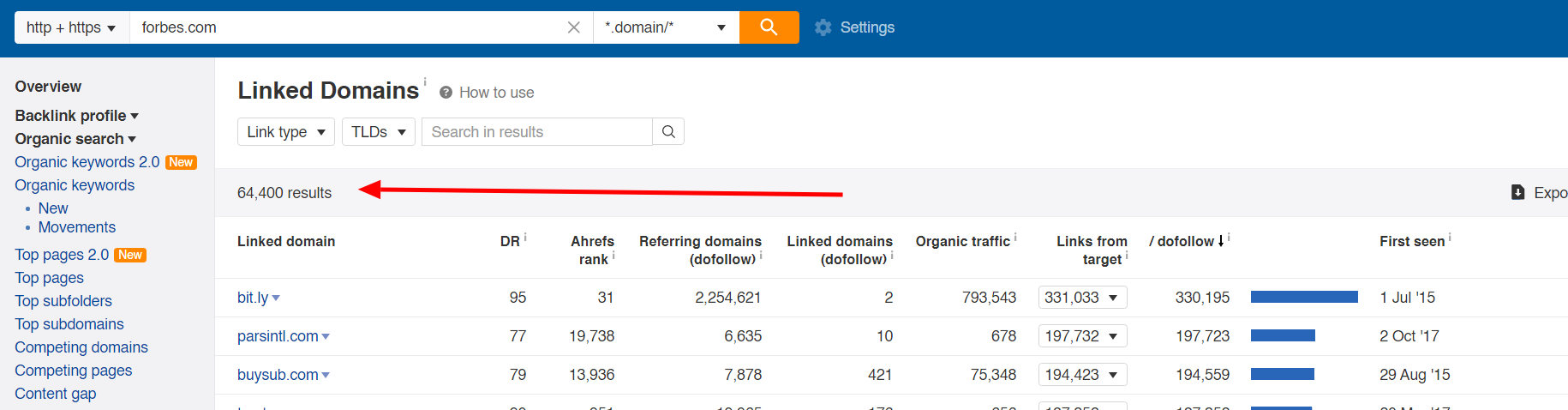
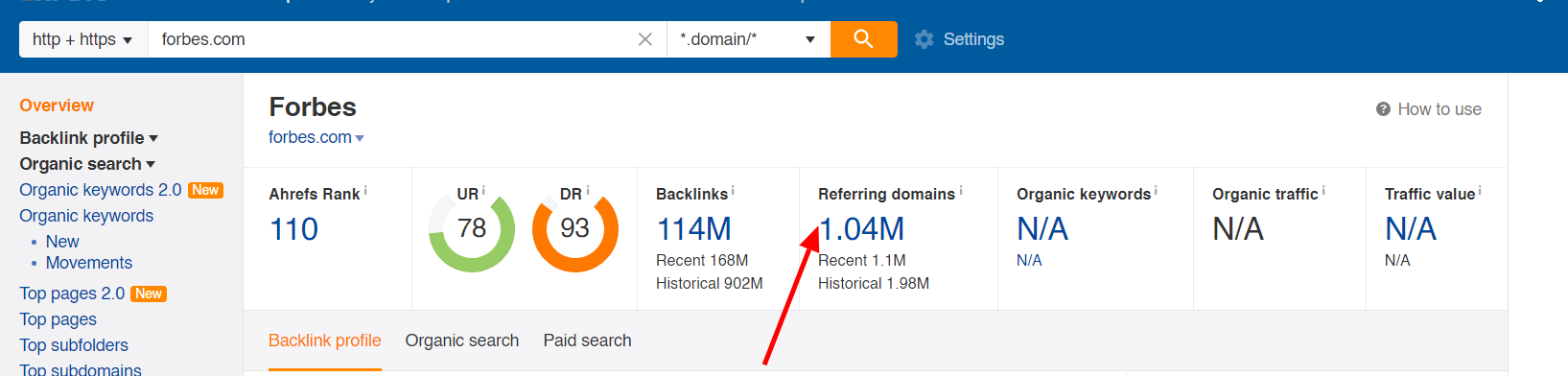
As you can see, there are a lot more websites referring to Forbes, than Forbes referring to other websites.
Hopefully, you didn’t get confused by now, because in an essence the ratio is pretty simple.
Divide the number of linked domains by the number of referring domains. In the case of Forbes that would be 60K divided by 1 million, which gives us 0.06.
That’s an astonishing ratio and it gives a good picture of the strong backlink profile that Forbes has.
Important remark: don’t get too excited by looking at all these ratios and metrics. It’s also vital to assess the quality of a backlink profile using your own judgment and common sense.
Less is more, so if you don’t see a super high number of backlinks, but those come from popular sources – proceed. If you only see a lot of nofollow links from web 2.0 profiles – move on to something else.
When you examine those backlinks, you may also want to take a look at the anchors. Normally, they should either be generic (find out more here, this article, etc) or include niche-specific keywords.
But if you see a lot of unrelated anchor texts (like casinos, porn or others of that kind), that don’t have much to do with the blog topic itself, that might be a bit suspicious.
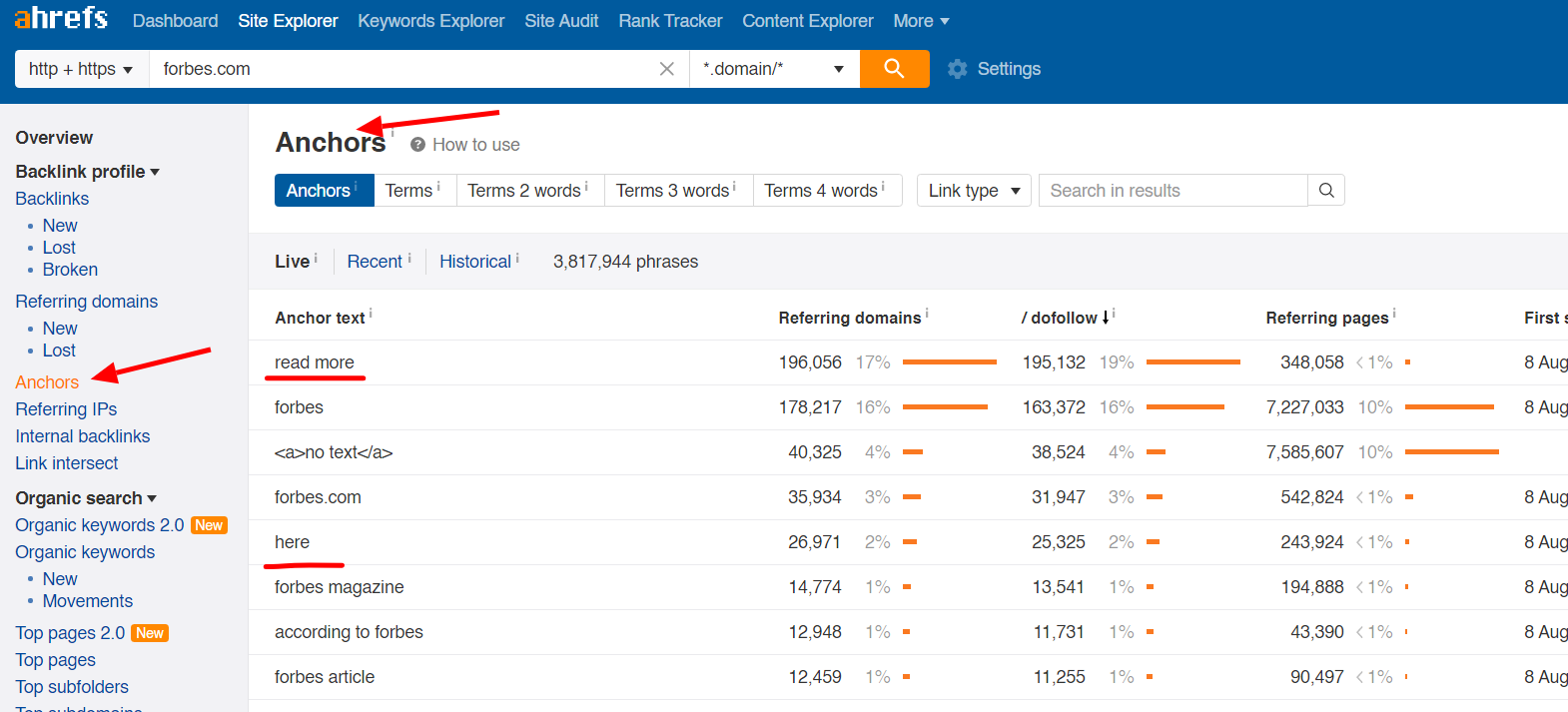
Examine the authenticity of a website
Sounds smart, right? That was the idea!
You really want to determine whether you’re working with a legit website, that provides value to its audience. For that, check whether:
- The domain is aged and wasn’t sold or traded recently. Most of the times you can use Whois Lookup to check the age of the domain as well as the number of registrars over the years.
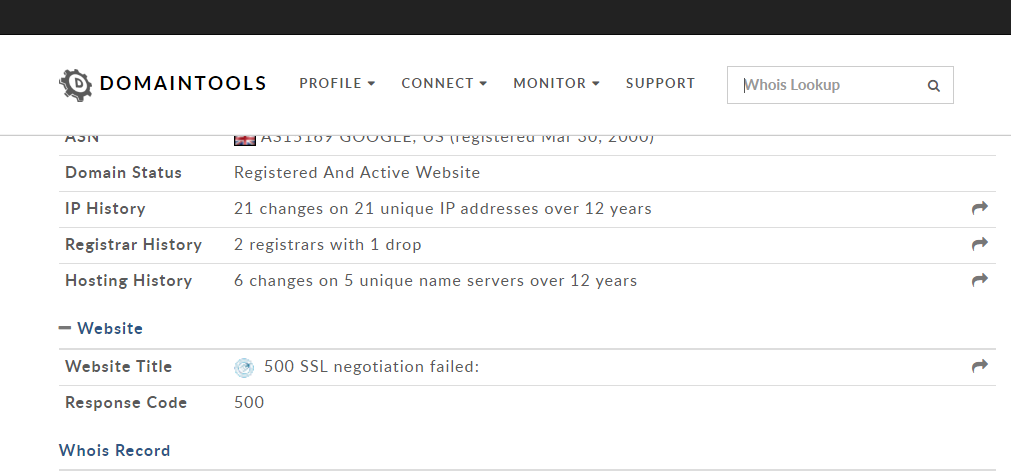
- Check the WebArchive to see how the website developed historically. If there was a redesign somewhere in the middle of the road, that’s perfectly fine.
However, take a look at the layout and structure of the website, if it fluctuates a lot over the years, that might also signal a change in ownership.
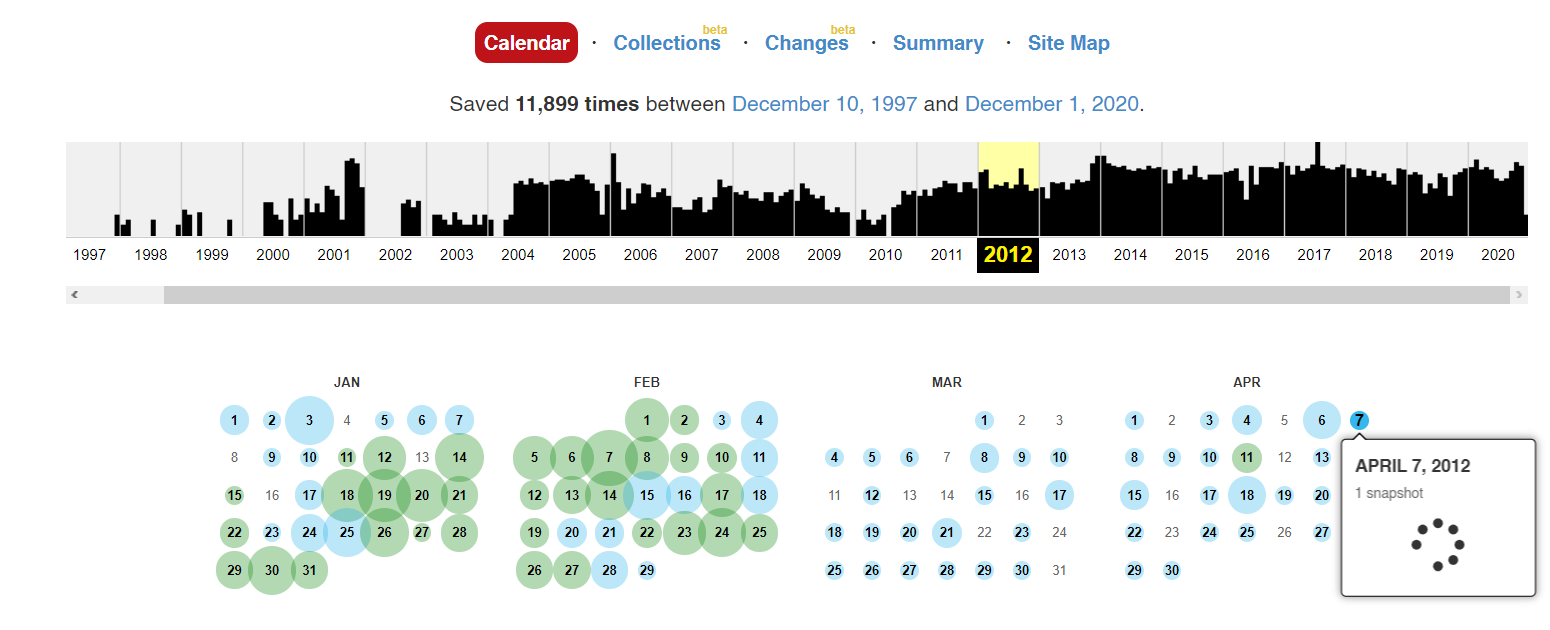
- See whether the website has a nice and user-friendly layout. You will stumble upon quite a few blogs that have a lot of content that is entirely not readable. That’s a bad sign.
Pitch Your Article to the Website Owner
Before we go into specifics, let’s look at the basics. At a minimum your pitch should include:
- Introduce yourself, who you are and what you write about
- Craft a personal message for every outreach opportunity, don’t rely on templates, as they are often ignored
- Keep it short and simple – don’t go deep into explanations, because long emails tend to be ignored as well
- Propose an interesting topic for the target audience of that blog
- Have some samples of your writing at hand (in case you don’t have the article ready for submission)
Most importantly, it’s important that you mention the reason why you think that your piece of content would blend nicely into the website owner’s blog/
Here are some common reasons:
- The topic you write about would syndicate very well with the target audience
- The blog has broken links that could be replaced with backlinks to your website
- You have an infographic, that would fit nicely into the article posted on someone’s blog
Blogger Outreach: Examples
Let’s take a look at some examples of how you can approach blogger outreach. We’ll look into the commercial examples, as well as non-commercial ones.
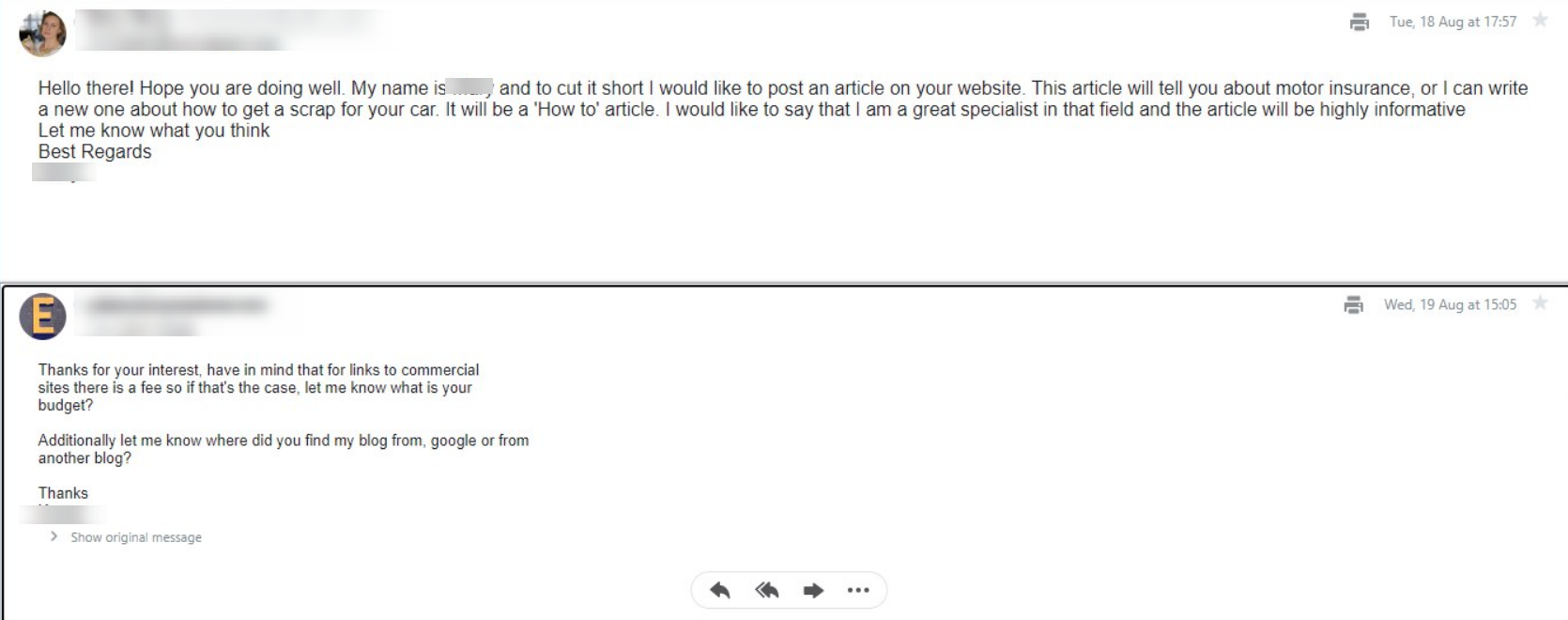
As you can see, the message was brief and to the point. In this case the website owner requires a fee for guest post placement.
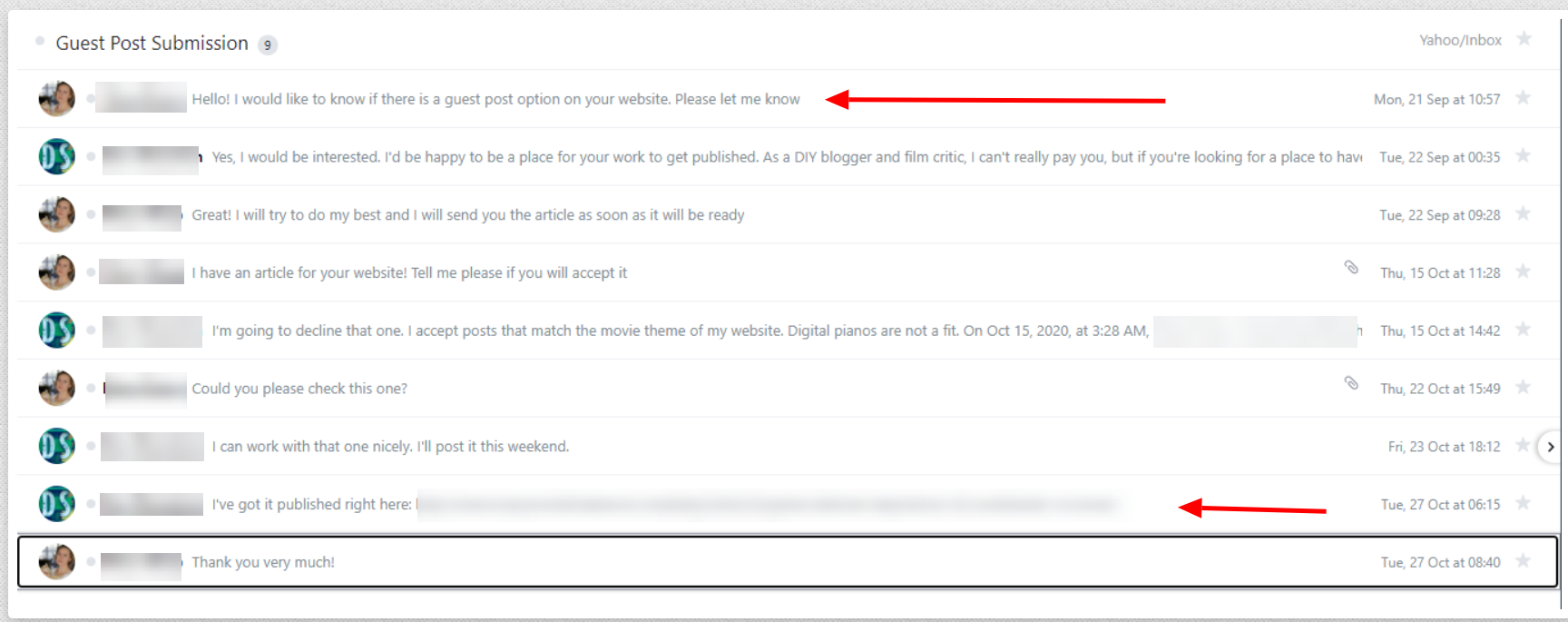
This time the message was even simpler and more direct. At first, the owner declined an article because it did not fall into his niche perfectly well. Yet after the revision, he accepted the article and did not ask for any fee for posting it.
Before we wrap up this section, we just want to give you a few tips, that will likely save you lots of time in the future:
- Don’t expect an immediate reply. Be prepared to send a few follow-up emails, but don’t push too hard. There’s no reason to annoy people.
- Website owners may switch their opinion at really short notice. Show them your article title as well as your website URL before writing a whole piece of content and possibly paying for its submission.
The article’s title and links are very common reasons for the last-minute rejection of most guest posts.
- Ask where exactly your article is going to be posted. Category? Tags? Blog page number? Top or bottom of the page?
Details, man, they are important. You don’t want your nicely-written blog post to sit back in a place, where no one would actually find it.
- After you agree on a guest post placement, ask the website owner if he is up for promoting your piece to his audience (for example, through social media channels).
More often than not, you’ll hear a straight no, but if they really like your article, they might as well spread the word. Hey, it doesn’t hurt to ask!
Choose a Killer Topic: Some Practical Tips
Goes without saying that you should have an idea of what you are going to write about before even looking at guest posting.
Let’s go through the obvious stuff first – you have to write an article on a subject you’re knowledgeable about and it should be relevant to the website’s audience.
Since we’re done with the obvious stuff, let’s review some helpful resources that can aid you in choosing a killer topic.
Look at the questions people that people ask frequently. You can use Answer The Public or Also Asked for that purpose. Just write your target keyword and these websites will suggest popular questions, that include that keyword.
In fact, there is even a tool that helps you write content that answers a user’s questions and it’s called Frase.
And of course – you can use Quora and Reddit to find some popular questions around your topic. You can also look into the discussion itself and see if there’s any gap that a lot of users tend to miss.
Writing an Awesome Piece of Content That Would Benefit your SEO
Now that you have an awesome article ready for submission, make sure that it will work best for SEO purposes. Here are some helpful tips to keep in mind:
- Perform keyword research and select a few keywords that you wish to optimize for. Ensure that these keywords appear in the heading, as well as have optimal density and frequency throughout the blog post.
- Keep the article length in mind. Longer content pieces tend to work better, but make sure to review the blog’s guidelines.
- Link back to your website in a natural way and choose a descriptive anchor text, instead of a common one like “here or learn more”. It’s better to reserve the common ones for links, intended for diversification – Web 2.0, crowd links among others.
Guest post links are great for strengthening the authority of your backlink profile – a perfect chance to choose anchor texts based on keywords that represent your business.
- Add your bio to the post. If allowed, you should definitely write a few words about yourself (this is great for thought leadership), as well as place a link to your website right in your bio (this is helpful for SEO).
Outsource Content Writing: To be Approached Wisely
Goes without saying, quite a few of us wouldn’t actually take the trouble of writing a perfect post themselves. In fact, some people wouldn’t mind having average-quality content in a paid guest post, intended solely for link-building benefits.
You can of course outsource the job of writing an article to copywriters. There are dozens of options on the market, but the quality and pricing vary tremendously.
You can check out Fiverr, Upwork for some freelance writers or even google an agency that does the job.
No matter who you work with, ALWAYS proofread their content – because “native English” and “in-depth research” are two very common lies, that you’ll often hear in a freelance space.
Where to Look for Guest Posting Opportunities?
And here comes the fun part of outreach – actually searching for blogs that accept guest posts. We already discussed that those blogs should be niche-relevant, popular and have good metrics.
Now let’s walk through the process of finding them – there are a number of methods to choose from:
Google Search
The first and perhaps the most powerful method is… Google Search (unsurprisingly). Simply use some search strings that contain your niche keyword, as well as a generic phrase, that would indicate, that the website is open to guest posting.
Let’s imagine that our target keyword (and thus topic) is surfing. In this case, your search queries would look like these:
Surfing + “guest post”
Surfing + “guest article”
Surfing + “become a contributor”
Surfing + “write for us”
Surfing + “ submit guest post”
Surfing + “submit blog post”
You’ll end with dozens of websites that accept guest posts and you have to see whether they’re promising.
As always, look at their metrics, guidelines and the amount of exposure you’ll get.
Pro tip: you might want to have an Excel sheet, otherwise you’ll just get lost in all the data you’ve collected
Slack communities
You’ll find quite a few Slack communities, particularly for the digital marketing niche, where people exchange links and share guest-posting opportunities.
However, the majority of these groups tend to be unstructured and ad-hoc in nature.
Without any proper processes or group management, members are usually left to their own devices to promote the odd article here and there.
The exception to this rule is the Growth Partners community where members consist of top marketing teams from SAAS companies to agencies and pro bloggers all working on similar campaigns and collaborating for mutual benefit.
Through this community members get to double their link-building output with virtually no additional effort (as a free member of the group).
Although you must be working on your own guest-posting campaigns already to qualify as a free member (among other criteria)
Blog directories/ lists
You’re not the only guest blogger out there, which is good news! As there are quite a few resources where you can find whole lists of blogs, open to guest posting.
Note though, that these directories may be a good starting point, but those resources aren’t updated regularly, nor do they contain each and every niche.
Still, some of these resources may still be useful. Here are some examples:
Analyze competitors’ backlinks
This one is interesting – you can reveal guest posting opportunities by spying on your competitors. There are plenty of tools that can reveal where your competitors get their backlinks from, let’s name a few:
Summary
It’s been a long read, so take a look at the following infographic for a nice and visual summary!

Guest Posting is Hard to Scale – Try Crowdo Outreach Service
At this point you probably know all the ins and outs of guest posting. And as you have seen – it takes a lot of time, dedication and resources, so scaling up might be challenging.
Luckily, outreach guest posting is something you can safely outsource to professional link building agencies like Crowdo.
We offer you a guaranteed guest post placement at the best rate on the market. Check out our offerings without paying upfront!
FAQ
What budget do you need to allocate for guest posting?
It depends on your priorities. Each website owner charges different fee for a guest post placement, but of course the higher your budget – the more quality guest posts you can expect.
Can I build a lot of guest post links for free?
This depends on your niche. You can definitely build backlinks from guest posting without paying a single penny, but your options will be way more limited and you’ll have to spend a lot more time searching for free opportunities.
How many guest post/ niche edit links should I build?
There’s no exact figure for that, but around 5-10 links a month seems like a good benchmark.
How many website owners should I reach out to before I can nail a guest post placement?
Response rates are typically low, so expect to contact at least 10 webmasters to secure at least a single guest post placement.
Should I only search for niche blogs or a specific blog category on a common blog will also do?
Each case is different, but you should always aim to find a blog, that will be niche relevant in its entirety. In case of websites with very high authority (e.g. Forbes, New York Times), a link from a blog post in a dedicated category will also be very beneficial.