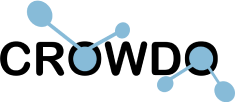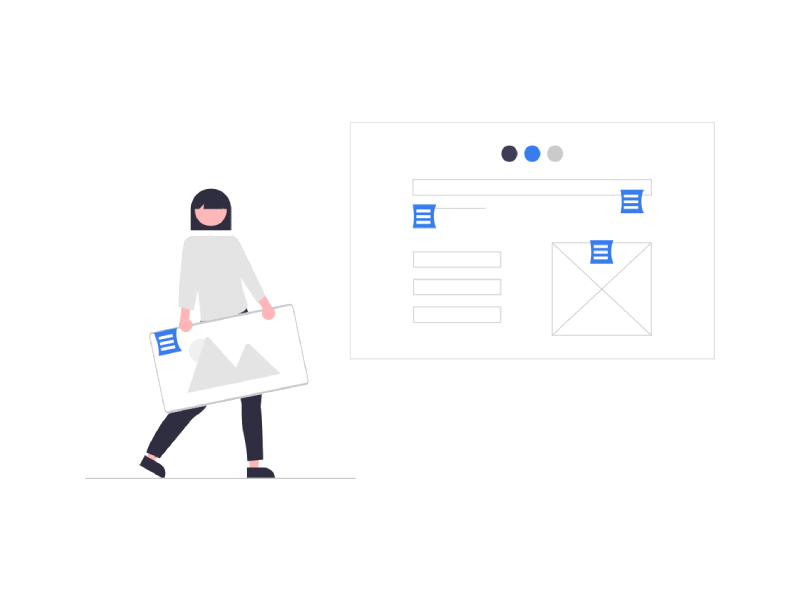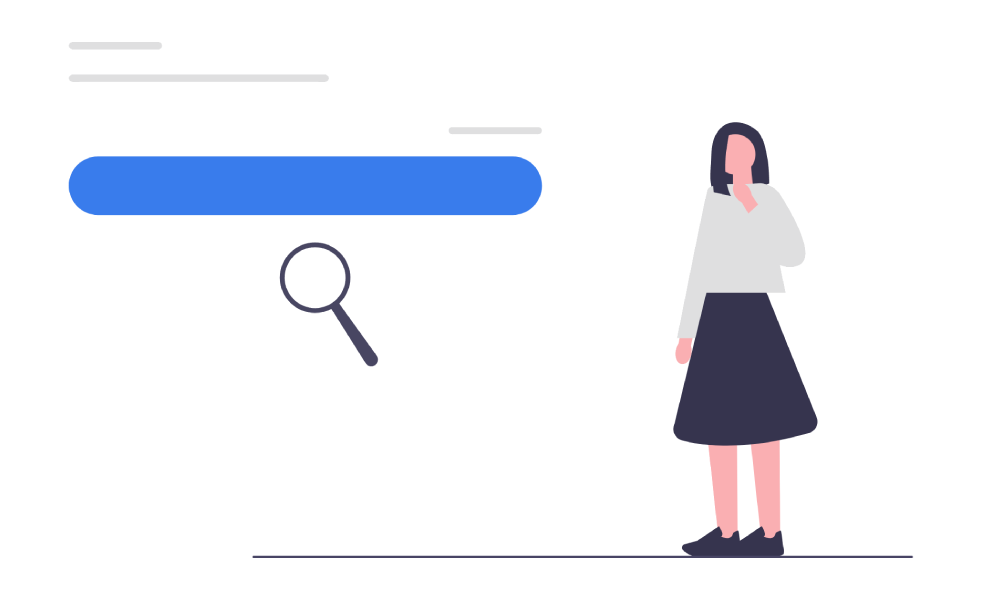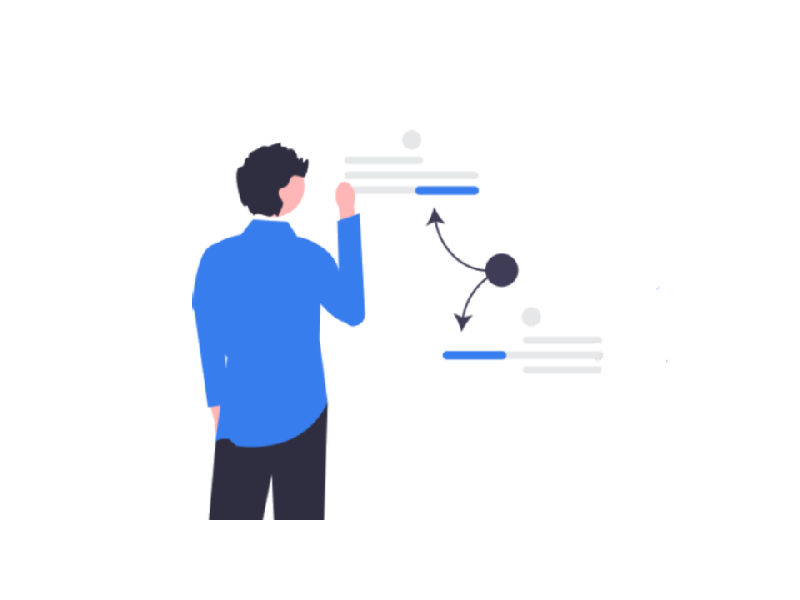You likely know the importance of having a website that not only attracts visitors but also keeps them engaged. That’s where UX (user experience) comes in. Properly optimized UX leads to better SEO and higher search rankings. The question is why and how…
Why is UX Important for SEO?
In short, it is because Google cares about how satisfying your website is for visitors! User experience has been emphasized in recent Google algorithm updates like the Core Web Vitals Update. Thus, optimizing UX isn’t just great for converting and retaining visitors – it’s also key for higher SEO rankings in competitive search results.
See, Google wants to provide the most relevant and usable websites to searchers. If your site offers a clunky, frustrating UX, visitors may bounce quickly back to the search results to find a better option. Google will notice this lack of engagement and may drop your rankings accordingly.
On the flip side, if you offer an exceptional UX that keeps visitors happy and engaged, Google sees signals that your content is fulfilling search intent. As a reward, you’re likely to maintain or gain search rankings over time.
If you aren’t working on UX, you’re missing out on huge SEO wins!
Can UX Directly Impact Your Search Rankings?
Absolutely! While quality content is still king in terms of SEO, the overall user experience is playing a bigger role lately. Google algorithm updates now focus directly on how usable and enjoyable websites are for visitors.
Some key components of user experience elements that impact search rankings include:
- Site speed and mobility
- Easy navigation
- Compelling page design
- Value-driven content
Getting these UX factors right shows Google your website deserves a top spot in the organic search results.
On the other hand, a subpar UX signals visitors quickly bounce back to the SERPs, meaning you aren’t effectively meeting searcher intent. Slow load times, confusing menus, distracting ads – these UX issues cost you traffic and search visibility over time.
SEO and user experience go hand-in-hand for success today!
Why Site Speed Impacts SEO
One important UX element for SEO is site speed. With the shift to mobile, slow desktop and mobile site speeds lead to poor user experience that causes visitors to leave quickly. And high bounce rates can hurt your search rankings over time.
Here are some key reasons site speed matters:
- Mobile site visitors expect near-instant page loads today
- Even minor delays lead to huge drop-off rates
- Slow sites signal outdated tech or lack of resources
- Google continues emphasizing faster experiences
By optimizing your site speed, pages will load quicker, boosting user experience. This lower bounce rate then helps signal Google your content better meets searcher needs.
Some steps to improve site speed include optimizing images, eliminating render-blocking resources, minimizing redirects, upgrading hosting, and more. Test using Google PageSpeed Insights and Lighthouse regularly to catch any UX speed regressions.
Why Navigation Impacts Rankings
Another important UX factor that can make or break your SEO success is the site navigation quality.
If visitors quickly find pages irrelevant because your information architecture is confusing, they will bounce back to the SERP rather than continue to explore your site. These rapid departures signal to Google that you don’t adequately meet searcher needs, leading rankings to drop over time.
On the flip side, when your site offers intuitive, self-service navigation, visitors can easily explore your pages and content to fulfill their search intent. This engagement signals relevancy to Google, helping increase user experience and clicks long-term.
Some of the best practices to optimize site navigation for better UX and SEO include:
- Organizing pages and content in logical hierarchies
- Crafting descriptive main menus and footers
- Using effective internal site linking
- Ensuring all paths lead to a working page
- Testing navigation in mobile vs desktop
- Getting user feedback on any confusing flows
Having your site navigation easy to use, your visitors (and Google!) find your content more usable and relevant. Leading to better conversions and sustained SEO visibility as rewards.
What is SXO?
With the importance of user experience for organic search on the rise, many experts now refer to “SXO” – or Search Experience Optimization.
This term encompasses an SEO approach focused holistically on:
- Optimizing for search engines
- Crafting engaging content
- Building a satisfying user experience
SXO requires looking at your website from multiple lenses – as Google sees it, through visitor’s eyes, and with business goals in mind. The end result, when successfully implemented, is higher conversions, lower bounce rates, and more search traffic driven by top-ranking placement.
SXO = UX Optimization for Better SEO!
When starting an SXO initiative, include these three elements:
- SEO – On-page optimizations, link building, site speed improvements, mobile optimization, etc.
- UX – Site navigation, page design, visual appeal, content formatting, calls to action.
- Analytics – Identifying bad UX areas via data like high bounce rates. Running SEO and UX reports.
This unified approach ensures all website visitors, including ones from organic search, have an excellent experience that boosts conversions and engagement metrics.
Factors to Consider for Improving UX
Crafting a user experience that wows visitors takes effort. You need to empathize with their intentions and pain points at every step.
Here are some of the top areas sites tend to fall short in UX – leading to poor SEO performance as a result:
High-Quality, Relevant Written Content
It remains one of the most important drivers of long-term SEO success. Craft content around what users are searching for to attract visitors. Ensure blogs and product pages answer their questions and solve pain points through helpful information.
Optimizing content for visitors comes before keyword targeting. Identify their needs first, then strategically include your keywords in a natural way. Also, emphasize skimmability – chunk content into scannable sections, use descriptive headers, etc.
Site Architecture and Navigation
If visitors can’t easily navigate your site to find what they need, they’ll bail quickly! Ensure your site architecture is simple and logical and allows effortless self-service navigation.
Some best practices here include:
- Clear main site sections and intuitive sub-page flows
- Useful descriptions for site sections in the main menu
- Working menu items that take you to real pages (no dead ends!)
- Easy paths back to the home page
- Simple and consistent navigation site-wide
Optimizing these elements minimizes confusion and meets visitor needs better!
Layout and Design
How aesthetically appealing your site pages are really impacts perceived quality and credibility. A poorly designed page screams amateur operation, while a sleek, pro design builds immediate visitor trust.
Some quick design wins include:
- Modern, consistent design – uniform site-wide
- Good use of images (not too sparse or chaotic)
- Readable font choices and sizes
- Effective calls to action that stand out
- A responsive mobile layout
Craft your pages with visual hierarchy and appeal in mind from the start!
Clear Value Proposition
You also want to clearly communicate your value proposition early on through your content. Visitors should immediately grasp what unique value you offer compared to alternatives.
Some ideas:
- Summarize key differentiators prominently
- Share inspiring success stories
- Enlighten them on how exactly you can solve their issues
- Explain why you’ll do it better
Lacking a compelling pitch means visitors hit your page confused – and quickly move on. An engaging proposition keeps them on-site longer.
Simplify Required Actions
Calls-to-action need to clearly identify the required next step, like filling out your contact form. Remove ambiguity or complexity so readers immediately know what you want them to do.
Some user experience tips for better CTAs:
- Lead with a strong descriptive verb – Submit, Download, Contact Us Now
- Use high-contrast colors that attract attention
- Make it large enough to be mobile-friendly
- Keep it above the fold so it’s instantly visible
- Limit to one CTA per page
With crystal clear CTAs, any friction is minimized, leading visitors to convert better!
Mobile-First and Responsiveness
With Google officially defaulting to mobile-first indexing, most visitors will reach your site on phones or tablets first. Delivering a frustrating mobile UX tanks credibility fast and communicates outdated thinking.
Ensure your site offers an excellent responsive mobile experience:
- Fast loading and uncompromised visuals
- Clickable elements like buttons, menu items, and footers
- Consistent navigation from desktop sites
- Proper text scaling for readability
Test on real mobile devices to catch functionality fails Google can miss.
SEO and UX Metrics to Track
Here are some top analytics to monitor regularly that combine SEO and UX signals:
Organic Search Rankings and Traffic
Of course, you’ll want to track your organic search visibility, including:
- Keyword rankings and ranking trends
- Total organic traffic jumps after user experience optimizations
- Traffic by landing page and geographic source
It shows your SXO approach paying dividends from an SEO perspective!
Click-Through-Rates
Your click-through rate (CTR) from search engine results pages (SERPs) matters. Google wants to surface sites that offer the most credible and relevant-looking results for each searcher.
Focus on growing CTRs by:
- Optimizing title tags and meta descriptions
- Enhancing preview snippet appeal
- Using power words that intrigue searchers
Higher CTRs help sustain placements by enticing searchers.
Bounce Rates
Your site’s bounce rate tells you how often visitors leave immediately vs. continuing to explore your content. As discussed earlier, quick bounces signal poor UX or weak ability to meet visitor intent.
Lower bounce rates should happen organically over time as you improve user experience. If you optimize navigation, page design, speed, etc., and numbers remain stagnant, further changes are likely needed.
Striking just the right balance between educational content and promotions is key. Overly promotional pages will have people bouncing fast!
Page Load Speed
Site speed hugely impacts user experience. With thresholds like sub-3 second loads now preferred, improving speed metrics remains a priority.
Closely watch numbers like:
- Overall site page speed scores
- Individual page load times
- Page speed by device type
- Host server response times
Delivering faster experiences keeps visitors happy while confirming your site performs well vs. competitors.
Core Web Vitals
This newer Google algorithm emphasis includes three key UX signals:
- LCP – Measures visual stability
- FID – Tracks load responsiveness
- CLS – Checks layout shifts
Low scores directly hurt SEO visibility and need addressing. Good vital measurements confirm your site offers excellent usability.
So, monitor those numbers closely each month and continue making UX optimizations until all meet targets.
Heatmaps
Heatmaps visually indicate the on-page elements attracting visitor attention through color overlay. Reviewing heatmaps tells you:
- Which sections of pages people focus the most on
- Whether you have sufficient calls to action
- If important content is ignored
Addressing heatmap flow issues often decreases bounce rates.
Scroll Tracking
Scroll tracking assesses how far down each page visitors scroll before leaving. Low average scroll rates signal content problems.
Review key pages underperforming to:
- Identify where visitors lose interest
- Shorten and simplify the text
- Add more visual media
- Improve page web vitals
Getting more visitors to scroll deeper shows you better hold attention while covering their questions around topics.
Regular assessing metrics from multiple angles – SEO, design, speed, engagement – validates your efforts to enhance searcher satisfaction through an exceptional website experience. The wins ultimately show via higher organic conversions and sustained strong rankings!
Wrap-up
As you can see, focusing purely on SEO with a mediocre site UX just won’t cut it anymore. Optimizing user experience and search engine optimization now go hand-in-hand to earn high search visibility.