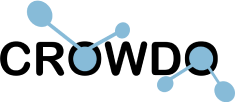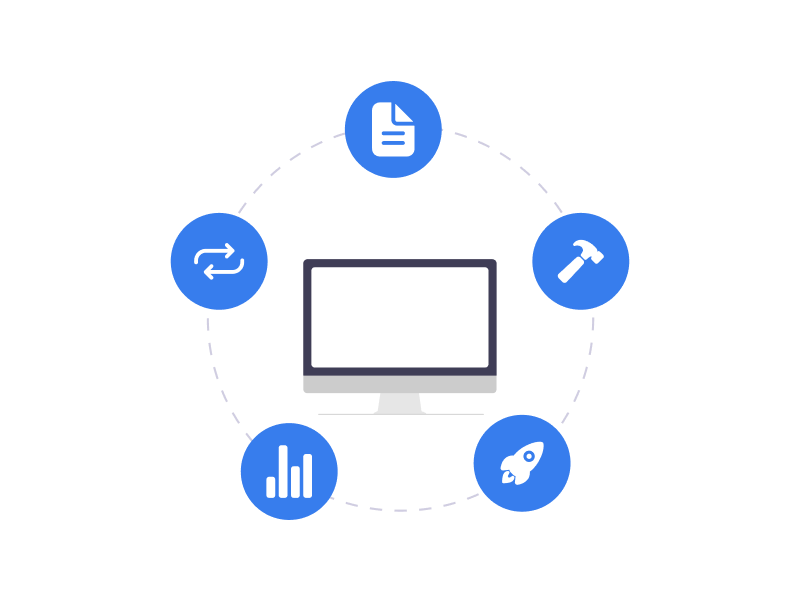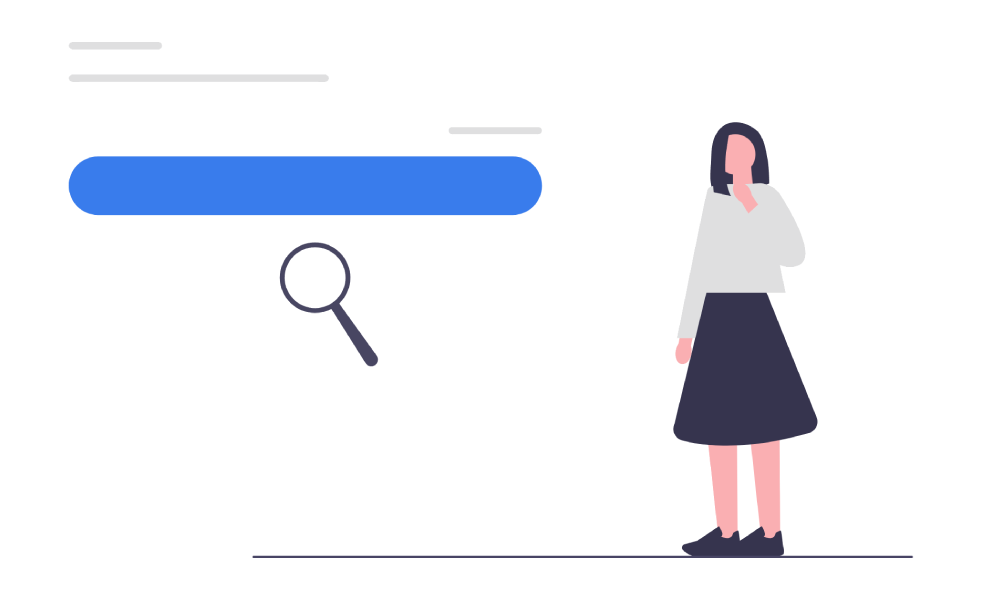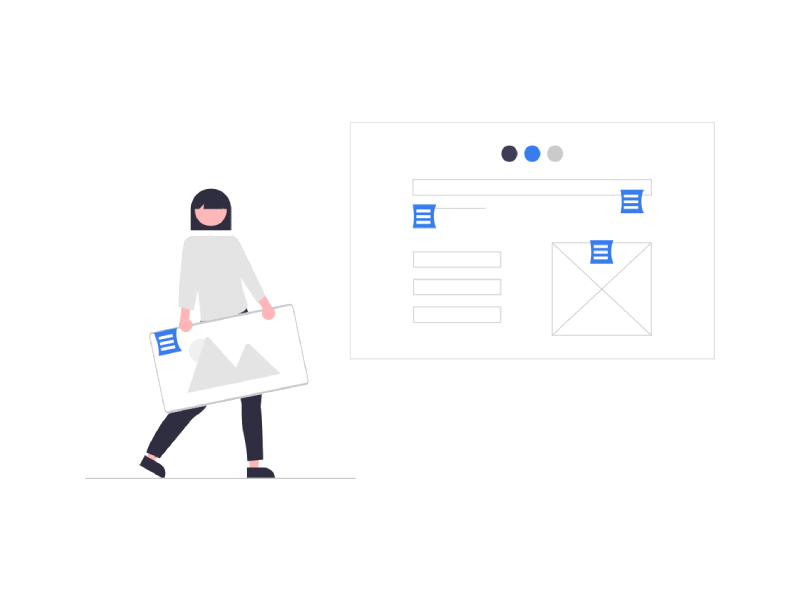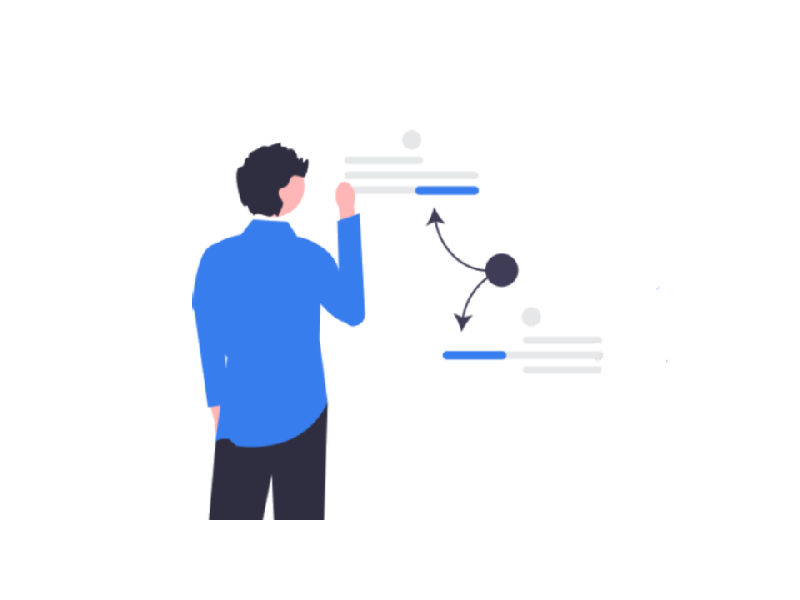Why Bother with SEO Tools?
Everyone loves SEO tools. They help us do our job and back our theories with data, be it qualitative or quantitative.
There are lots of factors that impact Google ranking and there are a number of instruments that can aid you in your SEO journey.
Today we’re going to review 35 uncommon SEO tools that may not have ever heard of.
Note, we won’t cover the well-known ones like Semrush, Ahrefs, Moz, Hike and so on.
Right now we’re looking at tools that are not as mainstream.
So let’s begin!
Tools That Suggest Headline Ideas
As you know, having an awesome title is super important.
Not only it tremendously affects the CTR of your content, but your title (e.g H1) is one of the most important on-page SEO factors.
Thus, it’s vital that your post title is catchy and contains your target keywords.
So if you’re writing your next blog post, you might want to use any of the tools below to generate some ideas!
Portent’s Content Idea Generator (Free)
This one is my personal favourite, because it works exactly as described and suggests one headline idea at a time.
The suggested headlines range from really cool to bizarre, so give it a few tries 🙂
Here’s an example for “electric cars” subject:

Content Row Headline Generator (Freemium)
This one can be hilarious at times.
What I like about this tool is that it suggests some really clickbait titles that will likely improve your CTR.
Moreover, it gives you multiple options at once and you can even filter them by specific categories.
Another example of “electric cars” subject:
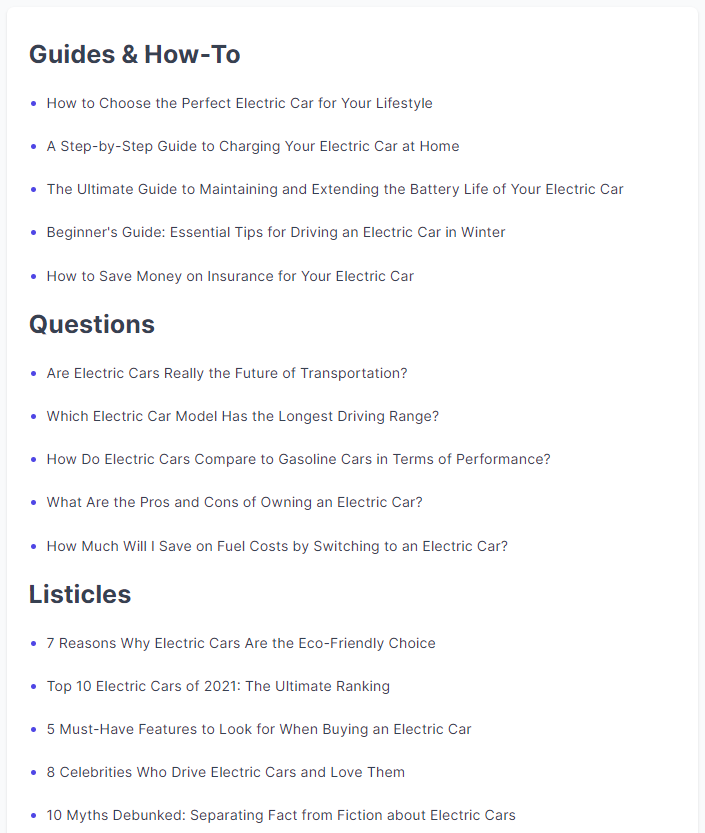
Just don’t take this tool too seriously, it’s really a “meme-like” headline generator, that works well for catching attention.
Headline Wizard (Free)
This tool goes a step further than the ones mentioned above.
Why? Because you can fill in more details such as product name and desirable result. Thus, you get a (hopefully) more accurate headline.
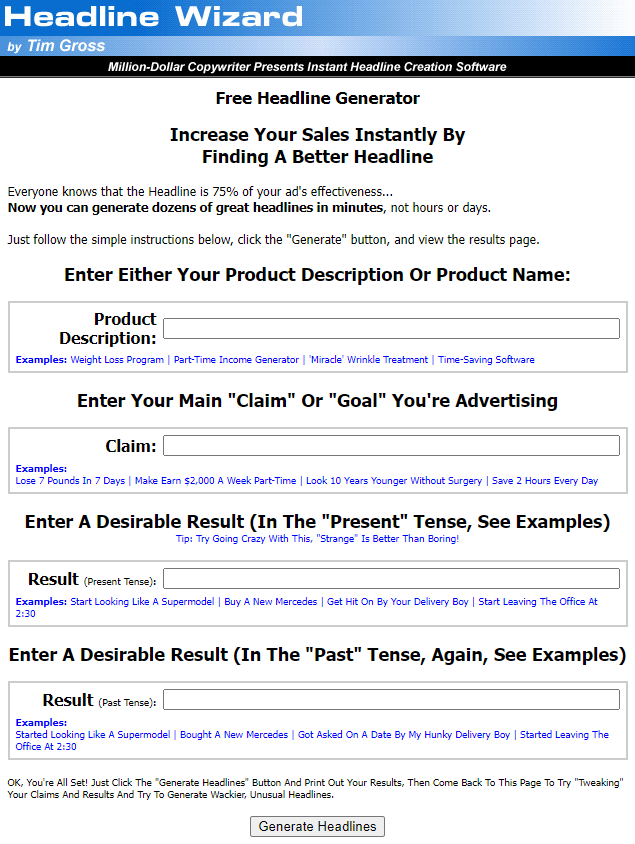
I was actually surprised that most of the suggested titles are actually quite usable, if you do some grammar tweaks.
Blog Title Generator (Freemium)
This last tool on our list is not very different from the other ones we came across.
It features a nice interface, and also lets you specify which category your target keyword belongs to.
However, multiple intrusive interstitials on the page are just annoying.
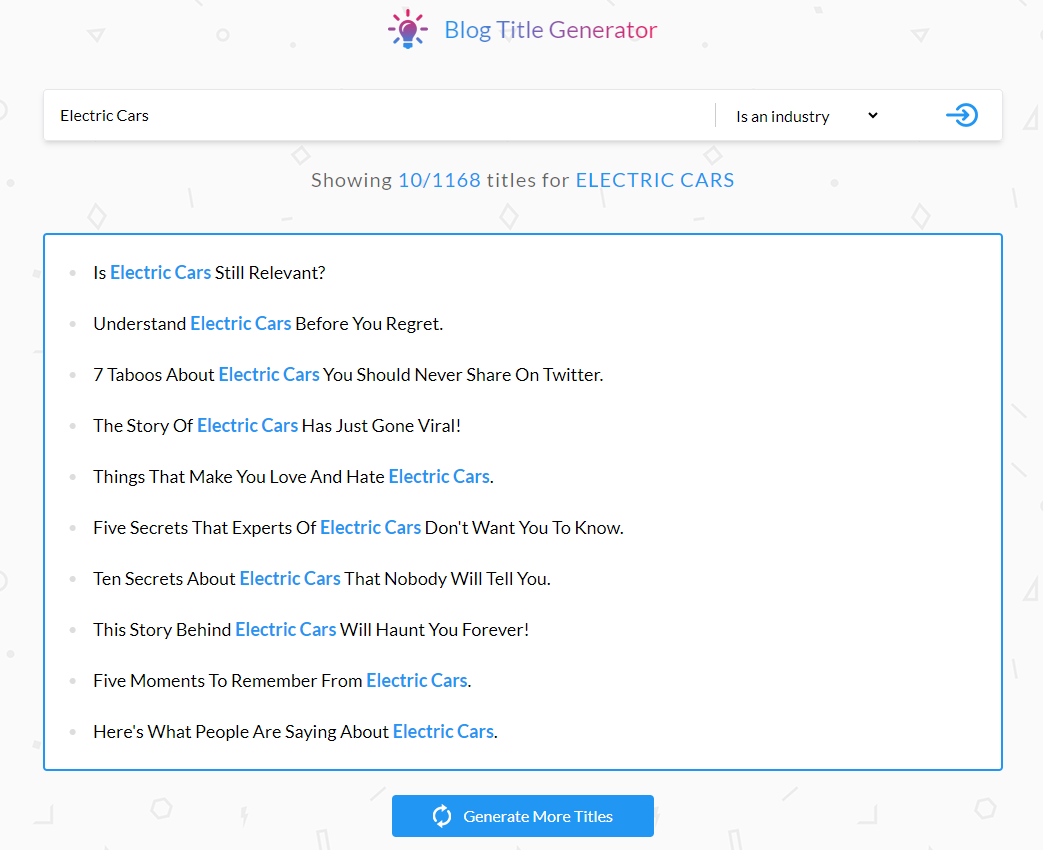
SEO Tools That Explore Trending Subjects
There are very few evergreen subjects out there.
Most of the time, you have to watch out for trends when writing content. This will ensure that your blog content is as timely, relevant and up-to-date as you want it to be.
There are quite a few tools that suggest trending topics and keywords, based on their number of search queries in Google, social media mentions and other similar factors.
Let’s review a few of those.
Google Trends (Free)
Okay, you most likely use Google Trends already, but this list would be incomplete without it.
It’s a really neat tool that scores interest around a certain topic from 1 (no tension) to 100 (peak).
Needless to say that the data you get comes directly from Google, so it is pretty reliable.
As you can see on the screenshot below, the query “cyberpunk 2077” was booming with popularity in December 2020.
This makes sense given that the game was just released at that time.
However, Google Trends is not a perfect tool.
First of all, it only analyzes data that Google controls (search data, image data etc.) and social signals (tweets, facebook shares) are not taken into account.
Secondly, it is meant to analyze performance of a specific query over time, but the tool falls short to suggest fresh topics that are raising more awareness.
Take a look: while we have an idea (and percentages) of how a certain topic is becoming more popular – those terms are not new to the Internet.
In other words, Google Trends works great for analysis of existing trends, but it’s unlikely that you’ll find a blue ocean kind of subject or a golden mine here.
Q-Stats – Quora Marketing Tool (Free)
One of the best ways to see what people are talking about is by looking through Quora. If you don’t know what Quora is, Quora is Q&A platform that receives over 550 million unique visitors per month (according to SimilarWeb).
The Q-stats Quora marketing tool provides free marketing and SEO insights for every question on Quora, and allows marketers to see what potential customers are asking about in their industry (or directly about a business).
Take this question for example:
Here are some ways that Q-stats shows this is a relevant question to answer:
- It has 48.2K total views, and 876 average monthly views on Quora per month.
- There is “High” SEO traffic, meaning people are searching relevant keywords to this question on Google, and are clicking on this page to find their answer. Take a look at what happens when you click on the “High” button:
- You can see that this Quora question page is ranking for 15 keywords and generates 168 organic clicks per month from Google!
The question has an opportunity ranking of 3 / 5 stars. The objective of Q-Stats’ QOR score is to save businesses time, and show them the opportunity in answering a question (in terms of impressions, clicks, etc.). You can download Q-stats for free on the Google Chrome Store.
Social Animal (Free Trial)
This is an interesting tool that is different from Google Trends in many regards.
First, it does not necessarily analyze trends. More specifically, it analyzes social buzz around the subject over time (similar to BuzzSumo).
Basically, you can type any term and Social Animal will give you the best performing content around that topic.
Note: its algorithm is based on social signals (Facebook, Twitter, Pinterest, Reddit), not on Google data.
This can come in handy if you’re working on viral content and search for inspiration.
Alternatively, you can use this tool to get a quick idea of whether a certain subject/ type of content performs well on social media.
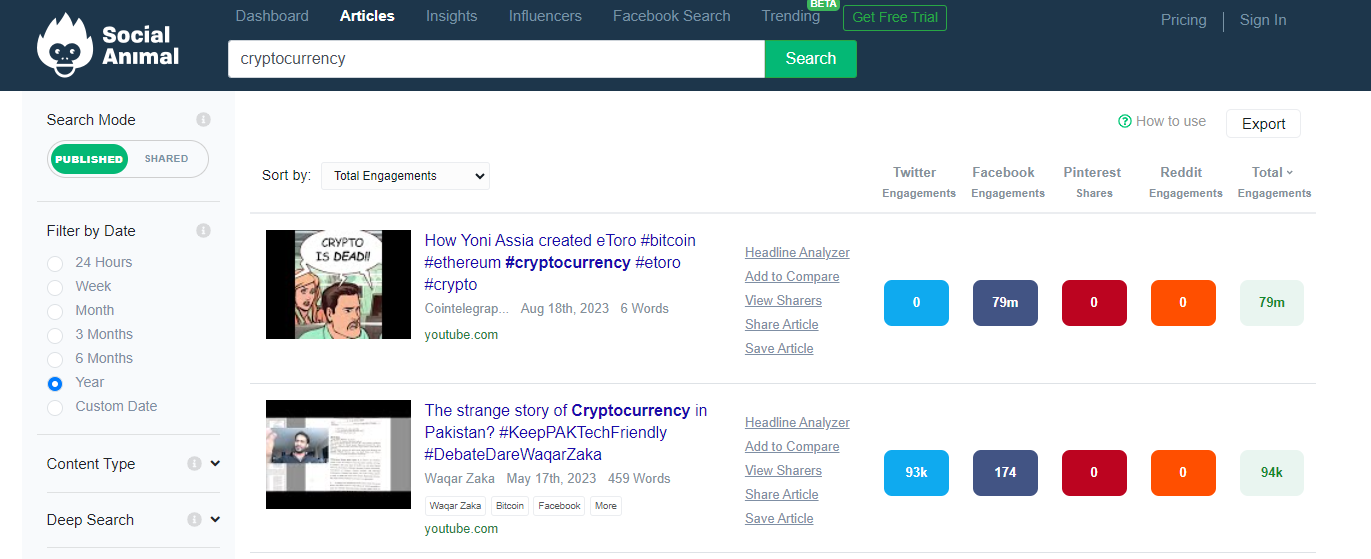
Exploding Topics (Freemium)
This tool is currently trending (pun intended), because it got featured in one of Brian Dean’s latest videos.
I gave it a try myself and I can definitely recommend you doing the same.
The UI of this tool is very slick and simple. Moreover, the tool shows when a certain trendy subject has reached its popularity peak and is going to start declining soon.
As you can see on the screenshot, the micro influencers niche got oversaturated and no longer attracts so many individuals as it used to.
The developers claim that the Pro version of their tool can predict trends months before they get hyped and start to become mainstream.
However, this Pro version is not cheap and I’m not qualified to advise you to buy it as I haven’t used it myself.
Even their free version though is a very neat tool to have in your arsenal, Nuff said.
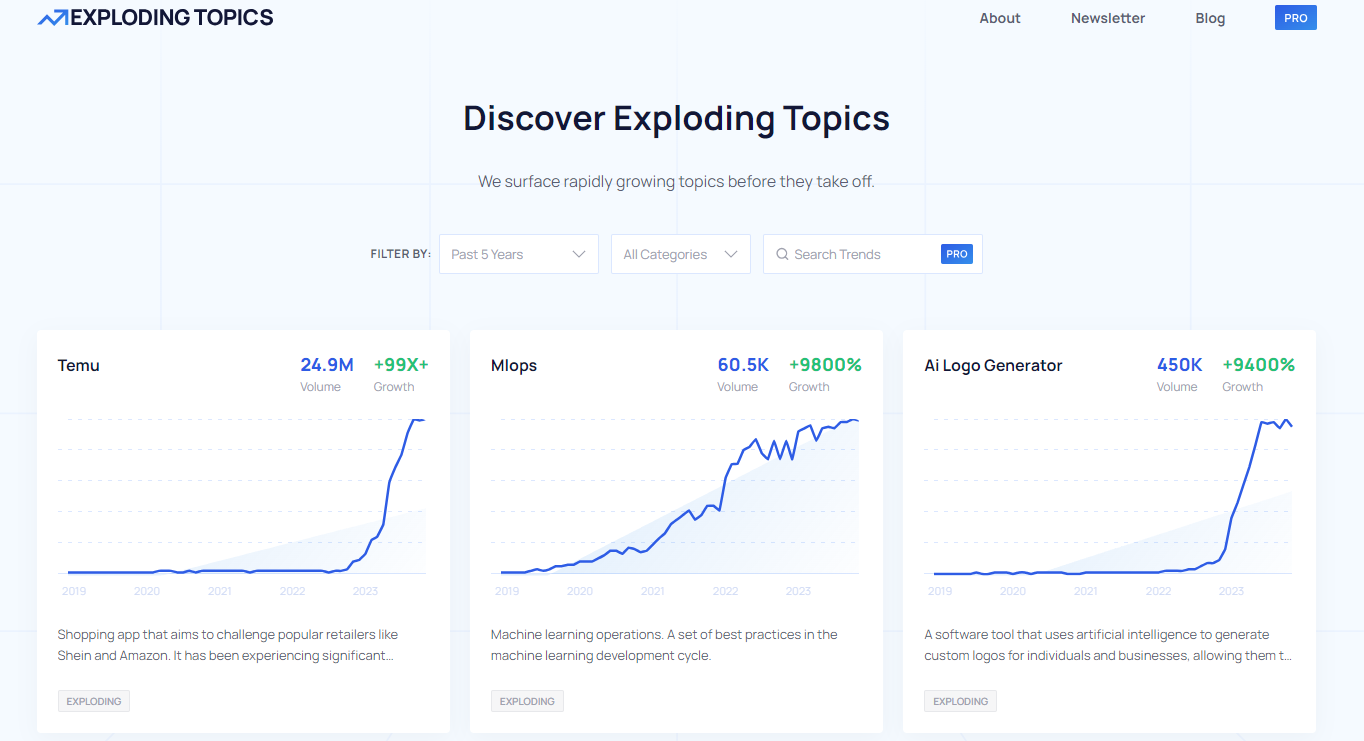
Keyword Research Tools for SEO
LSIgraph (Paid)
LSI Graph is not something new.
In fact it’s a really hyped SEO tool, because it got featured across multiple famous SEO channels, such as the one of Neil Patel or Brian Dean.
To keep it short, LSI keywords are words that are conceptually related to the term in question.
So for example, if you write an article about website builders, your LSI keywords would probably be “best website builders”, “free website builder”, “list of popular website builders” and the list goes on.
LSI keywords aren’t necessarily composed of your target keyword, it can simply be keywords around the same subject (cars – vehicles).
Since the Humminbirg update, Google analyzes content much more thoroughly and tries to identify its subject based on LSI keywords, not only keyword density as it used to be.
Thus, having a mix of LSI keywords in your content is definitely a good idea, because it might help you to rank for a higher number of less specific search terms.
Enough with the theory, LSI graph is a solid tool that suggests you lots of those keywords and reports their volume, competitives and other useful metrics.
The downside is – it’s expensive and the free version is very limited. So if you’re serious about it – you probably will have to upgrade to a paid plan straight away.
WordStream (Freemium)
Long story short, WordStream is Google Keyword Planner with a better user interface.
It pulls off the data directly from Google and Bing, so no surprises there.
I like the fact that it suggests some low-competition niche keywords – something that Keyword Planner doesn’t do for you.
As far as we know, this tool is also praised by PPC specialists, but we will leave the PPC realm for someone more qualified.
WordStream Keyword tool has a free trial and 30 free searches, so I shouldn’t tell you how to game the system… (use VPN or multiple credit cards, but shh!)
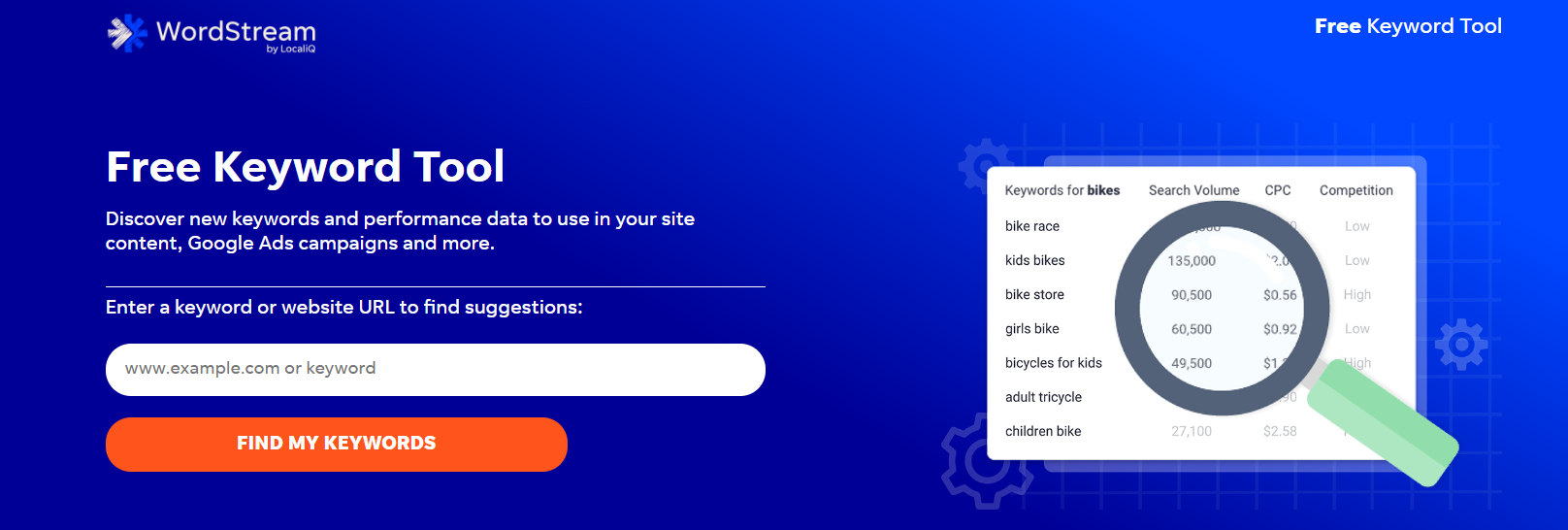
Keyword Surfer (Free)
Okay, let’s get the truth out of the way.
Keyword surfer is not the most accurate, nor the most reliable nor the most featured-packed keyword tool out there.
It takes data from Google Keyword Planner and doesn’t provide any cool features on top of it.
Why is it on our list?
Because it’s a browser extension and it’s convenient to use.
You can quickly check the stats of a desired keyword without even going to another tab.
If you want to do some basic keyword research and looking for maximum simplicity, then Keyword Surfer is an extension that you should try.
Keyworddit (Free)
This is a really cool keyword research tool that works around replies on Reddit.
You type in a subreddit from your niche – you get a list of search queries, ordered by their monthly search volume.
How is this tool any better than the rest?
Because it doesn’t just give you keyword that people search for. If these search terms appear on Reddit postings, it means people discuss them – and social signals are important in content writing.
Thus, you can expect to have a short list of keywords, but you know that they’re useful because people actually discuss them.
Any keyword tool will give you a bunch of keywords that have a high search volume (thus, SEO potential), but no social buzz around them.
Whether this is good or bad depends entirely on your case.
Tools That Search for Questions That People Ask
AnswerThePublic (Free)
This tool is super simple to use. Type in a search term and you get a list of popular questions, prepositions and comparisons that contain your keyword.
It often proved useful, when writing blog content or FAQ sections.
There is a paid version, but you really don’t need it unless you make 100s of those searches per day.
Free version is plenty for casual use.
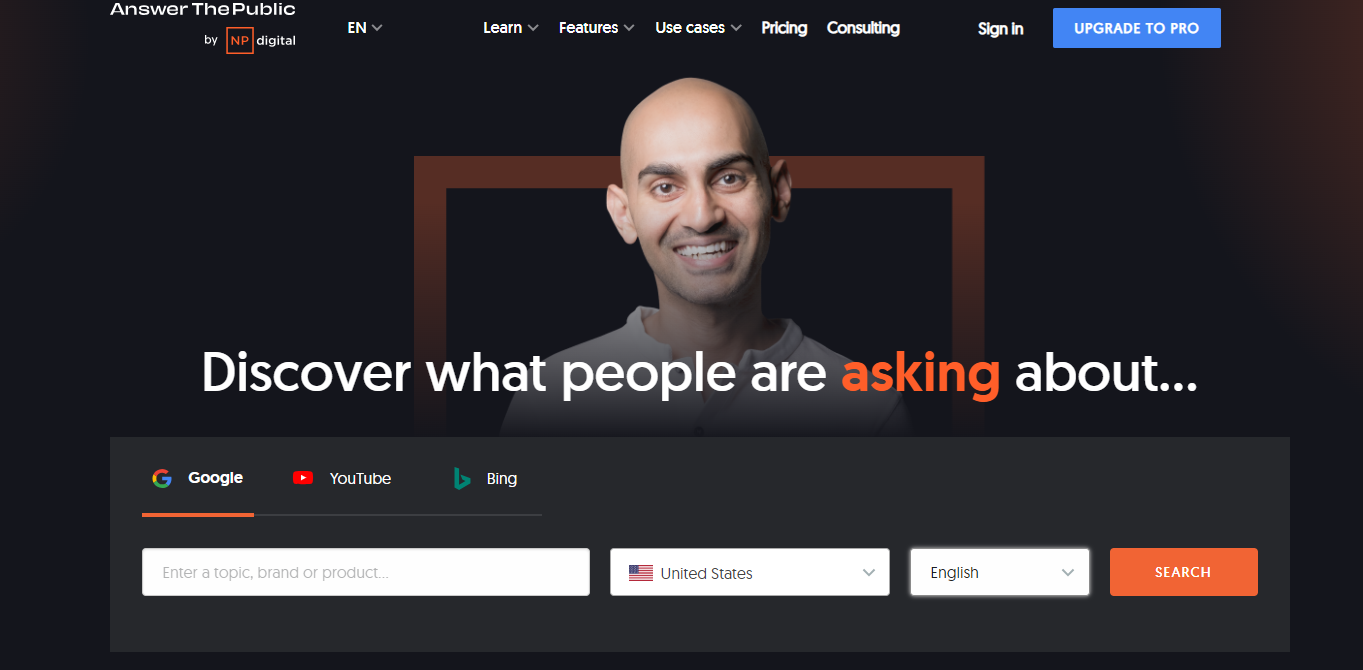
Frase (Freemium)
Frase is quite a unique tool that can be applied in many different lines of work.
There are two subtools, one is Frase Content, the other is Frase Answers.
The first one is just a content analysis tool. It suggests related topics, statistics, headers based on the content that you write.
While this is neat, I’m more excited about Frase Answers.
So this subtool is AI-based, and it analyzes your content together with user behavior to suggest questions that your visitors are asking in each step of the customer journey.
You can use these insights for FAQs, chatbots or blog content.
Be advised: the tool is nice, but the free plan is really limited. Consider opting in for a paid plan if your budget allows.
Tools to Check Your Website Speed and Performance
As you know, your website speed is detrimental to shaping overall user experience and a direct ranking factor, as announced by Google.
If you’re a WordPress user like most of us, you have a range of plugins that monitor your site’s health and suggest improvements, but I’ll suggest a few tools that can be used regardless of your website engine.
Note: if you ask a developer, they will likely tell you to screw these tools altogether and use Chrome Dev Tools instead.
They are not wrong, you have all that you need right in your browser.
The reason why people turn to website speed checkers are the following:
- They are simple to use and require no technical knowledge whatsoever
- Some of them allow bulk testing and reporting, which is convenient
- Sometimes they provide neat features that Dev Tools lack.
GT Metrix (Freemium)
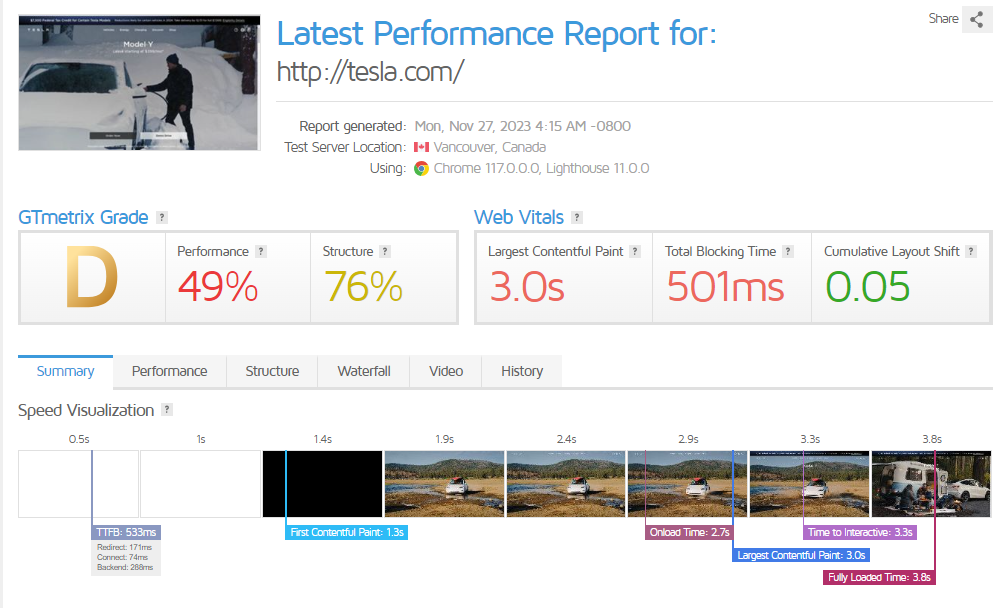
GT Metrix is probably the most popular tool to analyze website speed that exists.
It’s interface is very simple and intuitive.
A notable cool feature – if you have an account, you can switch server location to see how your website performs in different parts of the world.
Another cool perk – if you have a subscription, the tool will analyze your website on a daily basis and report potential issues immediately when they arise.
Google Pagespeed Insights (Free)
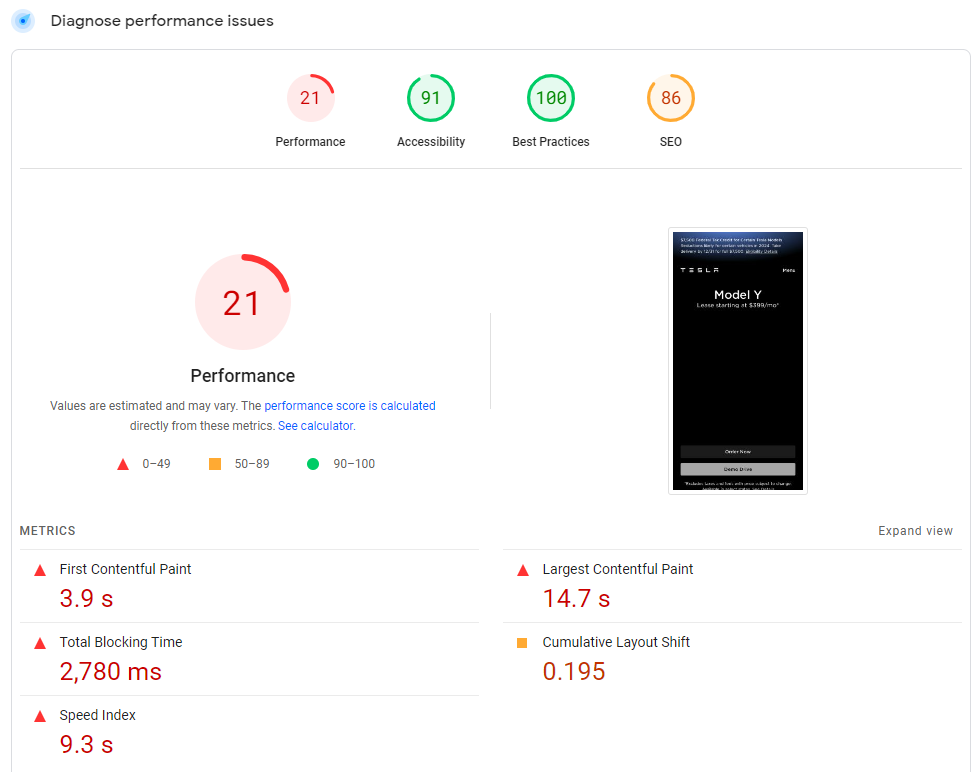
PageSpeed Insights is a tool run by Google. It’s extremely straightforward and suggests direct improvements that you can implement to make your website faster.
A notable downside – you might notice that the tool is paranoid at times. I tested a website that performs flawlessly across multiple regions, yet Google still ranks it as problematic.
Although Google reports technical issues, that may (or may not) harm your website speed and experience, it’s not perfect.
Sometimes the reported issues don’t seem to make much of a difference in practice.
Thus, if your website is in the orange zone – don’t panic yet.
Pingdom Tools (Freemium)
The last tool on our list is Pingdom Tools.
It is very similar to GTMetrix in many regards.
A notable cool feature – you can set your priorities and receive alerts if something goes wrong with a certain aspect of your website (e.g page size).
Long story short, you’re perfectly fine with using any of the 3 tools, as they all do the same thing really.
You should consider getting a paid plan ONLY if you need to check & track website performance in bulk and over a large time frame.
Image Optimization Tools
Images take a lot of space on your page.
I mean it, according to research, about 50% of your overall page weight is consumed by images.
I almost want to cry when I see people uploading 5000×5000 pictures to their website.. Not only you don’t need such high-resolution images, but they slow your page down dramatically.
Always resize and compress your images before uploading them to your website.
Smush (Freemium)
If you’re a WordPress user, there are tons of plugins that compress images automatically. My personal favourite is Smush, so far it worked for me without any issues caused.
Be advised though, the free version is limited and if you want to compress images in bulk, you’ll have to purchase a premium version. Although that’s the case with most compression plugins out there.
TinyJPG (Free)
If you’re not using WordPress or prefer to stay away from additional plugins, there are tons of websites that do the trick.
TinyJPG comes highly recommended. It works lightning fast and reduces your image size by 50-80% without any noticeable reduction in quality (unless you’re a pixel peeper).
You can compress up to 20 files at the same time, and if you want more than this – you’d have to upgrade your membership.
Let’s be realistic though – 20 files per batch is plenty for most use cases.
Keyword Tracking Tools
It’s always a good idea to track your keyword ranking whenever you write content or (especially!) when you start a link-building project.
Pretty much every major SEO tool (Moz, Semrush, Ahrefs) features keyword tracking features one way or another.
However, these are not extremely convenient if you manage multiple websites or have to deliver reports for multiple clients simultaneously.
Keyword.com (Free Trial)
The tool we use here at Crowdo is Keyword (previously called SerpBook).
Depending on the plan you go with, it can track up to 5000 keywords simultaneously. And when you set the project up, you can specify the location (up to a street level, which is great for local SEO).
We like it, because it’s very convenient to share with clients (no need to set up multiple accounts, credentials etc.)
Second, the interface is extremely simple to understand. Even a person distant from SEO could easily interpret the report from the Keyword tool.
Third, it’s quite easy to keep track of hundreds of projects and that’s a dealbreaker for us, when we compare this tool to Ahrefs.
Technical SEO Tools
Oh my, we’re entering the Technical SEO realm. I almost feel like an engineer.
Actually, not really. The things we are going to discuss right now are pretty basic, so you likely know them already.
Yet we still want to highlight a few useful tools that beginners may (or may not) appreciate.
XML Sitemap Generator (Free)
XML sitemaps help Search Engines understand the structure of your website better.
Also, it helps index your pages faster.
Thus, there is no reason not to make use of it.
It’s always a good idea to generate a sitemap and upload it to Google Search Console.
Most SEO plugins for WP will do it automatically, but if that’s not your cup of tea – just use the free generator tool.
There is a paid version, but you probably don’t need it.
Robots.txt Generator (Free)
I guess there’s no need to explain the purpose of the Robots.txt file, but I’ll do it very briefly.
Robots.txt allows you to indicate the pages that search engines should or should not crawl.
This is pretty damn important, you don’t want to index any private sections of your website.
As always, Yoast SEO and other plugins will set this up for you.
Alternatively, just make use of the Robots.txt generator above – it’s pretty straightforward.
Structured Data Markup Helper by Google (Free)
You probably know that your product description, rating, FAQ section, list or posting can appear in Google featured snippets. Here’s an example.
If you would like to raise the chances of your content popping up in featured snippets, you should work on a schema markup.
That’s rather easy to do. You can either use a plugin or a free tool, developed by Google.
Either way, you won’t have to write a single line of code yourself.
We are aware that there are some premium (paid) schema generators, yet we don’t see how they are different from free options that we use all the time.
Tools That Check the Quality of Your Content for SEO Purposes
Writing high-quality content is a “must” to succeed in Google Search in 2K21.
At minimum, your copy should be:
- Unique (e.g no plagiarism)
- Well-written (consistent style, engaging language, no grammar mistakes)
- SEO-optimized (featuring your target keyword where appropriate, making use of synonyms etc.)
But before you hire a proofreader, you can actually do a lot of this stuff yourself, without paying a penny.
Let’s review some of the tools that will help you optimize your content.
Hemingway Editor (Free)
Hemingway is a nice and smart text editor, that goes far beyond suggestions that Google Docs or Microsoft Word will tell you.
It made it on this list, because it’s completely free and works just as advertised.
Grammarly (Freemium)
Okay, everyone knows about Grammarly.
There is a reason for that – it’s a solid tool to check your grammar, writing style and more.
My favourite part, it has extensions for Chrome-based browsers and Microsoft Word – this is ridiculously convenient.
Copyscape (Free)
It’s a good practice to check your content for plagiarism.
Ideally, your content should be 90% unique or above.
And while every plagiarism checker well.. checks for plagiarism (duh), Copyscape is by far the most reliable and trusted tool out there. (and it’s free)
It does one simple thing – you give it a URL and it scans the web for duplicates.
This way you can either check whether you’re copying from someone or if someone copies from you.
See below, we found that some Bulgarian digital marketing agency has copied a huge part of our article about crowd marketing. Those guys didn’t even bother to rewrite or tweak the text 🙂
Yoast Content Analysis (Free)
As you might have heard, Yoast is the most popular SEO plugin for WordPress.
A particularly notable feature is the content analysis tool.
The plugin reads through your text and suggests improvements, such as:
- Reducing your sentence length
- Featuring your focus keyword in title, meta description and subheadings
- Analyzing keyword density
- Telling you if your paragraphs/ sentences are hard to read
In fact, non-Wordpress users can use the content analysis tool right in their browser.
It’s not nearly as convenient, but if it works – it works.
SEO Audit Tools
Every now and then you have to conduct an SEO audit, be it for your own website or for clients. There are a number of tools that might come in handy.
Most of them offer the same functions, such as:
- Backlink profile analysis
- Crawled/ blocked pages
- Content discoverability
- Errors and directs
- Page titles and meta data
- Broken links checker
- Duplicate content checker
Note: these tools do not replace a professional SEO audit service, use them as a starting point.
Screaming Frog (Freemium)
Let’s start with a personal favourite – Screaming Frog.
This is an awesome multi-purpose SEO tool that comes highly recommended for anyone doing an SEO audit.
In our experience, it is accurate and reliable most of the time.
Furthermore, it’s a piece of software, not an online tool – that might be an additional benefit for some people.
Last, but not least – the free version is packed with a lot of decent features. Unless you want an extensive audit for multiple websites – you probably don’t need to go for a paid version.
The only con of Screaming Frog we could think of is the following:
- UI is definitely not the best. It’s not difficult either, but if your client knows SEO as much as your grandmother – he probably won’t be able to understand the report on his 1st try.
Checkbot (Freemium)
This is a handy little Chrome extension, that offers some basic SEO audit functionality.
The pros: very easy to use, no sign-up needed for a quick audit.
The cons: free plan is very limited and it lacks a lot of features that Screaming Frog has.
Site Analyzer (Free Trial)
I should start with the most important point.
This tool forces you to pay on every step of your Audit.
The free version is not of much use, when you have Screaming Frog.
Yet if you need a paid version and decide to upgrade – that might be a worthy investment.
Does it provide any outstanding features that no other tool has? No.
BUT, it’s interface is astonishingly simple and easy to interpret even for SEO newbies.
If you have to deliver multiple audits for clients and lay those out as simple as possible – you might want to check Site Analyzer out.
Dr. Link Check (Free)
Broken links is a waste of SEO potential, as well as poor user experience.
This is why you need to check your blog posts for broken links regularly and either replace or remove them.
There are plenty of free tools that do the job, but most of them look really old and outdated.
Dr. Link Check offers a really nice visual layout and it does exactly one thing – checks the status of your links.
Most SEO tools or plugins will do that for you, yet if you’re confronted with that single task – Dr. Link Check does the job just fine.
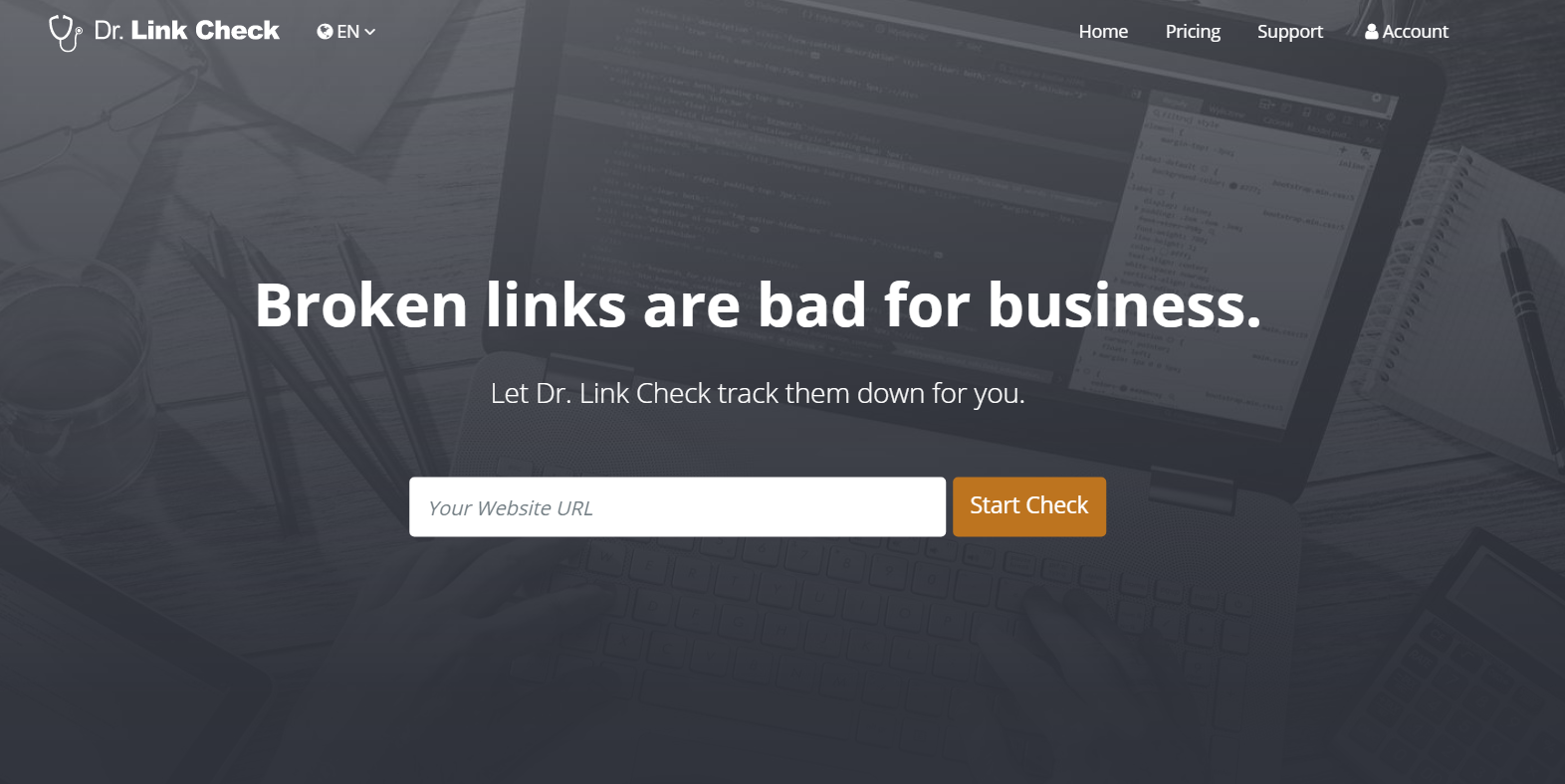
SimilarWeb (Free)
If you want to estimate how much traffic a certain website gets as well asthe sources and countries it’s coming from – SimilarWeb can supply you with really accurate and reliable data.
It is free, although there is an entreprise version that is packed with features that most of us won’t end up using.
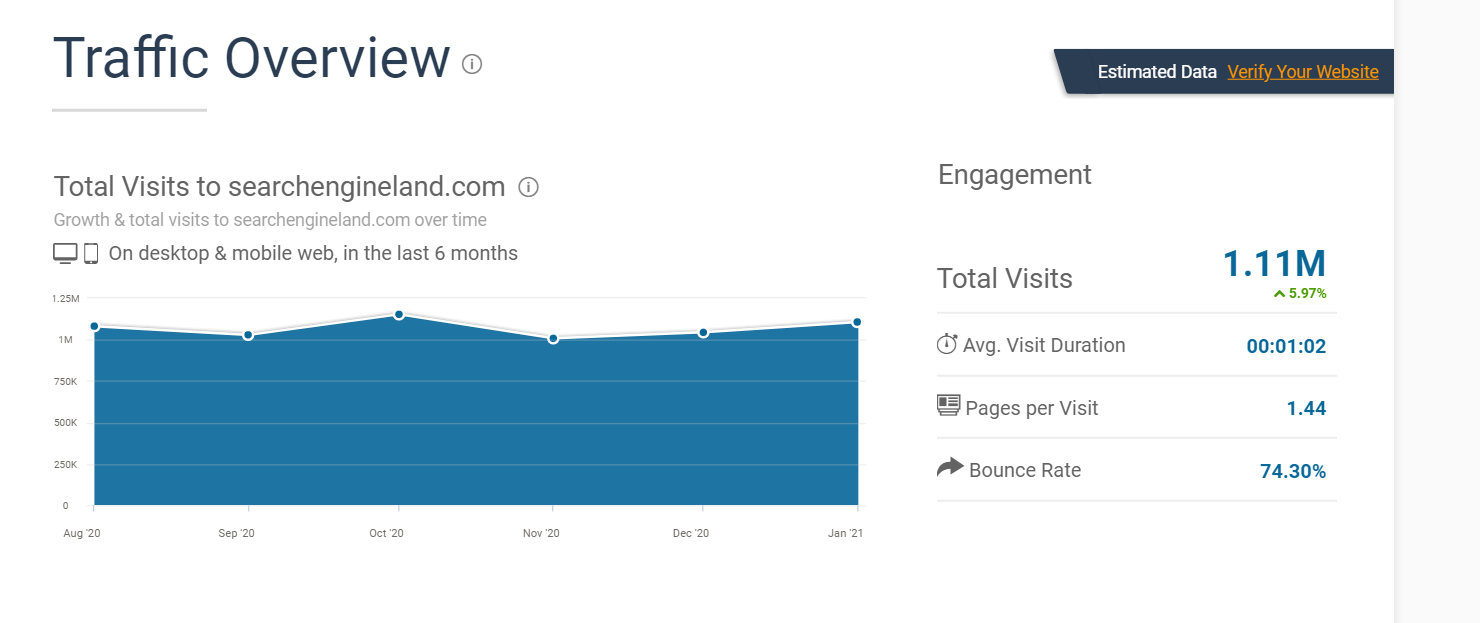
Domain Tracking Tools
If you’re purchasing old/expired domains or entire websites or even building a PBN this is a section you shouldn’t miss.
You definitely need to check what was happening with the website historically before purchasing a used domain.
Internet Archive (Free)
Wayback Machine (or simply Web Archive) allows you to see the historical changes of the website’s look.
This way you can see whether a website had any radical changes in structure/ design or even purpose over the long-term.
This is particularly handy if you’re trying to distinguish a genuine blog from a link network.
If a website domain was known to publish content about soccer and then switched to an XXX tube all of a sudden, isn’t that suspicious?
Whois Domain Tools (Free)
Whois Record is a “must use” tool for anyone who purchases domains or works on link-building projects, be it PBN or a white hat initiative.
First of all, you get to see the IP address and the location of the server.
Second, you can check the IP history and registrar changes.
As in our last example, if you see too many sudden changes in registrar or IP – this is a sign that a domain has changed its ownership and might be something that’s worth looking into.
Tools for Local SEO
There are many local SEO tools around, but we’ll review just one, because it really has everything that you need in one place.
BrightLocal (Free Trial)
As you know, the 3 cornerstone aspects of local SEO are:
- Reputation management (online reviews)
- Listings in directories and citations
- NAP optimization (local search performance)
BrightLocal has got all of these functions. It lets you build citations, track local rankings and monitor our reviews across the web. That’s really all you need.
It offers a free trial, and then you have to switch to a paid plan, but if local SEO if your cup of tea – it’s totally worth it.
Free Review Monitoring
As mentioned, online reviews are at the heart of Local SEO.
This neat tool will track your online reputation and notify you of any new review, coming from major platforms (TrustPilot, Google).
And you’ve guessed it… it’s totally free! So there’s no reason not to use it whatsoever.
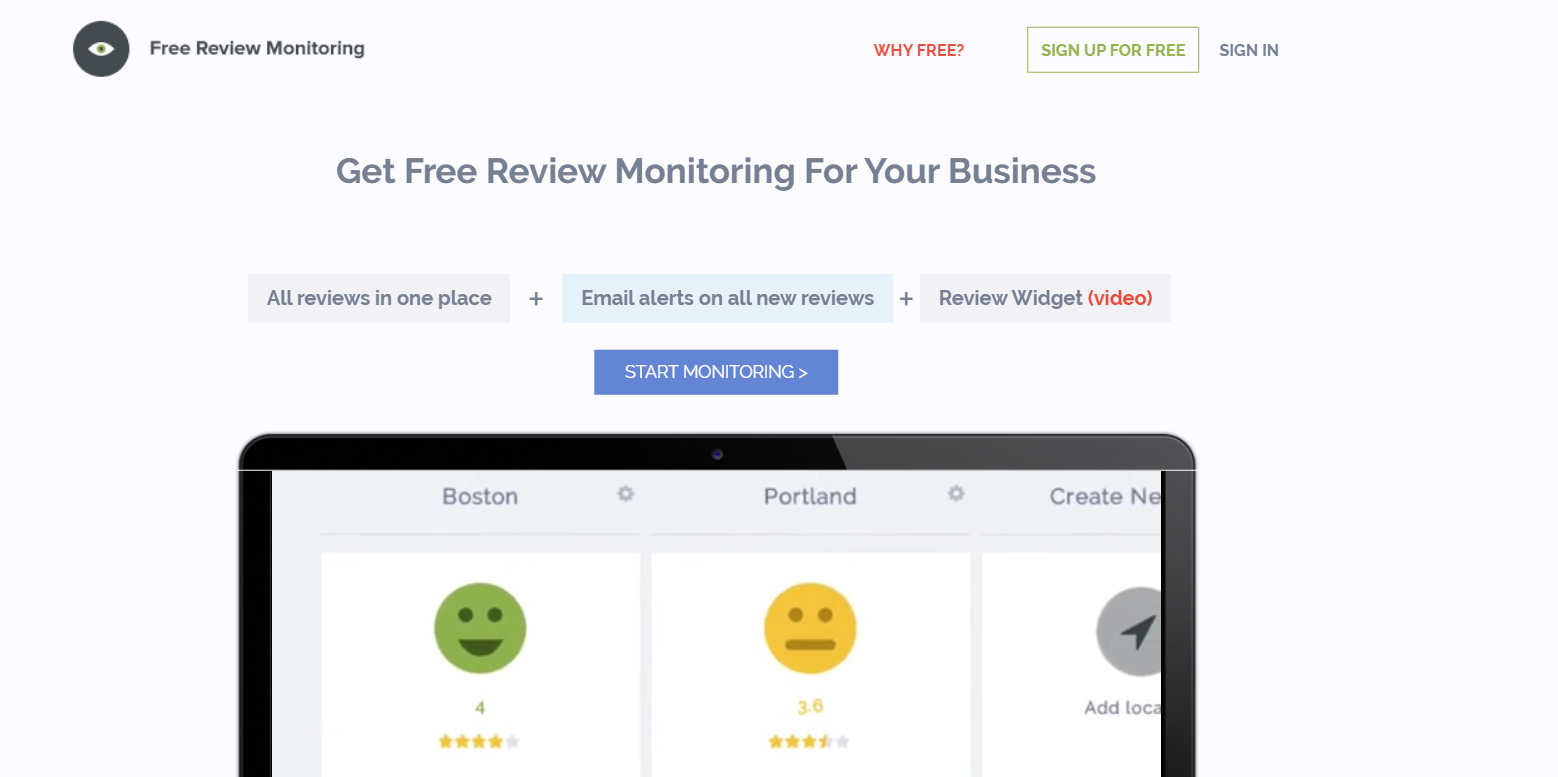
Conclusion
We hope that you’ve found at least a few new SEO tools that you haven’t used or even heard of before.
In case we missed some good ones – let us know in the comments section!
FAQ
Do I need to try all of these SEO tools?
Not really. You can just pick one tool of your choice from each category and use it in your own workflow. We tried to give a brief review of each tool to make your research a little easier.
Why bother with these tools if I have Ahrefs or SEMRush?
That’s exactly why these tools are not in our list. They offer some great functionality, but sometimes people just search for no-mainstream solutions, designed to serve a single purpose. Moreover, most tools on our list are either totally free or their free version still does the job, whereas these premium tools offer a very limited trial/ free version.
Does Crowdo team actually use these tools themselves?
Yeah, we do! Some of them made it on our list for comparison purposes, yet we used all of these tools in our workflow (and to write this blog post). And we even use some of (Keyword, Screaming Frog, Grammarly) on a daily basis.