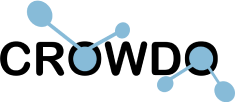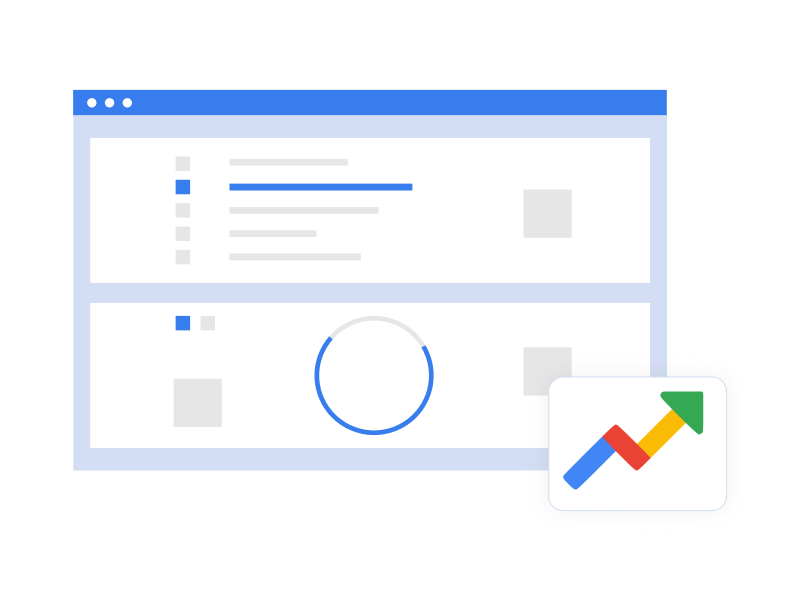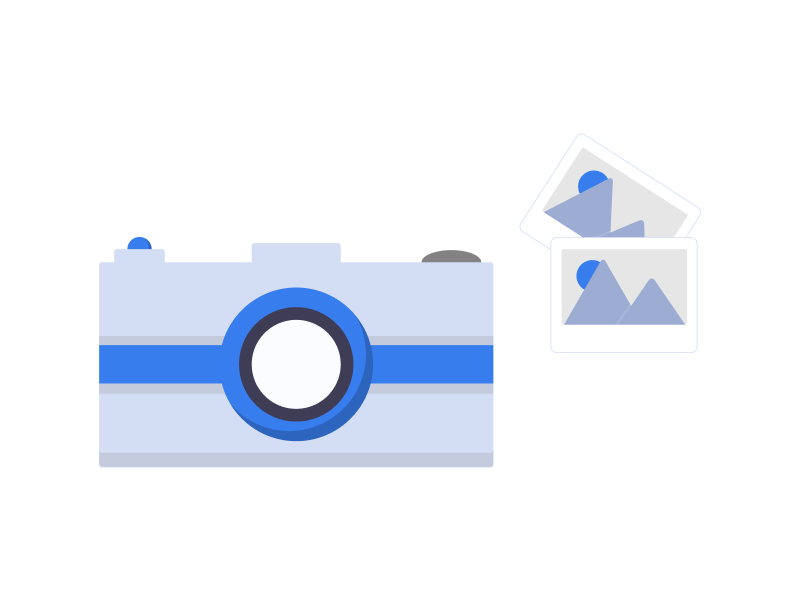Tired of trying to guess what your audience is searching for? Want to stay ahead of the competition by knowing what’s trending right now in your industry? Look no further than Google Trends! This powerful data-based tool unlocks valuable Google Search data and gives you a better understanding of what people are looking for online. In this article, we’ll shed some light on using Google Trends to boost your SEO, find new blog post ideas, and stay ahead of the curve in your industry. So, keep reading to learn how to take your digital strategy to the next level with Google Trends.
What Is Google Trends and Why Should You Care?
So, you’ve heard of Google Trends, but what exactly is it? In short, it’s a free keyword research tool that shows you how often certain search terms have been entered into Google Search over time. It’s like a crystal ball for your industry – it allows you to see what people are searching for and how their interests change over time. But that’s not all – Google Search Trends also shows you related topics and queries, as well as what’s trending right now in specific locations.
But why should you care? Well, for starters, it’s a great way to stay on top of what’s happening in your industry. By keeping an eye on Google Search analysis, you identify new opportunities and adjust your marketing strategy accordingly. Want to know what topics are going to be hot next month? Google Trends tool can tell you. Want to know what keywords to target in your next Google Ads campaign? Google Trends graph helps with that too.
And don’t worry. The Google Trends index is super easy to use. The user interface is intuitive and user-friendly, so you don’t need a Ph.D. in data science to make sense of the information. You’ll be a pro in no time! So, give Google Webtrends a try and see how it benefits your business.
Ways To Use Google Trends For SEO
Ready to revolutionize your marketing strategy? Google Trends is the key to unlocking valuable search data and gaining a competitive edge. Google Trends is a valuable tool for marketers, researchers, and anyone interested in understanding how people search the web. It’s used to identify hot topics, do keyword research, and spy on your competitors. It’s important to keep in mind that Google Trends data reflects past search trends and not future trends. While the data can provide insight into what topics are currently popular, it cannot accurately predict what topics will be popular in the future.
You can use the tool to analyze your own website’s search traffic, find new keywords for your content and campaigns, and gain Google Trends insights into what your target audience is searching for.
Let’s explore the many ways you can use Google Trends to boost your SEO. From finding niche ideas for blog posts to identifying seasonal trends, we’ve got you covered. So, stick around and discover how Google Trends helps you climb the search engine ranks and drive more traffic to your website.
Find Your Niche & Ideas For Blog Posts
Aiming to stay ahead of the curve in your industry and come up with fresh and engaging content for your blog? Google Trends is here to help. This powerful keyword research tool identifies niche topics and ideas in your field, giving you a steady stream of content that keeps your audience coming back for more.
The best way to use the Google trending tool for blog post ideas is to identify the key topics in your industry. The Google Trends tool simplifies checking what people are searching for and what’s trending right now.
To use Google Trends, start by searching for a keyword related to your niche and analyzing its trend over time. This will give you an idea of the keyword’s search popularity and if it is gaining or losing traction
Once you have a list of topics, you should dig deeper by looking at related topics and queries to find new angles and ideas for posts.
For example, you’ve used Google Trends for websites to find out that “veganism” is a growing trend in the food industry.
You’ve then researched the topic and come up with different ideas for posts, such as vegan recipes, the benefits of veganism, or even the impact of veganism on the environment.
This way, you’ll be able to provide fresh and engaging content to your audience.
Find Currently Trending Topics
Want to know what’s hot in your industry right now? Google Trends helps you stay on top of the latest search trends and capitalize on them before your competitors do.
Google Trends has a “Trending” section. It shows you the search terms currently on the rise, so you can identify emerging search trends and jump on them before they become mainstream. For example, you might notice “plant-based protein” trending in the health and wellness industry. By researching and writing about this trending topic on Google, you’ll be able to attract a new audience and prove yourself as a thought leader in your field.
Discover Related Topics
Want to increase your knowledge and understanding of your industry? Google Trends analysis helps you discover relevant topics and sub-niches that you might not have considered before.
The perfect way to use Google Trends to discover related topics is by using the “Related Topics” feature. It shows other frequently searched topics alongside your main Google Trends keyword. If you’re in the tech industry searching for “hiking boots”, this Google Trends graph shows you related queries, such as “women hiking boots” or “waterproof boots”. It gives you new ideas for content or even new product or service offerings.
You can also see the specific questions and phrases related to your Google Trends keyword. These specific queries give you ideas for blog posts or product development.
Identify Seasonal Trends
Want to make sure your business is ahead of the curve when it comes to seasonal trends? Google Search Trends helps you identify the patterns and timing of the search trends in your industry.
The easiest way to use Google Trends for identifying seasonal trends is by looking at the “Interest over time” graph. It shows you the popularity of a search term over time, allowing you to spot patterns and search trends. If you’re in the AC industry and searching for an “air conditioner”, the “Interest over time” graph shows that the interest in this search term increases as summer approaches. It gives you an idea of when to start promoting and stocking your products and services.
Improve SEO with Trend Predictions
Want to improve your website’s visibility in search engines? Google Trends helps you predict future search trends and optimize your SEO strategy accordingly.
How to use Google Trends for SEO? Check out the “Rising” feature. This Google Trends tool shows you the search terms that are gaining search popularity so that you can predict future search trends. Including these search terms in your website’s content and meta tags increases your chances of ranking for them in the future. If you’re in the hiking boots industry and notice that “Lone Peak 6” is rising in search popularity, you might want to create content and optimize your website for those Google Trends keywords.
Search for Keywords and Analyze Their Volume Trends
Want to know which keywords are trending in your industry? Google Trends helps you find new keywords and analyze their search volume trends over time.
The best way to utilize Google Trends keyword SEO is by using the “Interest over time” graph. By analyzing the search volume trends, you identify which SEO Google keywords are gaining or losing search popularity and adjust your content strategy. If you’re in the automotive industry and you notice that “AI technology” is gaining search popularity. Create content about that currently trending topic.
Also, remember the Google Trends research feature called “Related Topics?” It allows you to see which topics are related to your search term and gives you ideas for new Google Trends keywords to target. If you search for “fitness” and get related topics such as “yoga,” “workout,” “gym,” etc. You can use these related Google Trends keywords in your content and meta tags to increase your chances of ranking for them.
Find Local Keyword Trends
Want to know which keywords are trending right now in your local area? Google Trends helps you find local keyword search trends and optimize your content strategy accordingly.
The best way to utilize Google Trends for local keyword research is by using the “Regional Interest” feature. It shows the search popularity of a search term in a specific geographic location. By analyzing the local search trends, you identify which Google Trends keywords are popular in your area and adjust your content strategy. If you’re in the fashion industry and notice that “sustainability” is gaining search popularity in your city. Write content about that currently trending topic.
Another Google Trends graph to benefit from is the “Related Queries.” It lets you see related Google Trends keywords and phrases people search for in your local area. In addition, it gives you ideas for new Google Trends keywords to target and help you optimize your website’s content for your local SEO
Find Keywords for Google Ads
Want to know which keywords are worth targeting in your Google Ads campaigns? Google Trends helps you find the best keywords and maximize your ad spend.
The approach is similar to the previous ones. Use the “Interest over time” graph. By analyzing the search volume trends, you identify which Google Trends keywords are gaining or losing search popularity and adjust your ad campaigns accordingly. If you’re in the food industry and notice that “vegan” is gaining search popularity. How to leverage it? Create ad campaigns targeting that Google Trends keyword.
Another great feature of Google Trends is the “Related Topics” feature. It shows which topics are related to your search term and gives you ideas for new Google Trends keywords to target in your ad campaigns. If you search for “diet” and get related topics such as “nutrition,” “keto,” etc. You can use these related Google Trends keywords in your ad campaigns to increase your chances of reaching the right audience.
YouTube Google Trends
Google Trends is beneficial not only for understanding search trends but also for analyzing video trends on YouTube. With YouTube Google Trends, you can check out the search popularity of specific video topics over time, compare different videos, and even see what related videos are out there.
How to use Google Trends for YouTube? Simply head to the Google Trends website and click on the “YouTube Search” tab. From there, you can enter a specific video or channel, and the tool will show you a graph of its search popularity over time. You can also compare different videos or channels to see how they compare against each other.
One of the most helpful features of YouTube Google Trends is the “Related Videos” section. This section shows you a list of videos related to the one you’re searching for. It’s a great way to discover new content and channels to check out.
YouTube Google Trends is an excellent tool for content creators and marketers who want to stay on top of the latest video trends. Use it to research popular video topics, analyze the performance of your videos, and find new channels to collaborate with. Additionally, use YouTube Google Trends to identify seasonal trends and create content that aligns with them.
Wrap-up
So, there you have it! We’ve taken a deep look into the world of Google Trends and how it’s used to improve your SEO and keyword research. We’ve looked at how to use it to find niche ideas and topics for blog posts, currently trending topics, related topics, seasonal trends, and even how to use it to improve SEO with trend predictions. We also discussed how to research Google Trends keywords, analyze their search volume trends, find local keyword search trends, and even find keywords for Google Ads.
Google Trends is an incredibly powerful keyword research tool that can provide valuable insights into how people search the web. It’s a great way to stay on top of what’s happening in your industry and make sure your online presence is always ahead of the curve. So if you’re looking to improve your SEO, content strategy, or online marketing efforts, don’t forget to give Google Trends a try.
If you wish to learn more about how to use Google Trends, plenty of resources are available online. The Google Trends website itself is a great place to start, and there are also many tutorials, articles, and videos available that help you take advantage of Google Trends data. So, don’t be afraid to do some extra research and keep on learning!