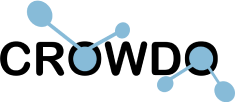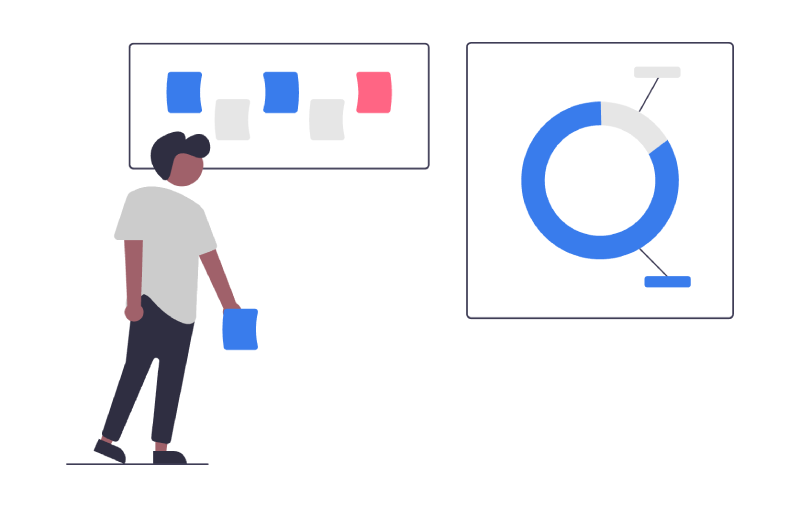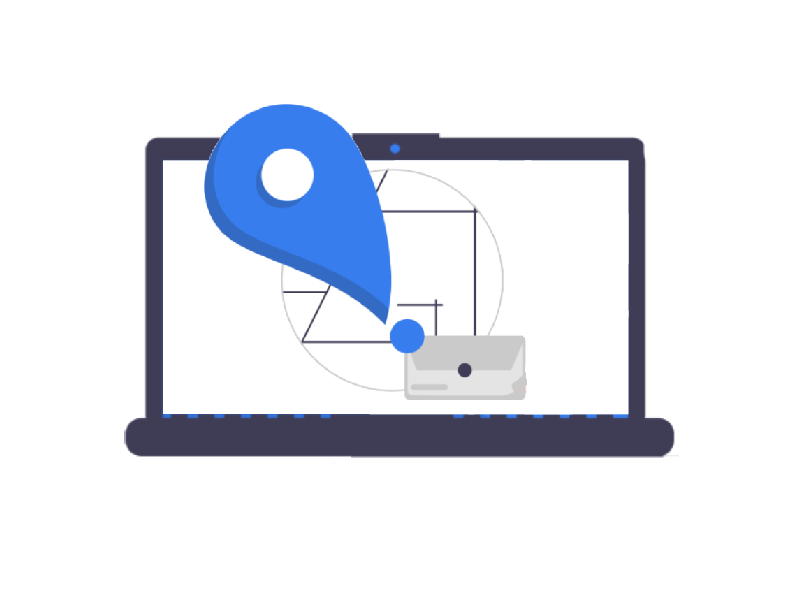We’re here to talk about an awesome content management system that’s been taking over the internet – WordPress! It powers more than 40% of all websites out there. Yup, you read that right! It’s the go-to platform whether you’re starting a modest blog or running a complex ecommerce store. With its flexible interface and abundance of plugins and themes, building your online presence has never been easier.
But there’s something else you should know if you aim to make the most out of your WordPress site – search engine optimization (SEO). WordPress SEO involves boosting your website’s visibility on search engines so you can reach a wider audience and achieve your business goals. We all know how important search engines are – they direct over 90% of online experiences!
Is WordPress good for SEO? WordPress is known for being SEO-friendly, but there’s still plenty you can do to further optimize your site for search engines. And with millions of competing sites out there, standing out from the crowd is key. However, don’t be fooled into thinking that SEO for WordPress is a set-and-forget strategy. It requires continuous effort and understanding from before building your site until its maintenance stages.
Fear not, though – we’re here to guide you through every step of WordPress search engine optimization in this comprehensive article. So whether you’ve been using WordPress for years or just getting started on this journey- get ready to become a WordPress SEO pro and boost your online presence to new heights.
Before Building the Site
All the basic preparations start long before you install WordPress or publish your first post. You surely want your website to be successful by all means. But unlikely you want to rebuild its core every time you see a problem. Thus, you should start with careful planning and making informed decisions about critical elements forming the foundation of your website.
Choosing the right hosting provider
Hosting is the cornerstone of any successful WordPress website. Your hosting provider can make or break your site’s performance, which is a crucial factor for SEO for WordPress site and user experience.
Search engines like Google love speedy sites, so a slow-loading website leads to lower rankings and higher bounce rates. Good hosting providers understand this and offer infrastructure that ensures your site loads quickly and consistently.
Plus, a reliable hosting provider offers uptime guarantees to make sure your website is always available. Any downtime can be disastrous for search rankings and could result in lost visitors.
When you’re choosing a hosting provider, consider factors like server reliability, uptime scores, upgrade options, and customer support level. And if you want enhanced performance and security features tailored for the WordPress platform, looking for providers offering WordPress-specific hosting is optimal.
Make no mistake: investing in the right hosting provider is an investment in your website’s success. It sets up a solid foundation for all your WordPress website SEO efforts. So choose wisely!
Considerations for using a CDN
With its ability to speed up your site, enhance security, and improve reliability – all crucial factors for WordPress SEO success – a CDN is an excellent tool for any website owner. How does it work? By distributing your website’s data across multiple servers located in different parts of the world, a CDN ensures that users see content from the nearest server available. It reduces latency and significantly improves your page load speed! And as you know, fast websites mean happy visitors. A win-win!
But wait – there’s more. Since faster sites provide better user experiences, they also tend to have lower bounce rates and longer session durations. These are key signals that search engines use to determine how trustworthy or high-quality a site is. So implementing a CDN contributes greatly to WordPress and SEO.
With the rise in cyber attacks like DDoS assaults, protecting your site is more important than ever. Thankfully, many CDNs offer features like built-in security protocols that mitigate these threats by identifying and blocking malicious activities before they reach your website.
Of course, implementing a CDN comes with cost considerations and may require some technical knowledge to set up and manage effectively. But we believe that if your website attracts visitors from around the globe or experiences high traffic volumes, then the benefits of using a CDN far outweigh the costs and complexities involved.
Ultimately, whether you decide to implement this tool or not depends on what makes sense for you and your business needs. But we think it’s worth considering if you want to optimize WordPress for SEO while keeping things secure at all times!
WordPress SEO friendly themes
The right WordPress theme is not just about making your site look stunning – choosing the perfect theme has a serious impact on how search engines perceive and rank your website. So, take note of some of the key factors to consider when choosing a theme that will support your WordPress SEO optimization.
First of all, speed is everything when it comes to good WordPress SEO. You need a lightweight, fast-loading theme that’ll keep you at the top of the search engine rankings. And believe us when we say users are more likely to stick around if they don’t have to wait an eternity for your site to load. Use tools like Google PageSpeed Insights to check out how fast your potential themes are loading.
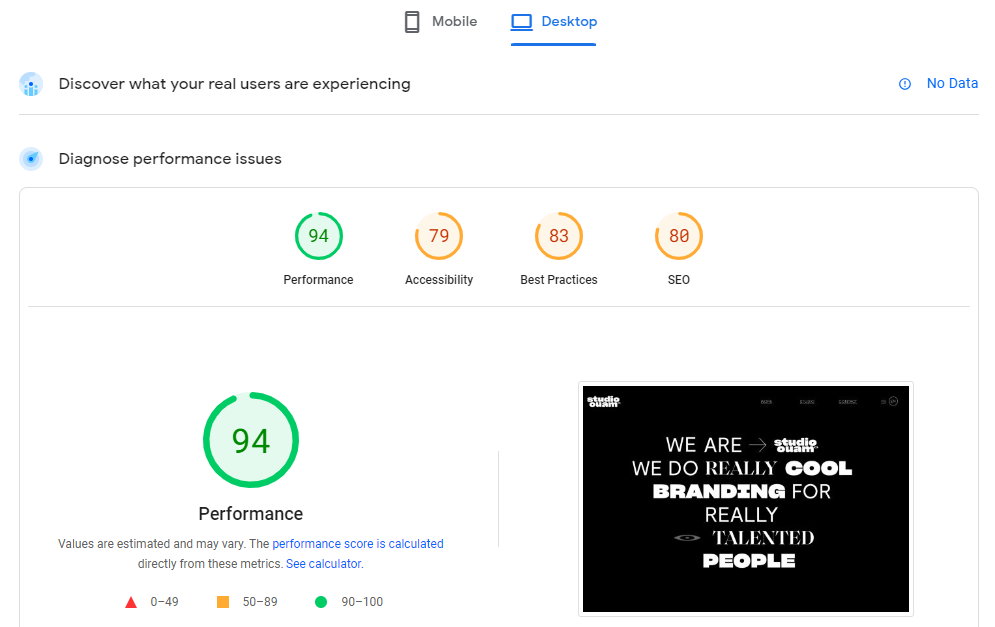
Mobile responsiveness is also crucial in today’s world, where over half of internet traffic comes from mobile devices. Google favors this kind of design and even uses mobile-first indexing in its ranking algorithms. So be sure to choose a responsive theme that will adjust and display correctly on different screen sizes and devices.
Furthermore, you want clean code that adheres to coding best practices and standards set by W3C (World Wide Web Consortium). It will help search engines understand and index your website better.
It’s also a great idea to ensure compatibility with popular WordPress SEO plugins while selecting a new WordPress theme.
Last but not least, make sure you’re choosing themes that get updates regularly because these updates will keep things functioning smoothly, alongside offering optimal performance updates for both security reasons and user experience improvements alike.
Importance of mobile responsiveness
Nowadays, the bulk of internet users access websites via their mobile devices. So, having a responsive website isn’t just a perk or luxury – it’s a must-have feature!
Mobile responsiveness allows your website to morph and adapt its layout and functionality to fit various screen sizes and devices. Hence, all visitors (regardless of which device they use) will easily browse through your site without any hassles or frustration.
In terms of WordPress search engine optimization – Google gives precedence to sites that are mobile-responsive. The search engine uses the mobile version of your website for indexing and ranking purposes. Consequently, if your WordPress site is not optimized for various device screens, it will negatively impact your search rankings.
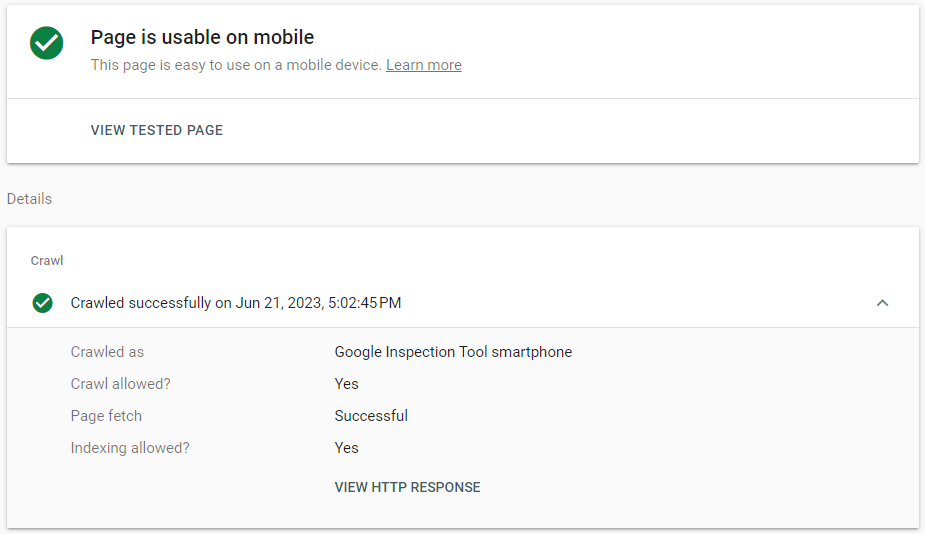
Additionally, having a mobile-responsive site heightens user experience by enhancing interaction with all the features. When users have easy access to every aspect of your website on their devices, they’ll keep coming back for more visits! These frequent visits lead to extended browsing time on-site (lower bounce rates), greater brand credibility, and awareness from the consumer end (higher conversion rates), in other words – positive signals that affect SEO for WordPress sites.
Planning your site’s structure for better WordPress SEO
How to improve SEO on WordPress? Here’s what you have to know about planning your site’s structure for better SEO for WordPress:
- Logical Hierarchy: You should have a crystal-clear and logical hierarchy for your website. The journey usually starts from the homepage, then flows smoothly into category pages, and ultimately lands on individual pages or posts. This way, both users and search engines seamlessly navigate through your site.
- URL Structure: Keep it neat and descriptive! Creating clean URLs is crucial as it helps search engines understand what your page is all about while simultaneously improving user experience.
- Navigation: Your site navigation should be a piece of cake for users. A great navigation structure makes finding information effortless and helps search engines identify the most important pages on your site.
- Internal Linking: Internal links are like little road signs pointing users toward relevant content they may find intriguing. It also makes searching for even more information on your site an absolute breeze.
- Sitemap: A sitemap is a detailed plan of all the pages on your website that you can submit to Google Search Console. This enables search engines to index every essential part of your site with ease.
Setting Up the Site
After completing the groundwork, your next step is setting up your WordPress site. We’re talking about configuring key components that will play a significant role in your website’s performance, user experience, and search engine visibility.
Installing and configuring WordPress SEO plugins
WordPress SEO plugins are going to make your life a whole lot easier! We can’t stress enough how important these plugins are. They take care of everything from meta tag editing and XML sitemap generation to ensuring better readability analysis. In other words, they’re comprehensive solutions that don’t require you to be a WordPress SEO expert.
So, how do you install them? Go to your WordPress dashboard and find “Plugins > Add New.” Search for the plugin you want, click “Install Now,” and then “Activate.” You’ll find a new section on your dashboard where you can access its features.
Once WordPress SEO plugins are installed, it’s time to configure them. This is where you personalize them to suit your needs. Set up things like your homepage title and meta description, choose which types of content should be indexed by search engines, and enable or disable certain features like XML sitemaps or breadcrumbs.
Take every setting seriously because each one will affect your website’s performance on search engines. Don’t worry though – many plugins offer guidance within the dashboard or provide comprehensive tutorials online so that even if you’re new at this game, you won’t feel overwhelmed.
Top WordPress SEO plugins
Let’s take a look at some killer WordPress SEO plugins that we’ve been digging lately. These little gems are powerful tools that take your WordPress SEO game to the next level and attract more traffic to your site.
First up, we have Yoast SEO. You’ve probably heard of this one already since it’s a favorite among many webmasters. With Yoast, you’ll be able to add meta tags, generate sitemaps, optimize for social media, and even get suggestions on improving your readability and keyword usage. It’s pretty comprehensive!
Next, we recommend checking out All-in-One SEO. This plugin offers an intuitive interface for adding titles and meta tags, creating XML sitemaps, and improving social media integration. Plus, it focuses on WooCommerce SEO specifically – perfect if you’re running an ecommerce site.
Finally, we have Rank Math – a robust SEO plugin with some serious features. The user-friendly interface gives you a detailed WordPress SEO analysis based on 40 different factors (!), and it integrates with Google Search Console for even more insight. You can also use advanced schema markup options with this one.
Implementing caching
Now, onto something a bit technical but still necessary: caching! Caching is basically like storing your website in a temporary storage area or “cache.” It helps it load faster for repeat visitors, which is super important because search engines love sites that provide quick user experiences.
Luckily, there are some great caching plugins out there for WordPress, including W3 Total Cache, WP Super Cache, and WP Rocket. These WordPress SEO plugins create a static version of your website, which reduces server requests and data transfer making pages load faster than ever before!
How to improve SEO on WordPress via caching? To get started with caching, just head on over to the WordPress plugin directory and select which one suits you best, then configure the settings based on what your site needs – easy peasy! Just remember to clear your cache whenever you make significant changes to your website so visitors see the right stuff!
Organizing content using categories and tags
Organizing content using categories and tags will do wonders for your WordPress website SEO and user experience. It makes navigation easier for users while helping search engines understand your site’s structure and content. It’s like having a highly organized bookshelf that makes finding your favorite books a breeze.
Categories are like the big sections of a library, while tags represent specific details of each book. For example, if you’re running a cooking blog, ‘Desserts,’ ‘Main Courses,’ and ‘Appetizers’ are your categories, while chocolate desserts or no-bake desserts are specific tags.
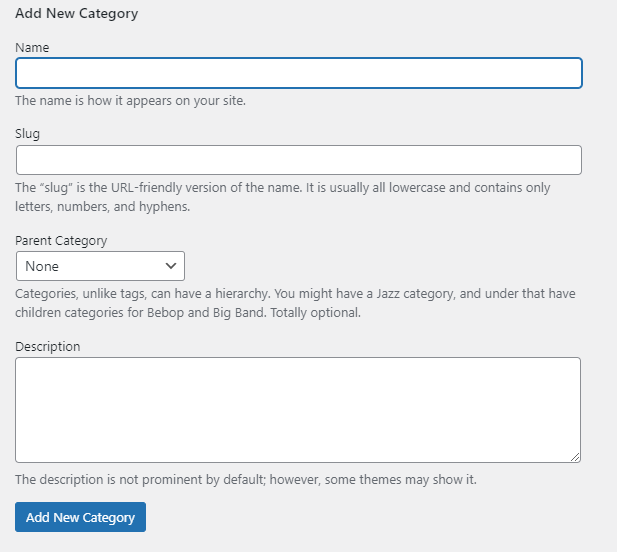
When creating categories and tags, keep it short but sweet! Make sure they’re descriptive enough so users know exactly what they’re looking at. Also, avoid duplication, as it causes confusion for both visitors and search engines. Don’t forget to use keywords in categories and tags strategically to boost SEO for your WordPress site.
Improving UX
User experience is crucial for WordPress SEO rankings since it keeps users engaged on your website. Here are some WordPress SEO tips to improve UX on your WordPress site:
- Navigation should be seamless, with logical hierarchies that clearly label each link. Users should have easy access to all important pages from the main menu.
- Readability is key! Break up your content into subheadings, bullets, and engaging images to make it easy for users to scan through it quickly.
- Page speed is critical as well! Use caching techniques, optimize images well, or even use a CDN if necessary, as fast-loading sites improve UX, which leads to better WordPress SEO ranking.
- Calls-to-action direct users on what to do next by encouraging them towards another blog post, signing up for newsletters, etc. Great CTAs show that you value their time just as much as they do yours – guiding them through their journey effortlessly.
Implementing security measures
You should keep your WordPress website protected from cyber threats not only to safeguard the users’ information but also for better WordPress SEO rankings. That’s why we’ve rounded up some essential security measures you should implement asap, including SSL certificates.
SSL Certificates are your first line of defense against hackers. These certificates encrypt data exchanged between your site and its users, ensuring that it’s safe from interception by prying eyes. Moreover, SSL certificates also act as security proof by showing a padlock icon in the browser and the ‘https’ prefix in the URL.
Another crucial measure is to keep everything updated religiously. WordPress frequently releases updates with improved security features and patches for vulnerabilities discovered in their software packages or plugins. Having all these programs updated just keeps everything nice and secure on your website.
Next up on our list is passwords! Make sure all user account passwords, especially admin accounts, are uncrackable! Review user permissions regularly so no useless permissions get assigned – only grant access where it is necessary.
Finally, backups are a must-have for every site owner so you can quickly recover in case anything goes wrong – many hosting providers even include automatic backups as part of their services.
Optimization
As soon as your WordPress site is up and running, your next crucial step is optimization. It implies fine-tuning various elements of your website to improve its performance, enhance UX, and, most importantly, make it more attractive to search engines.
On-page optimization techniques
On-page SEO for WordPress websites is where we get to optimize individual web pages for better rankings and higher traffic. It’s all about the content on the page and its HTML source code. So, let’s review some of the key WordPress SEO settings in detail: headings, page titles, and meta descriptions.
Page Titles: This is one of THE most important factors for on-page WordPress SEO! Why? Well, it’s the first thing users see in search engine results. That means it has to accurately represent what your page is all about. Not only does a well-crafted title boost click-through rates but also rankings! To make your page titles sing:
- Ensure each page has a unique title.
- Include your target keywords toward the beginning of the title.
- Keep your title between 50-60 characters so that it won’t be cut off in search results.
- Above all else, write for humans first and search engines second! Write something compelling enough to make readers want to click!
Headings: The tags (such as H1, H2, and H3) are incredibly helpful when structuring your content and making it easier to read. They also give you the perfect opportunity to include those sweet-sweet target keywords. To optimize your headings:
- Save the H1 tag just for your main title – ensure that it matches or closely resembles your actual page title.
- Use H2-H6 tags as subheadings to structure your content effectively.
- Of course, you’ll want to include target keywords in appropriate places but avoid keyword stuffing like a bad case of writer’s block.
Meta Descriptions: You know when you search for something online, and each result usually has a short blurb underneath? That’s called a meta description! While it doesn’t technically affect rankings directly, an eye-catching snippet can increase CTR, which does impact WordPress search engine optimization. So let’s optimize those descriptions:
- Always write a unique meta description for each page.
- Ensure your text is between 150-160 characters so that it shows up in full from search engine results.
- Include target keywords – they could get highlighted!
- And most importantly, make your description engaging and even include a call-to-action to encourage users to click!
Technical optimization tips
Technical SEO for WordPress is all about the optimization of your website’s infrastructure. You already know that the speed at which your website loads is a major factor when it comes to ranking in search engines. No one likes a slow-loading site – it’s frustrating for users and ultimately leads to lower engagement and conversions. So, how to optimize SEO in WordPress?
- Use a Content Delivery Network (CDN): These nifty little networks store copies of your site around the world, making it quicker for users everywhere to access.
- Optimize Images: Large images can seriously slow down your site. Compress them and use appropriate formats (like JPEG or PNG) to decrease loading times.
- Implement Caching: By storing versions of your site in a user’s browser, caching allows pages to load faster on subsequent visits.
- Minimize HTTP Requests: The fewer elements on your page, the better. Try combining files where possible and using CSS instead of images.
Now, onto schema markup. This type of microdata helps search engines understand your content, which leads to the generation of rich snippets – those neat little previews that pop up in SERPs. Here are some WordPress SEO tips for implementing schema markup:
- Choose the Right Schema: With so many options (think ‘Article,’ ‘Product,’ ‘Recipe,’ ‘Event’…and hundreds more!), make sure you choose the one that best represents what you’re presenting.
- Use a Schema Generation Tool: Tools like Google’s Structured Data Markup Helper guide you through generating schema markup without too much head-scratching.
- Test Your Markup: To make sure everything is correctly implemented, use Google’s Rich Results Test tool to validate your markup.
Creating high-quality content
As lovers of all things writing, let’s dive into the art of creating high-quality WordPress SEO content! First and foremost, producing optimized web content that ranks high on search engines is key to an effective search engine optimization WordPress. But what’s equally crucial is making sure your readers find the content engaging enough to keep them coming back for more.
To get started, you want to tailor your content specifically to your target audience. Take advantage of tools like Google Analytics, social media analytics, and customer feedback. Get helpful insights about their demographics, interests, and behavior patterns to curate content that appeals directly to them.
Now we come to the juicy part – keywords! How to add SEO keywords to WordPress websites? Identify relevant keywords with decent search volume using keyword research tools like, for example, Google Keyword Planner or SEMrush. This vital step gives you a sneak peek into what phrases your audience searches for most often.
Remember that when crafting content for humans, valuable information needs to be front and center. Keywords should be strategically placed throughout the piece as naturally as possible while keeping its flow coherent.
A good WordPress SEO optimization trick includes incorporating these carefully chosen keywords in several sections like titles, headings, meta descriptions, etc. However tempting it may be – keyword stuffing lands you penalties from search engines – so stay clear!
After this comes readability! Chunking written work into smaller paragraphs with subheadings makes reading effortless and helps search engines connect better with your piece.
Keeping up-to-date posts shows search engines (including your readers) you’re still relevant. Regularly update top-performing posts with new information; this will keep delivering organic traffic directed toward you instead of competitors!
Finally, internal & external links give credibility and structure to longer pieces! Linking relevant internal content improves navigation & accessibility within your site – offering increased visibility on SERPs. On the other hand, quality external links improve page rank and additionally offer an in-depth expansion more than your resources provide.
Optimizing images
Nobody wants to wait around for an image to load when they’re trying to do something on a website, right? That is why optimizing your images with alt text and file names is a true game-changer.
First up, let’s talk about alt text, shall we? Alt text is like a secret message hidden in your HTML code that tells the search engines and visually impaired visitors what your image is all about. So make sure you describe the image specifically and accurately, and if possible, toss in some relevant keywords (but please avoid over-stuffing). And keep it under 125 characters – just as much as needed to convey the message.
Happy naming is a definite boost to your WordPress search engine optimization. So instead of labeling the picture “IMG123.jpg,” give it a descriptive name like “adorable-fluffy-puppy-playing.jpg” or “cute-little-kitten-napping-in-basket.png.” Tagging this with relevant keywords will let search engines understand what your images are all about.
Oh, but wait, there’s more! JPEGs vs PNGs? Compressing large image files without compromising quality? Lazy loading? Sounds confusing at first, but honestly, they are pretty easy fixes that take your website a long way in rankings and user experience. Trust us; once you try them out, you won’t be disappointed!
Best practices for using internal links
What is internal linking? It’s when we create a clickable link from one page of our website to another page. Easy peasy, right? However, there’s more to it than meets the eye. If done correctly, internal linking does wonders for search engines’ ability to understand your content and structure. Plus, it helps distribute authority throughout different pages on your site, making for a better user experience. So here are our top five WordPress SEO best practices:
- Use descriptive anchor text that tells readers AND search engines what they’ll find by clicking that hyperlink. Generic text like “click here” or “learn more” won’t cut it!
- When you’re deciding which pages to link internally, focus on relevance. What information will be valuable for your reader? If you can keep them on your site longer by giving them more information related to their interests – even better!
- Don’t forget about those deep-linked pages. We all know our home pages and main categories are important, but let’s not underestimate the critical detail hidden within deeper pages that need some extra love in terms of gaining visibility.
- This is an important one – use internal links where they make sense and serve purposefully. Too many random links scattered around will come across as spammy and negatively impact the overall user experience.
- Broken Links = Bad News. In each new week, as you grow your website, regularly check for broken links – remove anyone who isn’t playing fair with WordPress SEO plugins or tools available.
Ongoing Processes
WordPress search engine optimization is not a one-and-done task. Nay, it’s an ongoing process that requires persistent effort and monitoring. So how does one ensure their site remains at the top of search engine results? Let’s see.
Building high-quality backlinks to improve site authority
Backlinks, or inbound links, are like gold for WordPress SEO. They’re links from other websites that direct users to YOUR site. How cool is that? Here are some WordPress SEO tips on how WE build high-quality backlinks:
- Be Exceptional: We think of the kind of content that is going to make an impact and create something UNIQUE that others can’t resist linking to. Think in-depth articles, eye-catching infographics, original research, and insightful blog posts.
- Guest Posting: We don’t always need to roll solo when creating fantastic content – reach out to other reputable websites in our industry and see if they’re up for collaboration! The result? A link-back paradise! Plus, it also means more people get exposed to our great content.
- Influencer Power: If we want links from the best in the business, we connect with influencers or bloggers in our industry and give them a glimpse of our exceptional content. If they think it’s great too – boom, they could share our content with their audience AND link them back to us.
- Broken Link Building: Keep your eyes peeled for broken links on other sites. Sites that perhaps have deleted pages recently (we feel you). Then wrap your creative brain around what would have made sense instead of broken content and create something similar yourself. Soon enough, with some asking around, those broken links will be pointing straight at OUR new amazing pages!
- Community Connection: Websites like Quora, Reddit, or specific forums related to our industry should never go unnoticed by us – use these platforms wisely where appropriate by providing valuable input into discussions rather than just trying to get clicks!
- Professional Touch: Don’t have time or desire for all the hustle? You can always use professional link building services that do all the work for you in the best possible way.
Tracking and analyzing site metrics
Taking a deep dive into the data gives us valuable insights into how our website is performing, which of our strategies are working, and where there’s room for improvement. And lucky for us, Google Analytics offers a treasure trove of information to guide the way.
In case you want to make use of all that juicy data, you need to get Google Analytics up and running on your WordPress site first. Creating an account, adding your website, and installing the tracking code might sound daunting, but Google has made it relatively straightforward.
Now comes the fun part – exploring all that juicy data. First stop: traffic sources. Knowing where your visitors are coming from is key to optimizing your site and getting those conversions flowing in. Identifying which strategies are driving traffic will inform which areas need attention.
Next up – user behavior metrics. The nitty-gritty WordPress SEO stats like bounce rate, pages per session, and average session duration show us how users interact with our site and what kind of experience they’re having during their visit. High bounce rates may point towards content optimization or improved navigation needed to keep users engaged.
And last but not least: conversions! It’s important to track if our calls-to-action are actually converting visitors into customers or subscribers (depending on what goals we’ve set). Once we know what works best, we can focus on doubling down on these strategies or A/B testing new ideas.
But don’t let all this fantastic data go to waste! Analyzing the results regularly and making necessary adjustments based on insights gained will ensure long-term WordPress website SEO success. So why not take a look now? Who knows what hidden SEO WordPress tips lie ahead…
Importance of staying up-to-date
Keeping up with algorithm updates isn’t just about following rules; it’s about staying in the game. Changing algorithms affect rankings and traffic, which ultimately affects the business. To stay ahead of potential penalties or lost visibility, you should understand these updates and adjust the WordPress SEO best practices as needed.
However, algorithm changes aren’t the only thing to watch out for; emerging WordPress SEO trends like voice search optimization and mobile-first indexing are also important areas to explore. Being aware of new developments in the field helps us leverage them to create even more compelling content.
Looking for ways to stay informed? Consider subscribing to newsletters, bookmarking professional blogs, attending webinars, or joining WordPress and SEO forums – resources that enable you to get in touch with other people navigating these choppy digital waters. Good WordPress SEO is all about committing to the long haul. And part of that commitment includes keeping ourselves informed about what works best.
Conclusion
We’ve touched upon a lot of aspects in this comprehensive WordPress SEO guide. You should remember that this isn’t a one-time deal but rather an ongoing process that requires careful planning, dedicated implementation, and regular monitoring.
If you’re looking for even more optimization or wish to get a better understanding of how your current WordPress SEO strategies are performing, an SEO audit is just what you need. These audits offer valuable insights and actionable recommendations to improve your WordPress website SEO and enhance your digital presence overall.
Every single action you take – no matter how big or small – gets you one step closer to meeting those goals. Keep at it, stay vigilant, and don’t be afraid to try new things!